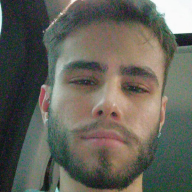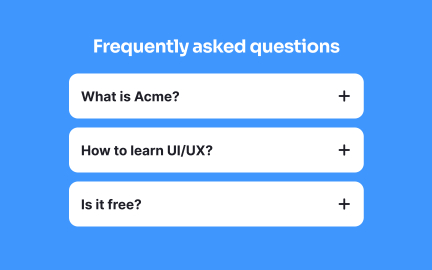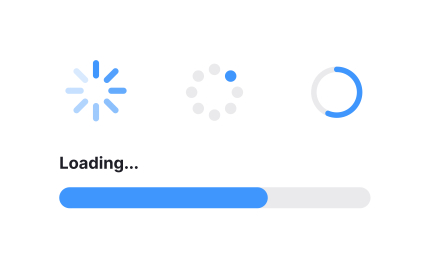Cognitive Load
Cognitive load refers to the amount of mental effort required for a user to process and interact with a product, directly influencing usability and retention.
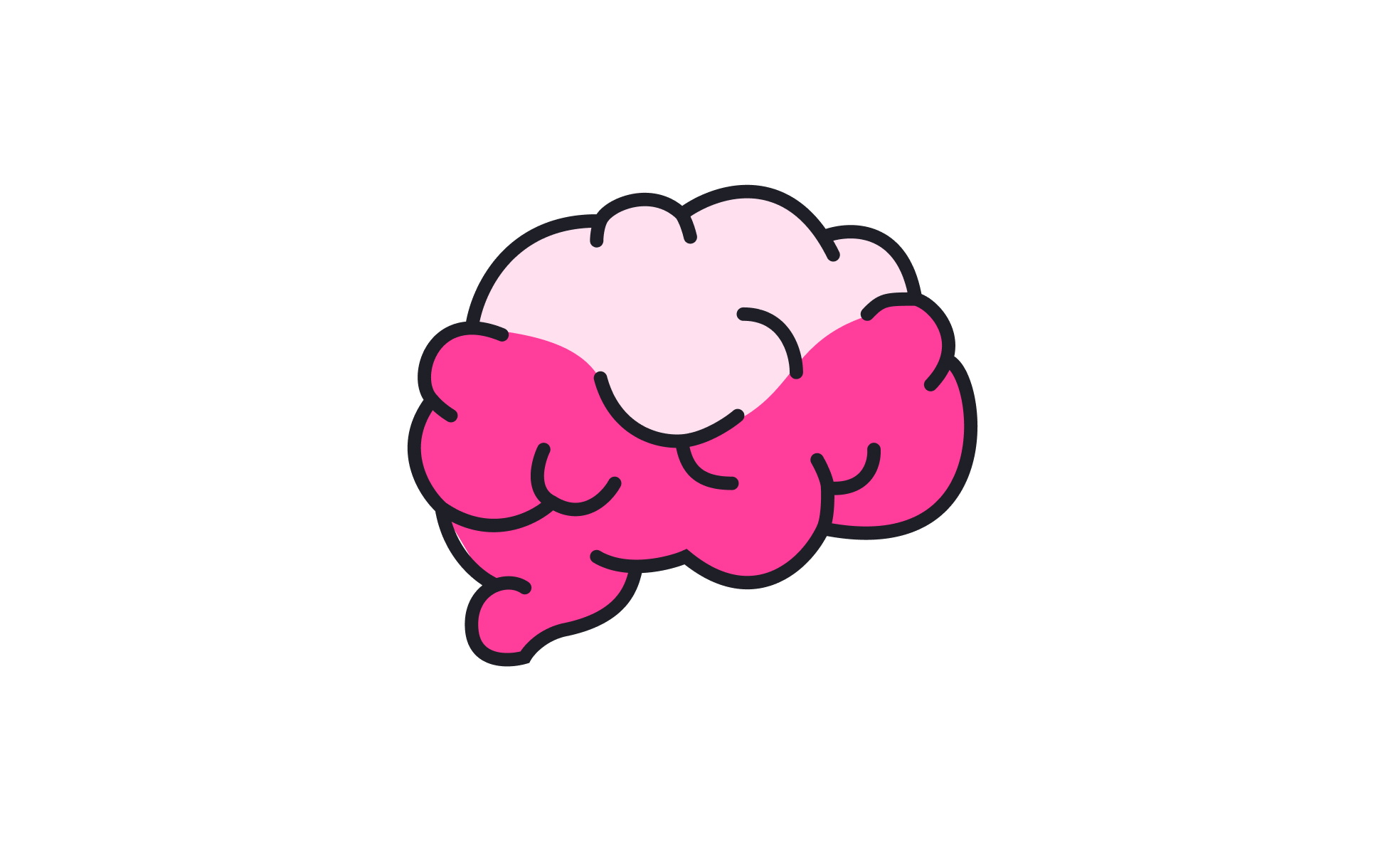
Cognitive load is a concept rooted in psychology and widely applied in UX design and product management. It describes the mental resources users expend to complete a task or understand an interface. When cognitive load is high, users may feel overwhelmed, confused, or frustrated, which often leads to abandonment. When it is low, interactions feel natural, intuitive, and effortless, resulting in higher engagement and satisfaction.
In UX design, reducing cognitive load means creating experiences that match human memory and attention limits. A cluttered interface with too many options forces users to hold unnecessary information in working memory, increasing the likelihood of mistakes. For example, forms with multiple fields on one page can overwhelm users, while progressive disclosure, showing fields step by step, reduces mental strain and encourages completion.
Product managers also monitor cognitive load to ensure feature adoption and retention. If a new feature requires too much learning, users may ignore it, no matter how powerful it is. Tools like Slack and Notion succeed because they introduce advanced functionality gradually. They allow users to get value quickly, then build confidence with more complex options over time. This incremental approach ensures cognitive demands grow at a manageable pace.
Real-world examples illustrate the impact of cognitive load. Apple’s interface design emphasizes clarity by using familiar icons, minimal choices, and consistent patterns, ensuring users spend mental energy on their goals rather than navigation.
Cognitive load is often divided into three types: intrinsic, extraneous, and germane. Intrinsic load refers to the complexity of the task itself. Extraneous load comes from poor design, such as unclear labels or confusing navigation. Germane load involves mental effort that helps users learn and grow, such as mastering a new tool or concept. Good UX minimizes extraneous load, balances intrinsic load, and supports germane load in a way that feels rewarding.
Learn more about this in the Minimizing Cognitive Load Lesson, a part of the User Psychology Course.
Key Takeaways
- Cognitive load is the mental effort required to interact with a product.
- High cognitive load creates frustration and increases abandonment.
- UX designers reduce load through clarity, simplicity, and consistency.
- Product managers monitor cognitive load for feature adoption and retention.
- Accessibility practices help lower unnecessary cognitive strain.
- Balancing intrinsic, extraneous, and germane load improves usability.
While usability focuses broadly on making a product easy to use, cognitive load optimization specifically targets mental effort. It digs deeper into how much information users must process at once, how instructions are presented, and whether the design matches natural human cognition.
Usability and cognitive load optimization work together, but the latter provides a lens for reducing unnecessary thinking and decision-making. It makes products not just functional but effortless, ensuring users stay engaged for longer.
Teams can start by identifying points of friction in key workflows. Simplifying navigation, reducing the number of visible options, and presenting content in digestible chunks all reduce strain. For example, progressive disclosure techniques reveal advanced features only when users need them.
Another step is to provide support through contextual help like tooltips, FAQs, and walkthroughs. By offering guidance at the moment it’s needed, teams prevent users from being overloaded by large amounts of upfront information.
Lowering cognitive load directly impacts metrics such as conversion rates, retention, and satisfaction. If users feel overwhelmed, they are more likely to abandon tasks, increasing churn and lowering engagement. Conversely, smoother experiences encourage repeat use and long-term loyalty.
For businesses, this translates to stronger revenue streams and more efficient growth. Products that feel effortless to use stand out in competitive markets, making cognitive load optimization not only a design principle but also a strategic advantage.
Recommended resources
Courses

Color Psychology

UX Writing

UX Research
Lessons

Common UI Component Definitions II

Ensuring Consistency in UX Copy

8 Design Tips to Reduce Cognitive Load
Exercises
Projects

Easypaisa Redesign Homepage

Bookly - Onboarding Assignment