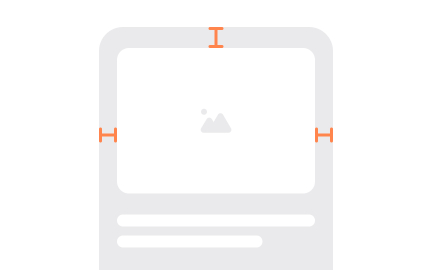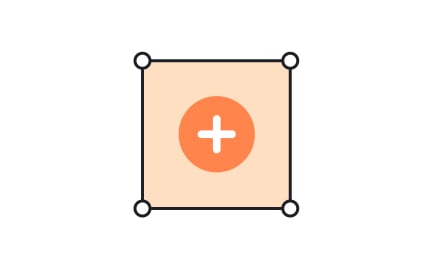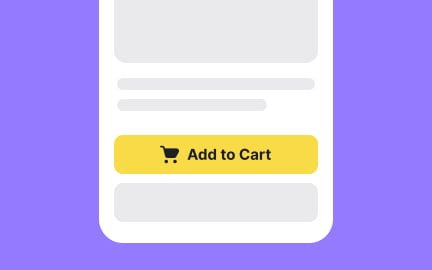Container
A container is a structural element in digital design and product management that organizes content, groups related features, and defines boundaries.
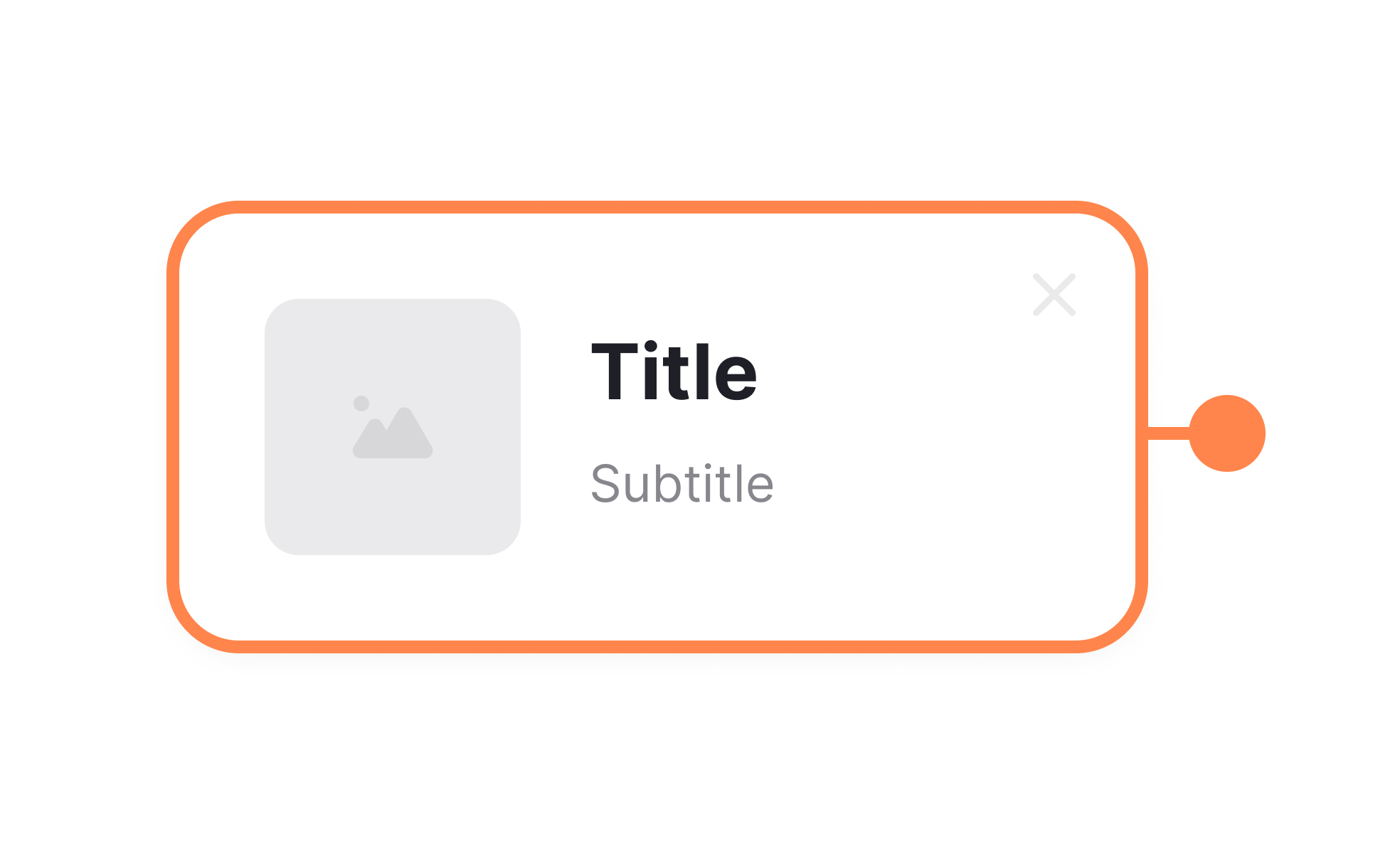
A container is one of the most fundamental elements in interface design. It acts as a framework for grouping information, setting boundaries, and organizing components in a way that makes digital experiences easier to understand. Whether in a simple card, a navigation drawer, or a dashboard module, containers provide structure and guide user focus.
In UX and UI design, containers define how content is displayed and consumed. Designers rely on them to create balance, separation, and emphasis. For example, cards in Material Design serve as containers that group related information, such as a photo, title, and description, making the content scannable at a glance. Without containers, interfaces would risk overwhelming users with an unstructured mass of information.
Containers also play a key role in responsive design. As layouts adjust to different screen sizes, containers ensure that elements remain organized and readable. A container might adapt from a multi-column structure on desktop to a stacked format on mobile, preserving usability. This adaptability makes containers the backbone of accessibility and user experience consistency across devices.
Real-world examples show the value of containers. Platforms like Trello rely entirely on a container-based design, with boards, lists, and cards acting as the core structure. Similarly, e-commerce sites use containers to organize product grids, separating items while still keeping them part of a larger browsing experience. These design choices demonstrate how containers enhance both usability and engagement.
Containers also support visual hierarchy. By using spacing, borders, or background colors, designers can indicate which elements belong together and which stand apart. This hierarchy helps users process information more efficiently, guiding them to the most important actions or insights without confusion. Product teams benefit because a clear hierarchy leads to smoother task completion and fewer errors.
Learn more about this in the Containers Exercise, taken from the Common UI Components Lesson, a part of the Design Terminology Course.
Key Takeaways
- Containers organize and group content in digital interfaces.
- Designers use containers to establish balance, hierarchy, and focus.
- Containers adapt across screen sizes to maintain usability.
- Real-world tools like Trello demonstrate container-based design at scale.
- Accessibility requires containers to be coded for screen reader recognition.
Containers are important because they prevent interfaces from becoming cluttered and overwhelming. By grouping related content, they help users process information quickly and intuitively. This not only improves usability but also reduces cognitive load, making tasks easier to complete.
They also provide visual balance and consistency. Interfaces without containers often feel chaotic, while those with strong container design guide users naturally from one element to the next, improving the overall experience.
In responsive design, containers ensure layouts remain organized across devices. On larger screens, a container may hold multiple elements side by side, while on smaller screens, it stacks them vertically for readability. This flexibility makes products usable on desktops, tablets, and mobile phones without sacrificing clarity.
By adapting structure intelligently, containers create seamless transitions between devices. This consistency builds user trust and strengthens engagement, as users know they can expect a familiar experience no matter where they interact with the product.
Yes, containers extend beyond visuals into product structure and strategy. They can represent ways of grouping tasks, workflows, or features, as seen in platforms like Trello or Asana. By applying the concept of containers to product architecture, teams reduce complexity and improve navigation.
This metaphorical use ensures that products are not only visually structured but also logically structured. Users benefit from clearer flows, and teams can manage features in ways that scale effectively as the product grows.
Recommended resources
Courses

UX Design Foundations

UI Components I

Design Terminology
Lessons

UI Accordions: Basics & Best Practices

Best Practices for Designing Grids