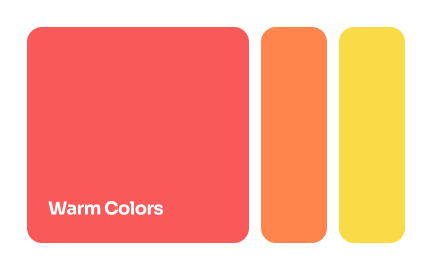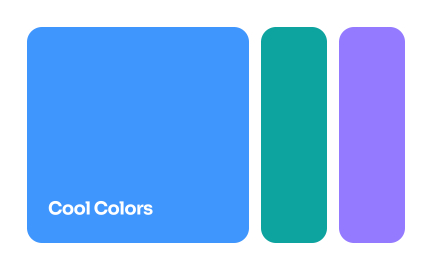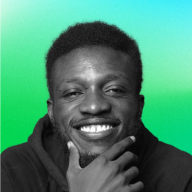Assets
Assets in design and product management are reusable resources, such as icons, images, fonts, and code components, that ensure consistency and efficiency.
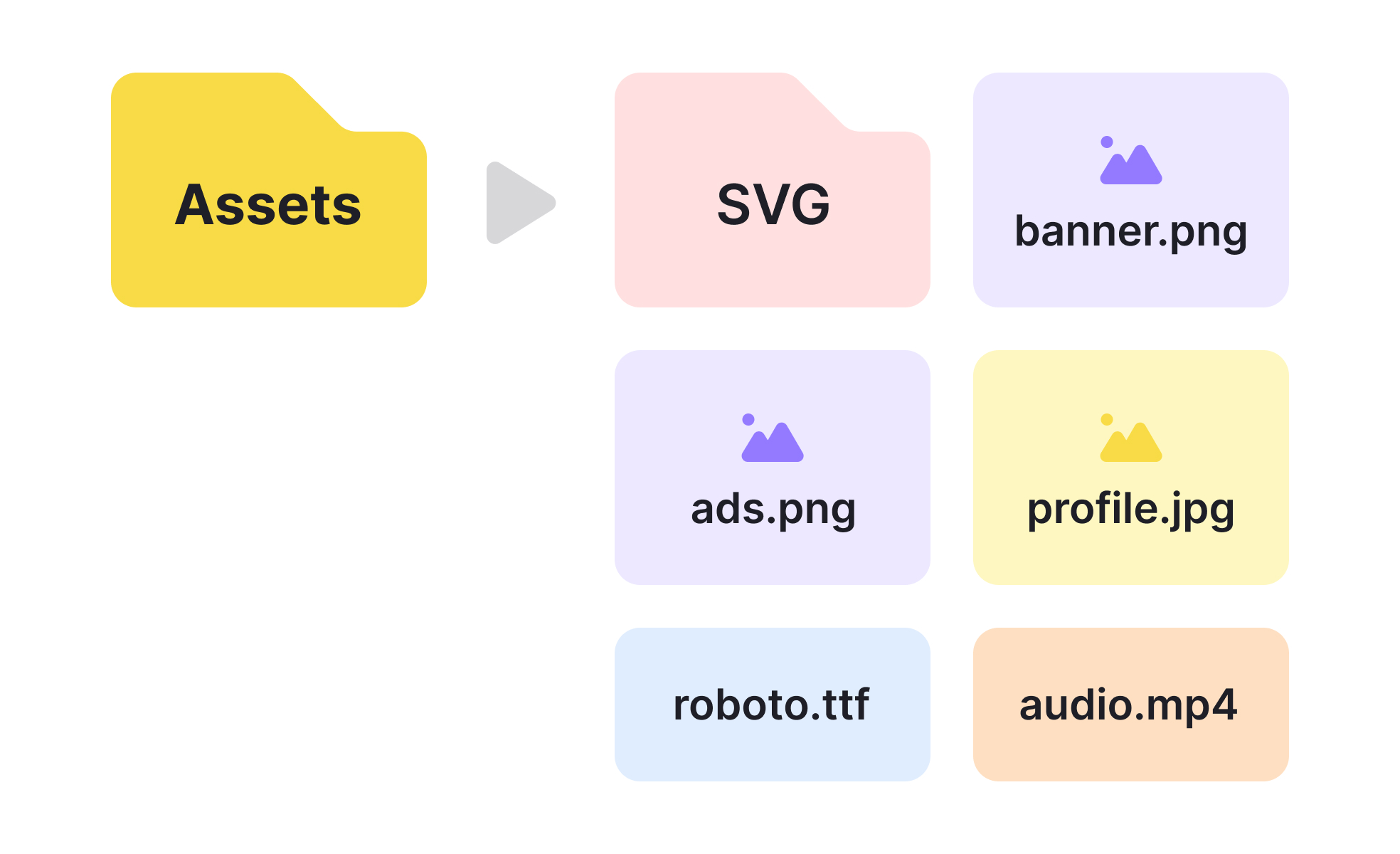
Assets are the building blocks that designers, developers, and product managers rely on to create consistent and functional experiences. They include visual elements like icons, images, fonts, and illustrations, as well as digital resources such as code snippets, UI components, and design tokens. Proper management of these resources ensures that teams can work faster and maintain a unified brand identity.
In UX/UI design, assets are the foundation of a design system. A well-structured asset library prevents duplication, aligns visual language, and streamlines collaboration. For example, when icons are standardized and shared across teams, interfaces appear more cohesive. This helps users navigate products intuitively, since recurring visual cues create familiarity and reduce cognitive load.
Real-world examples show the power of asset-driven workflows. Google’s Material Design system provides designers and developers with reusable components and design guidelines. This not only speeds up production but also ensures a consistent user experience across Android devices, apps, and services. Similarly, Figma’s shared libraries allow teams to maintain design assets in a central location, keeping everyone aligned in real time.
Accessibility also depends on properly designed assets. An accessible icon set with sufficient contrast or alternative text ensures inclusivity for users with visual impairments. Typography assets with flexible scaling adapt across devices and improve readability, while responsive image assets prevent performance issues.
Cross-team collaboration benefits significantly from organized assets. Designers, developers, and marketers can all access the same libraries, reducing miscommunication and rework. Product managers can prioritize improvements that impact all areas of the product at once, such as updating a font family or introducing a new UI component.
Developers also view assets as part of performance optimization. Efficient use of images, compressed file formats, and reusable code modules improves load times and reduces resource consumption. This balance of performance and design integrity enhances user satisfaction while aligning with business goals.
Learn more about this in the Assets Exercise, a part of the Image Types and Formats Lesson, from the Design Terminology Course.
Key Takeaways
- Assets include icons, images, fonts, UI components, and code.
- Provide consistency across products and platforms.
- Save time and reduce errors through reuse.
- Support accessibility and responsive design.
- Enable faster collaboration and alignment across teams.
Assets ensure that products look and feel consistent across every touchpoint. They reduce redundancy by giving teams pre-approved elements, speeding up workflows and cutting down on design drift. This consistency builds trust with users, who quickly recognize familiar patterns in buttons, icons, or layouts.
Beyond efficiency, assets support scalability. When products expand into new markets or platforms, asset libraries allow quick adaptation without starting from scratch. For example, reusing an established icon set ensures users encounter familiar cues even when the product evolves.
Consistency also contributes to accessibility. Clear, reusable assets simplify adjustments to meet compliance requirements, making products more inclusive for broader audiences.
Asset libraries give product managers visibility into design and development resources. By ensuring everyone works from the same foundation, they reduce risk of inconsistency and prevent misaligned deliverables. This structure allows managers to focus on strategic growth rather than fixing repetitive design issues.
Asset reuse also supports rapid experimentation. When assets are easily accessible, teams can prototype new features faster. This helps managers validate ideas quickly and gather user feedback before committing to full-scale development.
Finally, asset management improves long-term planning. Updating branding or introducing new features becomes more predictable when assets can be updated once and applied globally across the product ecosystem.
Tools like Figma, Sketch, and Adobe XD provide shared libraries where teams can store, update, and distribute design assets. Development teams often rely on GitHub or npm packages to manage code assets, ensuring they integrate smoothly into production environments.
Centralized systems reduce friction. For instance, Figma’s team libraries let designers share updates instantly, while developers see changes in real time. Similarly, Google’s Material Design provides not just assets but also guidelines, bridging the gap between design and development.
By combining design platforms with version control, teams ensure that assets remain current, accessible, and usable across the entire product lifecycle. This approach supports both creative freedom and operational efficiency.
Recommended resources
Courses

Wireframing

Building Content Design Systems

Introduction to Design Systems
Lessons

Image Types and Formats
Icon Terminology

Wireframes Annotations & Documentation
Projects

RetroPlum - Skeuomorphic Style Button Kit

Empty State - Education App