
Looking for the best UX job boards? Our guide reviews 11 of the top UX job boards that are excellent for finding open positions at all kinds of companies.
Best UX job boards at a glance:
- Uxcel
- Dribbble
- Remote Rocketship
- We Work Remotely
- Indeed
- Remote OK
- AIGA Design Jobs
- Working Nomads
- Authentic Jobs
- Just Remote
Key features of a UX design job board
Let's say you've done your homework: you've completed professional UX design courses, you've built an amazing portfolio, included the projects you're most proud of, your UX design resume is polished and upgraded, and you're prepared for a job interview. The question now arises, "where should I start my job search?"
Luckily, you can hunt down your dream job and get interviewed while sitting at home and sipping your coffee.
The selection criteria of the UX job boards included here are simple:
- Up-to-date job posts
- A clear application process
- User-friendly interface allowing you to narrow down search results
We've collected a list of leading job boards where the adventure of looking for your first or next job will be convenient and delightful.
11 top UX design job boards
Perusing UX design job boards can also give you an idea of what employers are looking for in UX designers for hire. Instead of wondering if you're qualified enough to land an amazing UX design job, be proactive and check out what companies want to see in your resume.
1. Uxcel's job board
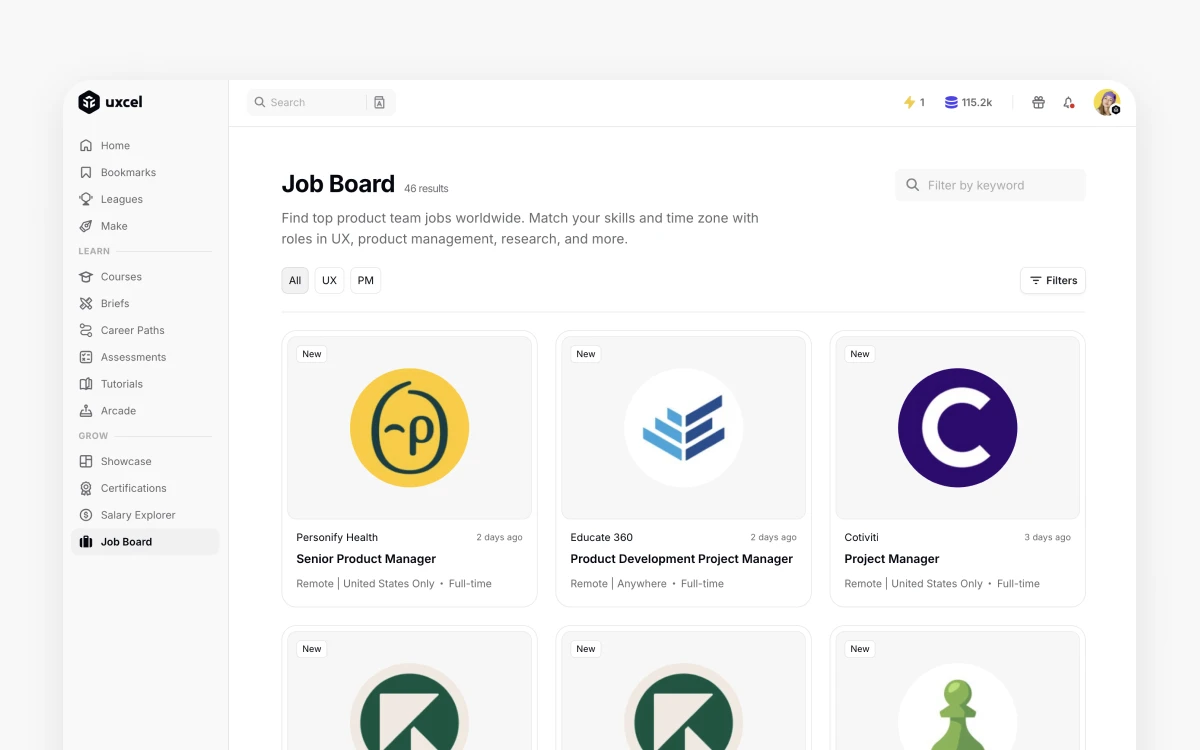
Explore Uxcel's UI/UX job board and browse jobs and internships worldwide. Uxcel allows designers host their professional profile and apply for a specific position in one place. Take courses and skill tests while earning course certificates and professional certifications — your skill set stands to attract employers actively looking to hire talented designers.
The pool of job postings is fresh and constantly growing, and the application process is one of a kind. It's notably straightforward and doesn't require you to go the extra mile. Candidates take skill tests so employers can validate their theoretical and practical knowledge with no fuss. Prove you're qualified for the position you're applying for from the start, without having to convince a hiring manager.
Pros
- Build your Uxcel's professional designer profile and apply for a job in one place
- Smooth application process
- Free access to all job openings
Cons
- The pool of job openings is still growing
2. Dribbble
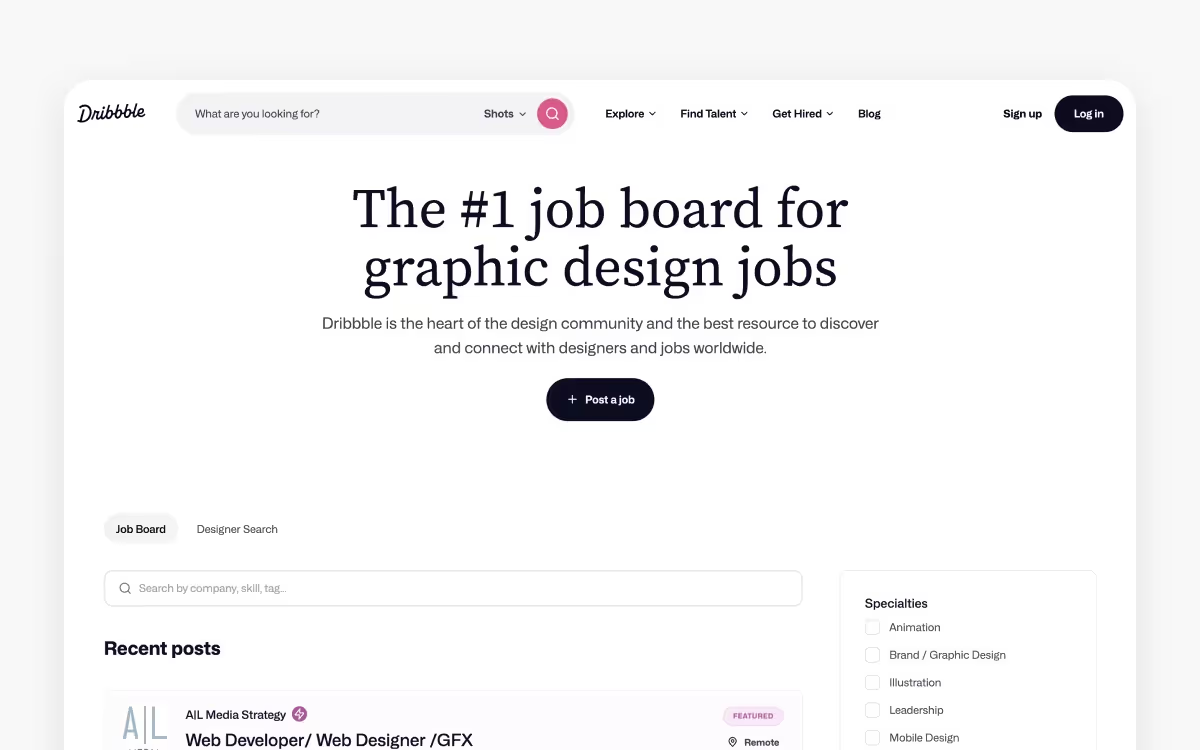
While you may be familiar with Dribbble as a source of design inspiration, it's primarily a website for designers and illustrators to upload their work, create a portfolio, demonstrate their skills, and finally, find a job. Dribbble has two platforms: one is for freelance designers and the other is for those looking for a full-time job, including remote options. The latter provides various design roles for senior, mid-level, junior, and even some entry-level designer positions.
You can upload your best work to your Dribbble profile and specify your work preferences so that employers can see you as a job seeker and contact you if you match their requirements.
Pros
- Allows you to create a portfolio and use it to apply for openings
- Freelance gigs and full-time options
- Positions for any level of design
Cons
- Off-site application process
- Lack of entry-level positions
- Location and keyword filters don't have an autocomplete feature
3. Remote Rocketship
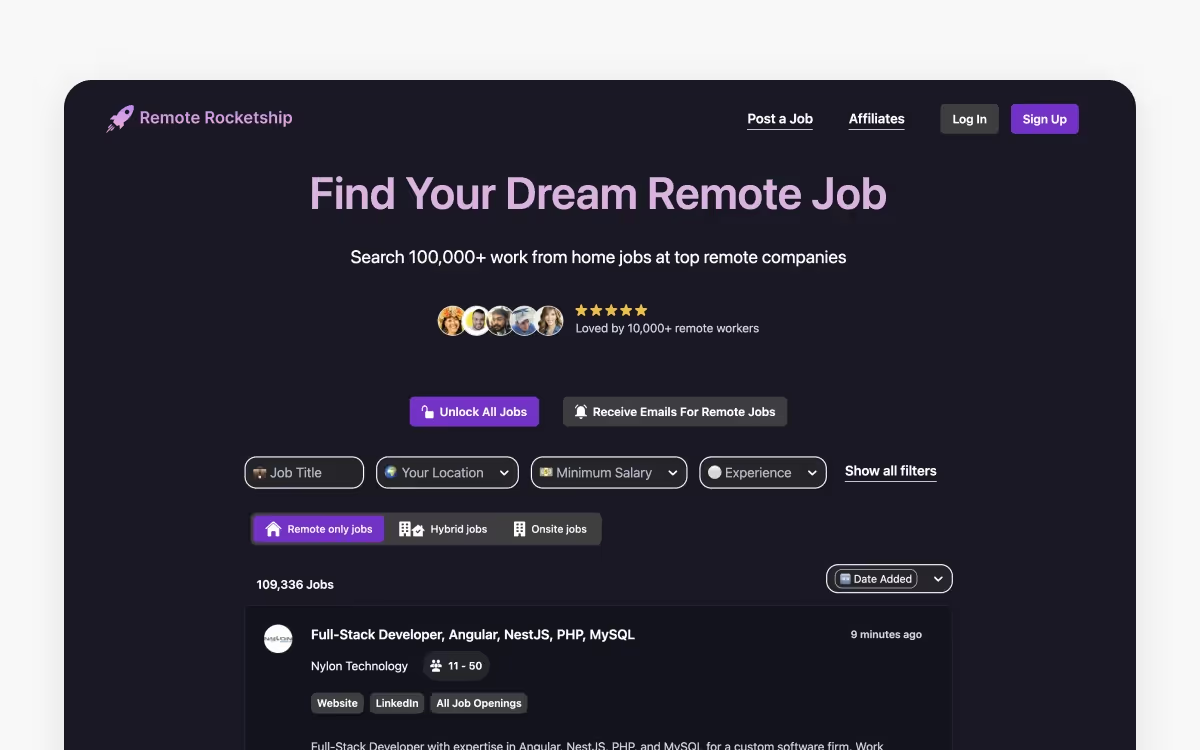
Remoteketship is a valuable resource for job seekers in the software development industry, with a particular focus on remote positions, including those in design. The platform excels in curating job openings not commonly found on mainstream job boards like LinkedIn.
Pros:
- Exclusive job listings not found on popular job boards
- Positions available for designers of all experience levels
- Advanced filtering system for precise job searches
Cons:
- Membership or subscription required for full job access
- Predominantly remote positions
- Wide variety of job roles in software development
4. We Work Remotely
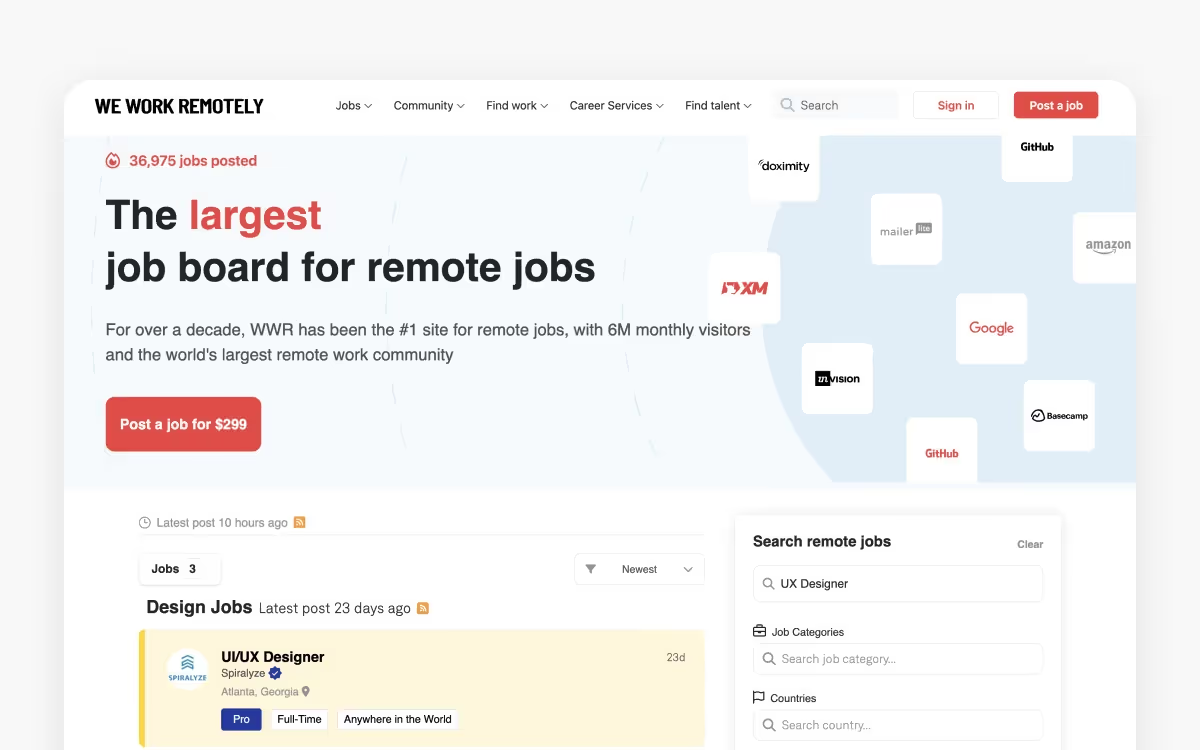
As the name suggests, the platform offers various remote roles and other careers worldwide. We Work Remotely publishes jobs in all kinds of industries, including UX design, UI design, product design, web design, programming, sales, and marketing. Luckily, the advanced search and filtering options help candidates narrow down and specify the region, time zone, job type (contract, full-time, or part-time), or company they're looking for.
Working remotely can be a challenge for some designers, so make sure you know how to balance your work-life balance and minimize distractions.
Pros
- Advanced search and filtering system
- Job openings worldwide
- Frequently updated lists of new openings
Cons
- Only remote positions
- Various jobs in all kinds of industries unrelated to UX or any design discipline
- Off-site application process
5. LinkedIn
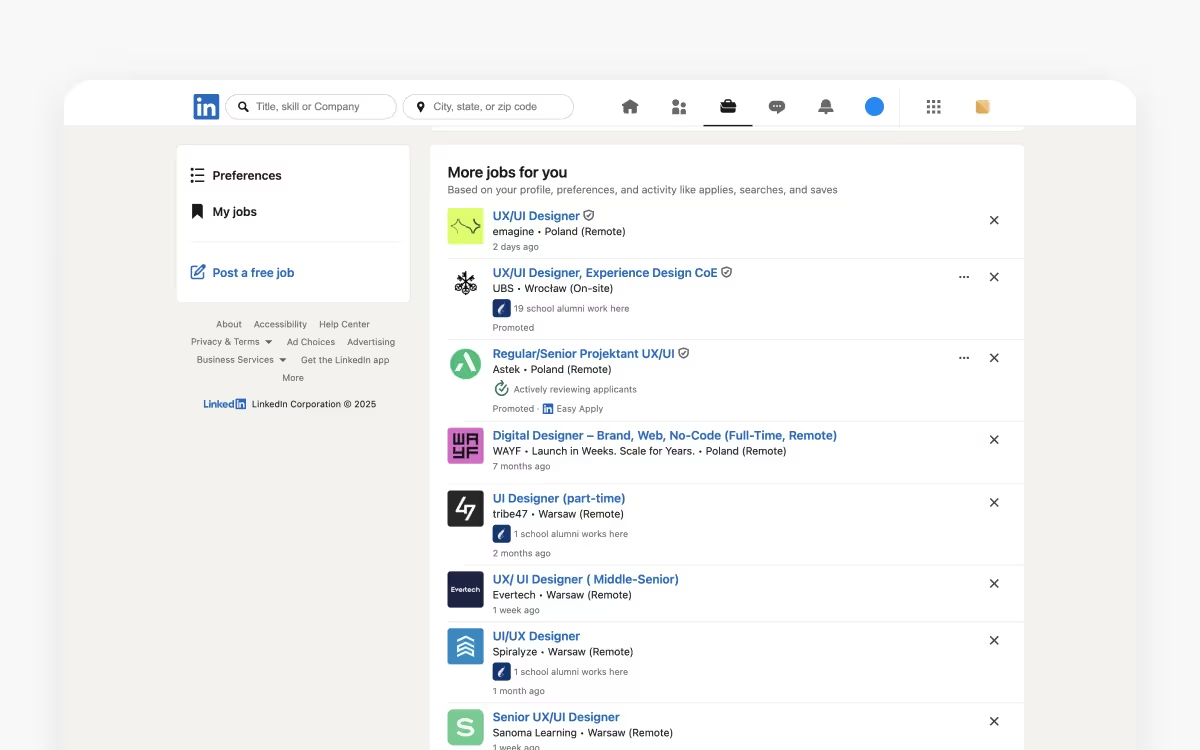
LinkedIn was launched back in 2003 and has become one of the largest professional social networks and a leading job board. If you're looking for a career change on LinkedIn, you can start by creating your profile (unless you already have one) and browse jobs at a variety of established companies and startups.
LinkedIn allows users to build their network, join the community of professionals, and follow companies they're interested in working with. Some companies allow applying right on the website using your LinkedIn profile. Others redirect you to third-party or company websites where you are asked to fulfill all necessary information, including references, job experience, skills, and other relevant information.
Pros
- Allows you to create a professional profile and use it to apply for positions
- Use networking opportunities and build a wide network with potential employers
- Frequently updated with new listings
Cons
- Some companies require to apply on their company's website
- Various jobs in all kinds of industries unrelated to design
- Some job listings are old or outdated
6. Indeed
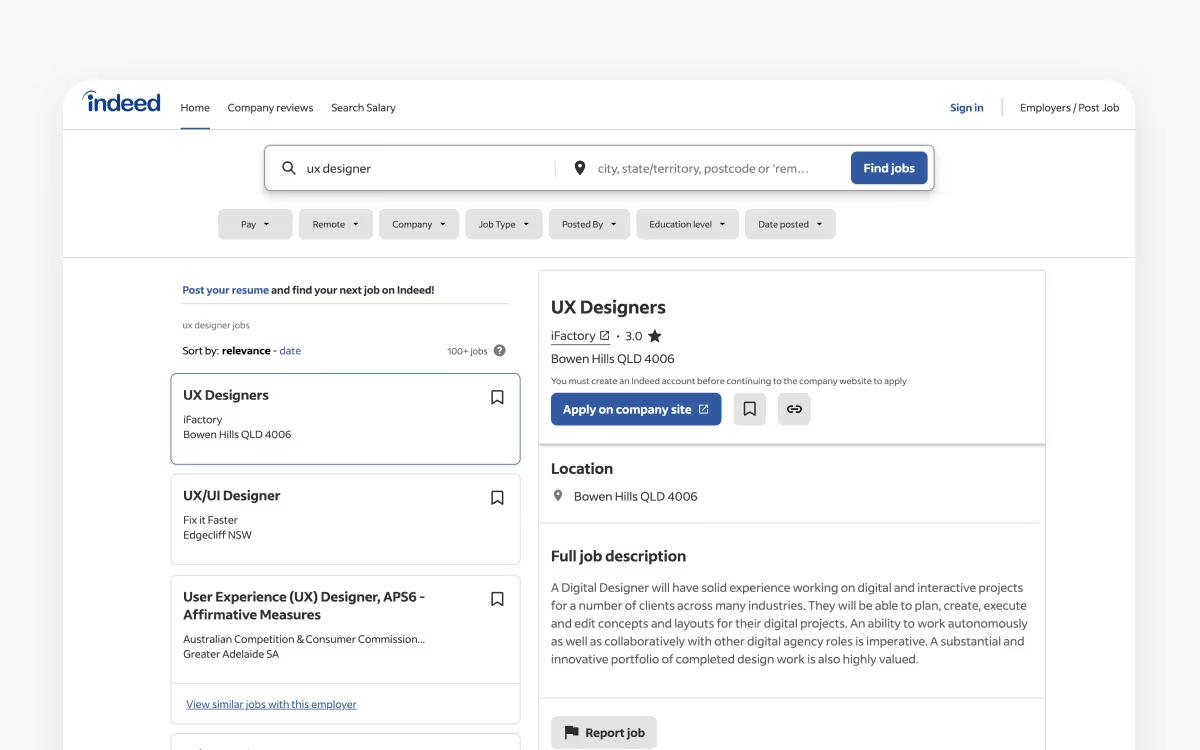
Indeed is indeed an American-based worldwide employment platform that allows you to look for jobs, post resumes, and research companies in the information technology industry (design, programming, marketing, product, HR, etc.). The website allows applying for a job by signing in to your Indeed account or, if you don't have one, it redirects you to the company website to apply from there.
Indeed takes special care of students and entry-level job seekers and provides the best opportunities for them to make a successful transition to full-time employment.
Pros
- Worldwide job openings
- Flexible application process
- Special programs for students and entry-level candidates
Cons
- Various jobs in all kinds of industries unrelated to design
- Basic search system without advanced filtering for non-registered users
- Hard to verify the legitimacy of jobs posted
7. Remote OK
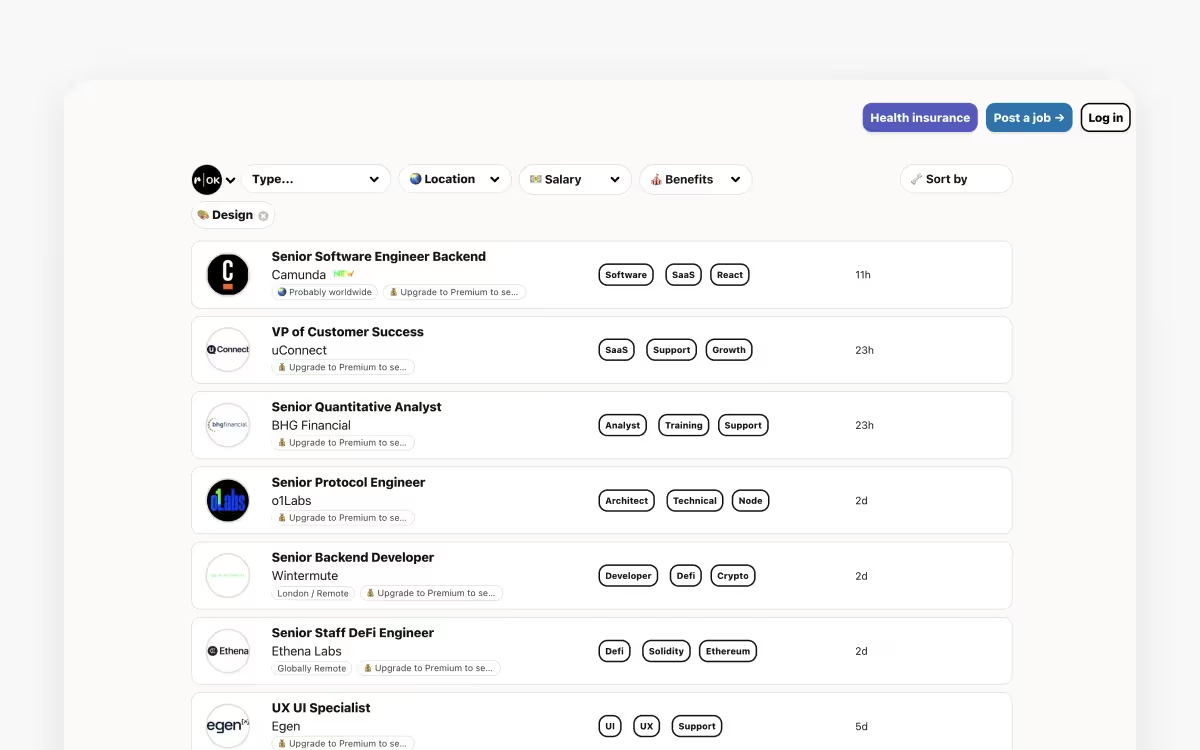
Nowadays, people are so used to working remotely that many of them are most likely to never get back to office life ever again. Remote work? Ok! The platform offers daily updates on remote work in design, programming, sales, marketing, product, and other departments. The website has pretty basic functionality, so if you don't want to sift through piles of job offers, subscribe for a daily or weekly newsletter of new remote roles.
Pros
- Daily updates of job opportunities
- Daily and weekly subscription for new remote careers
- Off-site resume creation with multiple templates
Cons
- Only remote positions
- Various jobs in all kinds of industries unrelated to design
- Basic functionality without advanced filtering
8. AIGA Design Jobs
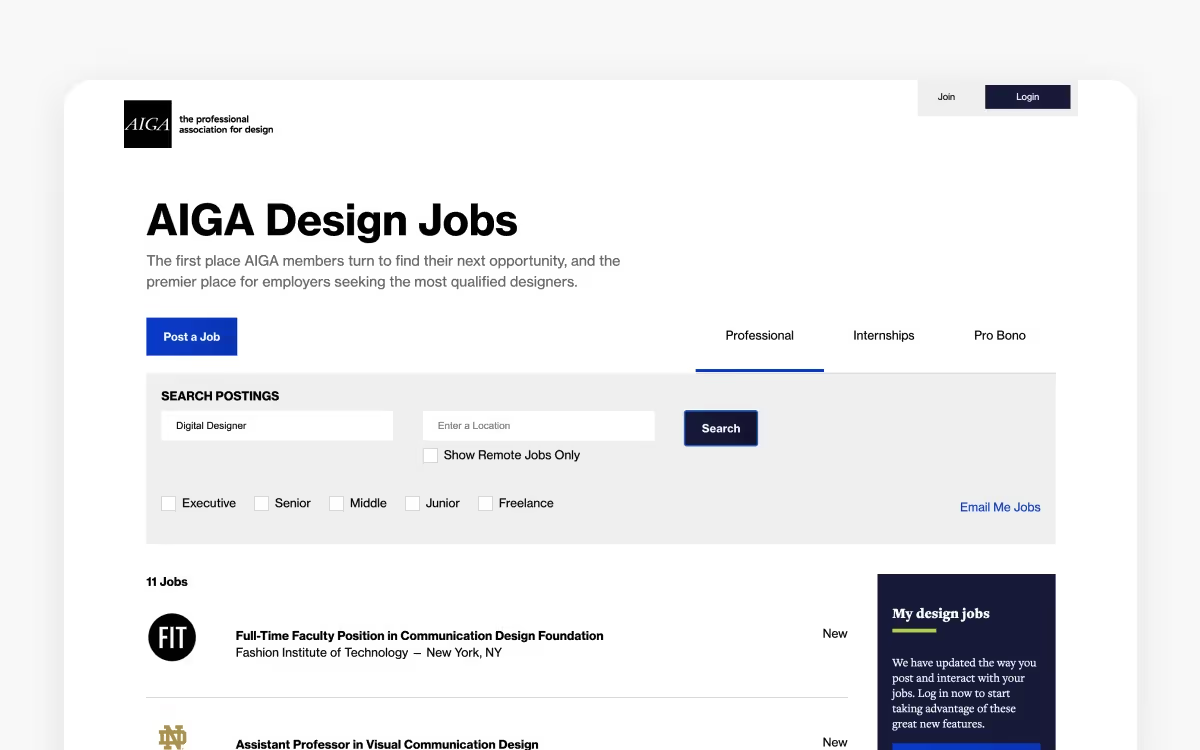
AIGA publishes relevant design jobs and UX opportunities for all experience levels. If you're looking for freelance or remote roles only, you can filter results to only include those positions. The downside is that you need to sign to view the full job description and the employer's contact information and to actually apply for jobs.
Pros
- Only design job board
- Advanced filter system
- Positions for any design level, including internships
Cons
- Membership required to view the job description and apply
- No indication of the latest updates on positions
- Mainly US-based companies
9. Working Nomads
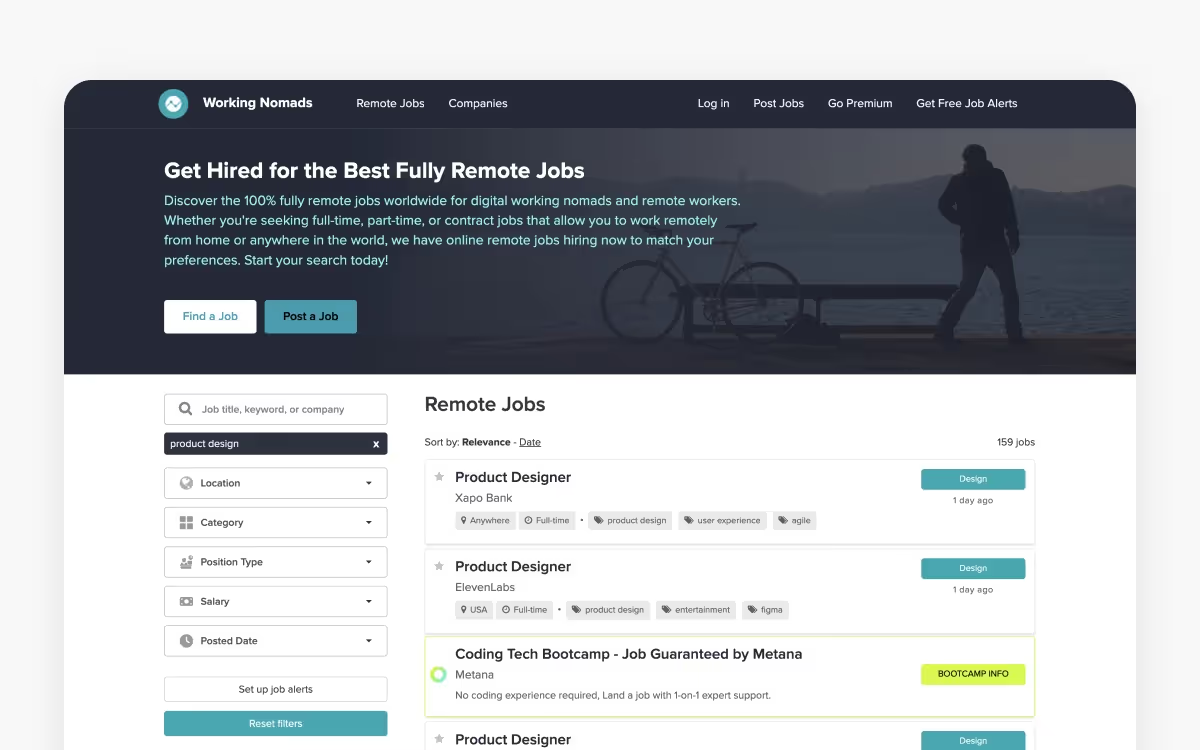
"Nomad" is a word used to describe people who don't settle and move from one place to another; in other words, remote workers. The platform offers lists of the most interesting remote job offers in many career areas like UX design, UI design, product design, graphic design, programming, marketing, management, writing, health care, education, and more. The website doesn't offer an advanced filtering system, so you need to go through the whole listing to find what you need. Otherwise, you can subscribe to a newsletter to view relevant job positions.
Pros
- Newsletter subscription for relevant job openings
- Job bookmarks
- Positions for any design experience level
Cons
- Only remote positions
- Basic search system without advanced filtering
- Various jobs in all kinds of industries unrelated to design
10. Authentic Jobs
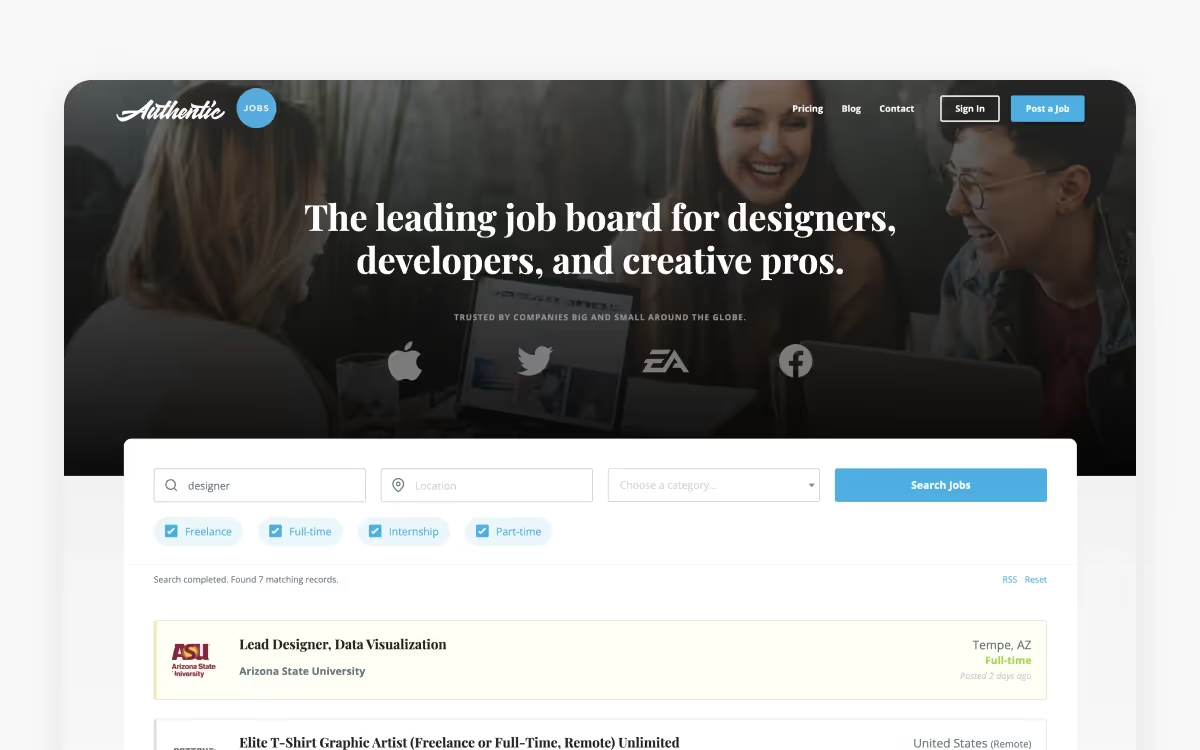
Authentic Jobs is another job board resource worth checking. It was founded to help designers, developers, and other creative professionals find full-time, part-time, remote, or freelance jobs and internships in any corner of the world. On each job description page, you'll find recommendations of related jobs that might interest you. Applying for a job requires visiting the company's website to complete the application process there.
Pros
- Various positions for any design experience level
- Related job recommendations
- Various job and internship types, including full-time, part-time, and freelance positions
Cons
- Off-site application process
- Various jobs in all kinds of industries unrelated to design
- Location and keyword filters don't have an autocomplete feature.
11. Just Remote
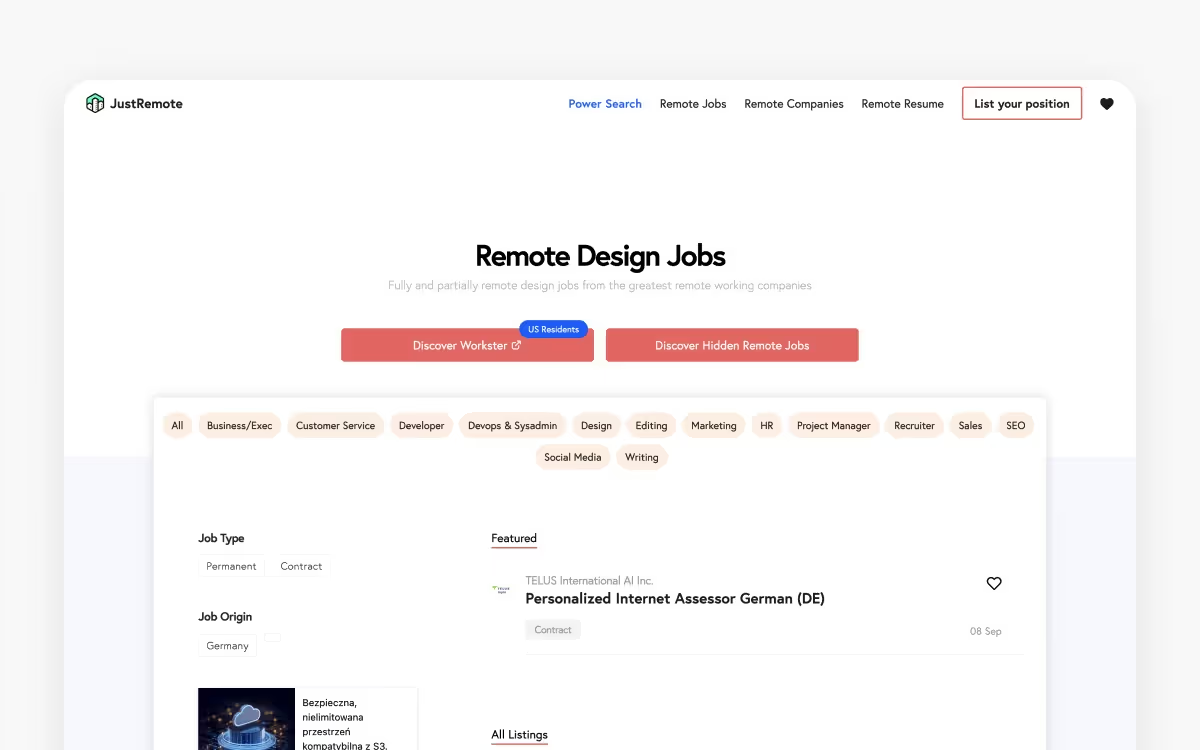
Just Remote is another helpful resource for finding a remote position in any sphere of the information technology industry, including design. A premium membership provides access to the most appealing job openings that aren't advertised and hidden from the main search.
Working remotely can be challenging, especially if you don't have your own "home office" and must share one with your spouse or roommate. Check out these remote working tips to keep your productivity up, meet deadlines, and save some personal time.
Pros
- Various design role positions
- Full-time and part-time job types
- Worldwide remote job openings
Cons
- Only remote positions
- Various jobs in all kinds of industries unrelated to design
- Paid subscription for some of the best job openings
Conclusion
You're probably itching to start your job hunt on these platforms to apply for. Slow down a little. Do you really want to apply for ANY job containing the keywords "design" or "UX design jobs?" Carefully read job descriptions and understand the specific skills required. Regardless of whether you have a degree in design, you should be qualified to perform the duties the employer expects and be able to collaborate in UX design and product teams. Sometimes, internships or positions at smaller companies are the best solutions for recent graduates or design newbies who need to dip a toe in the water.
However, if your inner voice is telling you that this position or company is your dream, take that leap of faith. Compose a meaningful cover letter and provide the most relevant work for the job in your portfolio. Consider that many job descriptions are more like a “wish list” for the ideal candidate and that a designer who meets all of the criteria may not even exist! If you feel like you're mostly qualified and are eager to learn any skills you're missing, apply anyway.
Most importantly, don't get discouraged if you don't hear anything for a few days after sending out your application. Remember that when one door closes, another opens. Your perfect UX job might be waiting for your right around the corner.




