UI Components II
Learn advanced techniques to design dynamic, scalable interfaces using optimized UI components and streamlined navigation for better user experiences.
About this course
This advanced course on user interface (UI) components is designed to provide an in-depth look at the various aspects involved in creating UI components. It begins with an introduction to supportive design components that may seem small and nonessential but play a vital role in delivering the best user experience.
Through this course, you will become familiar with organizing and visualizing components in ways that are both aesthetically pleasing and functional. In addition, you will explore how to design effective navigational components that guide users through an interface and help them complete their goals faster.
You will also gain valuable insights into how various UI components can be used to structure a page effectively. Whether you are designing a landing page, a product page, or a homepage, you will learn how to create a cohesive design that meets the needs of your users.
Details
Prerequisites
Skills you’ll gain with course:
Topics covered
Syllabus
Supportive Design Components








Level Test
Organizing & Visualizing Data








Level Test
Navigational Components







Level Test
Page Structure Components



Level Test
Earn a certificate of completion
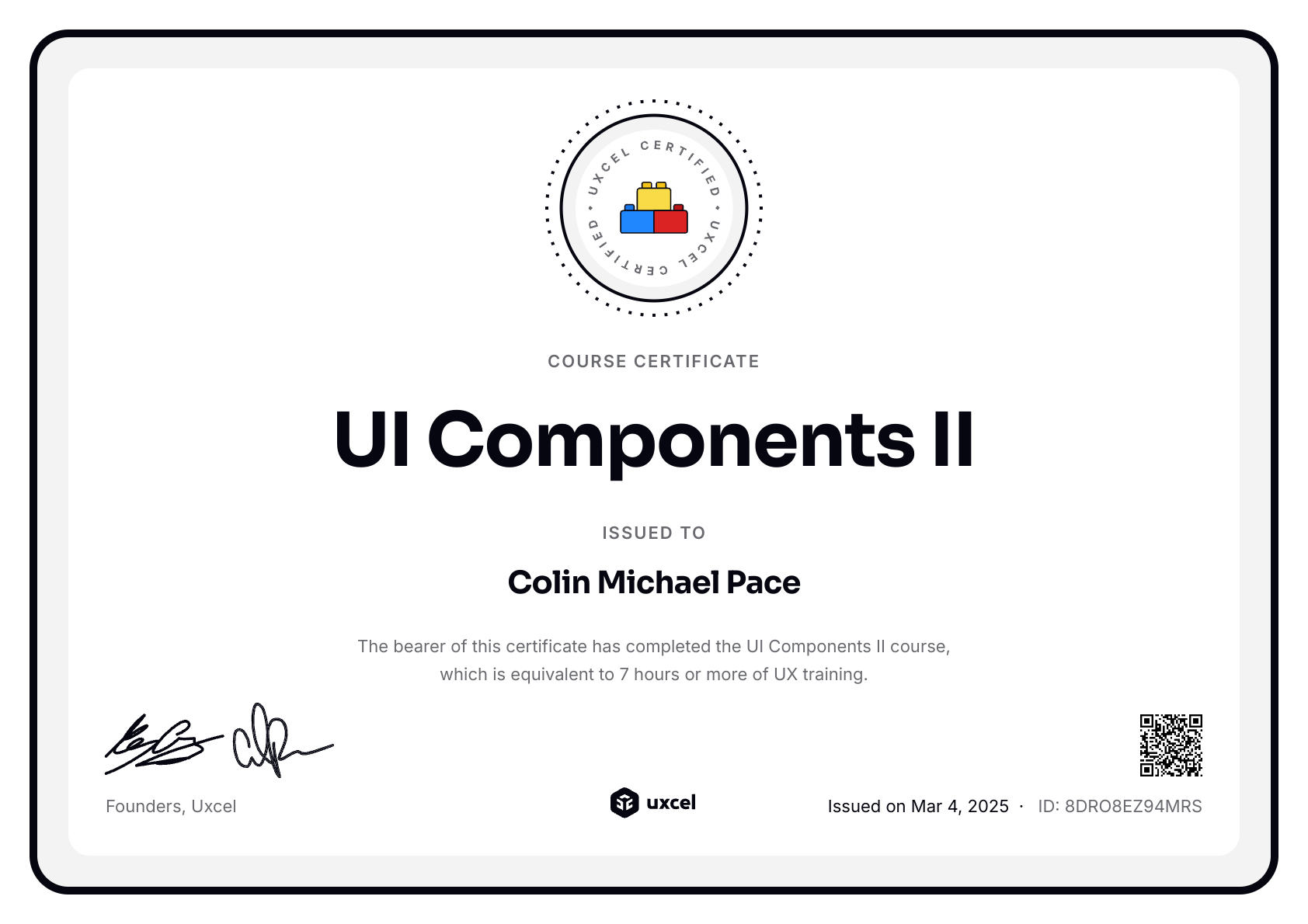
Meet your course instructor

As a seasoned Product Designer and Product Manager with a global perspective, I transform complex challenges into elegant solutions. My self-taught journey has given me a unique approach to design thinking, which I've successfully applied across startups and enterprise environments. Having collaborated with diverse teams spanning from the USA to Italy and India, I bring a rich understanding of cross-cultural product development.
Currently, I'm channeling my expertise into democratizing professional education through Uxcel, where we're reimagining career development as an engaging, game-like experience. What sets me apart is my blend of entrepreneurial spirit, hands-on expertise, and a passionate commitment to education.
Loved by learners from world’s top companies












Related courses

Introduction to Design Systems

UX Design Foundations

UI Components I
FAQs
The UI Components II: Advanced course is designed to provide an in-depth understanding of creating UI components. It covers organizing and visualizing components in aesthetically pleasing and functional ways, designing effective navigational components to guide users through an interface, and using various UI components to structure a page effectively.
The course aims to equip learners with the knowledge and skills to create cohesive designs that meet the needs of users, whether it is for a landing page, a product page, or a homepage. By taking this course, learners will gain valuable insights and techniques to enhance their UI design skills.
No, completing the UI Components I: Basic course is not a requirement to enroll in the UI Components II: Advanced course. However, it is highly recommended to take the basic course first to gain a fundamental understanding of essential UI components, their definitions, and best practices before diving into more advanced topics.
The UI Components II: Advanced course does not have any deadlines for completion. Students can adjust their learning pace to their own schedule and other commitments. With this flexibility, students can take as much time as they need to fully understand the course material and apply it to their own projects.
For new learners, the first level of each course is available free of charge! This allows you to experience the course without any initial investment.
However, if you're seeking a deeper and more comprehensive learning journey, we recommend our Pro Membership. With this subscription, you gain full access to all our courses, which includes additional lessons, engaging design challenges, and thorough assessments.
Additionally, Pro Membership entitles you to receive a certificate upon completion of a course and personalized feedback from experts for all your challenge submissions. To explore the pricing details and find the best plan for your learning needs, please visit our pricing page.









