
User experience design is one of the most dynamic skills in the industry. You constantly need to update your knowledge and adopt novelties that are changing the perspective in this field.
If you are not a designer yourself but are in charge of a design department in the company, your job is to monitor them, know their strengths and weaknesses, improve their skills, and delegate work efficiently to them, among other things.
Improving the skills of individual designers in the team seems like a daunting task, since you would first have to test them, and then find the right material to fill the gaps in their knowledge.
Signing up at some of the platforms that provide design learning content is a logical choice, and today we will give you a full comparison of Uxcel Teams vs LinkedIn Learning.
Uxcel Teams vs LinkedIn Learning Overview
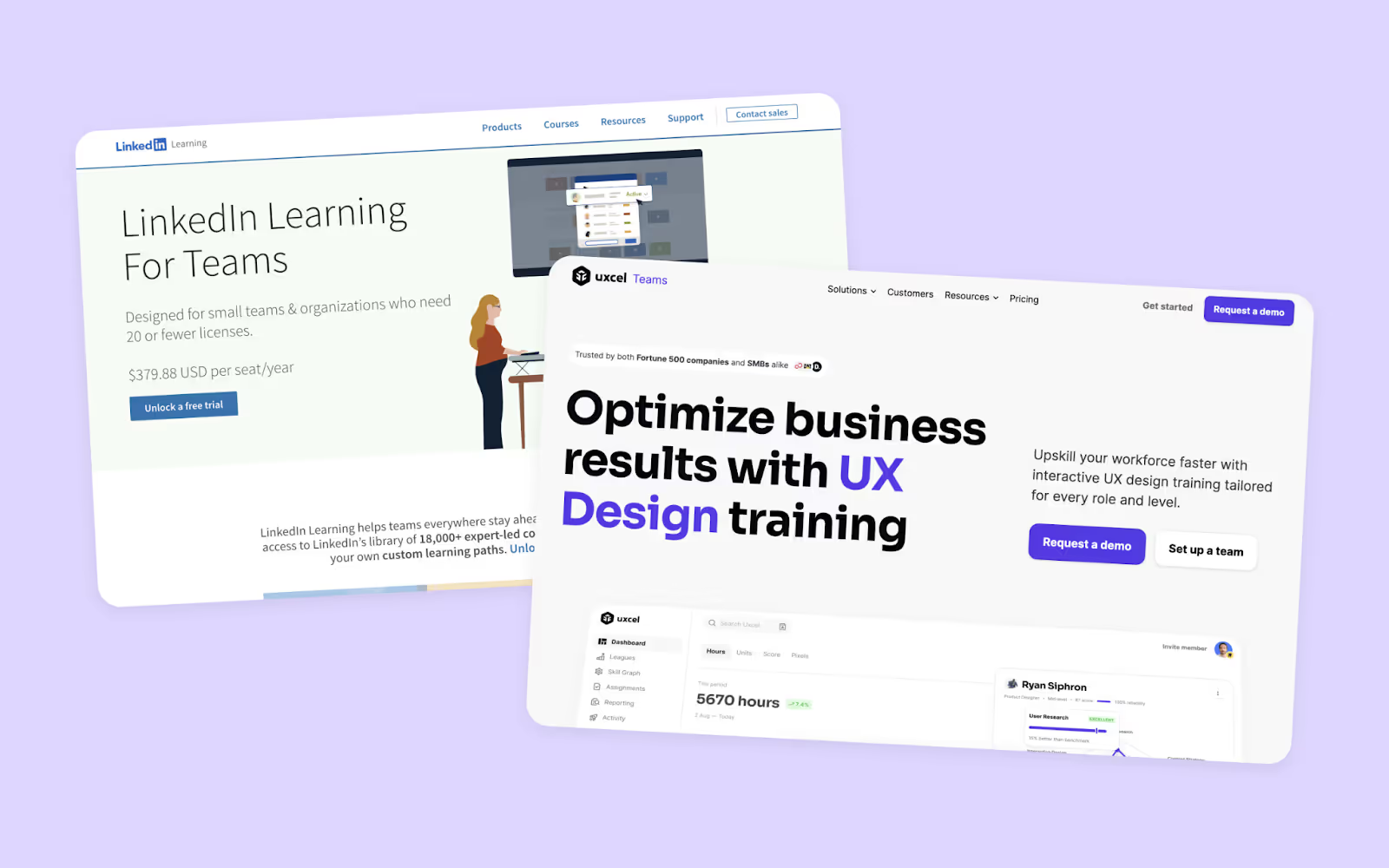
LinkedIn is the only credible business social network out there, and having a LinkedIn account has become a must for everyone in IT and other industries over the past few years. Since it is focused on career path, development, and networking, it makes sense that LinkedIn wanted to create a dedicated online learning platform, focused on developing the skills of their users.
By bringing the best experts from the platform to teach and tutor other members of the platform, they are improving user experience, helping their members to advance further, and ultimately, making a great branding story.
There are various courses available on the LinkedIn Learning platform, including design. LinkedIn Learning has a separate section on the platform dedicated to businesses, but it is still focused on individuals, mostly beginners, who usually want to change careers or earn certificates that will help them advance in their careers.
On the other hand, Uxcel Teams is created as a resource for executives in charge of a design team at a company. The people behind Uxcel are designers with extensive corporate experience, and the platform has the primary goal of eliminating the problems design teams typically have while working on projects for their company. Uxcel Teams offers various design learning material and other perks you can’t find anywhere else, for an affordable price.
Uxcel Teams Main Benefits
As we already stated, Uxcel Teams has a mission to tackle all the problems designers and everyone around them face while working in companies. If you are in charge of a design team, these are the main benefits of Uxcel Teams that will make your life easier:
- Skill Graph outlining the proficiency levels of all designers within the team
- Custom recommendations and distribution of educational materials
- Capacity to monitor skill development and learning pace
- Standardized design terminology
- Gamified approach to learning
- Matching individual designers to suitable projects
- The integration of Slack with Uxcel app
Skill Graph Outlining the Proficiency Levels of all Designers Within the Team
One of the biggest benefits of Uxcel Teams that LinkedIn Learning (or any other design learning platform out there) doesn’t have is a Skill Graph, which accurately shows the skillset of a given designer.
As a person who is responsible for managing the design team, you want to make sure that your designers are equipped with the skills required to produce great results for your clients. This core feature of Uxcel Teams will give you a complete picture of your design team in less than 30 minutes!
Skill Graph shows the scores of your designers in these fields:
- Visual Design
- Interaction Design
- Research
- Content Strategy
- Leadership
- Product Thinking
These scores are numbers from 1 to 100, but they are presented graphically as well, so it is very easy to compare the skills of your designers visually:
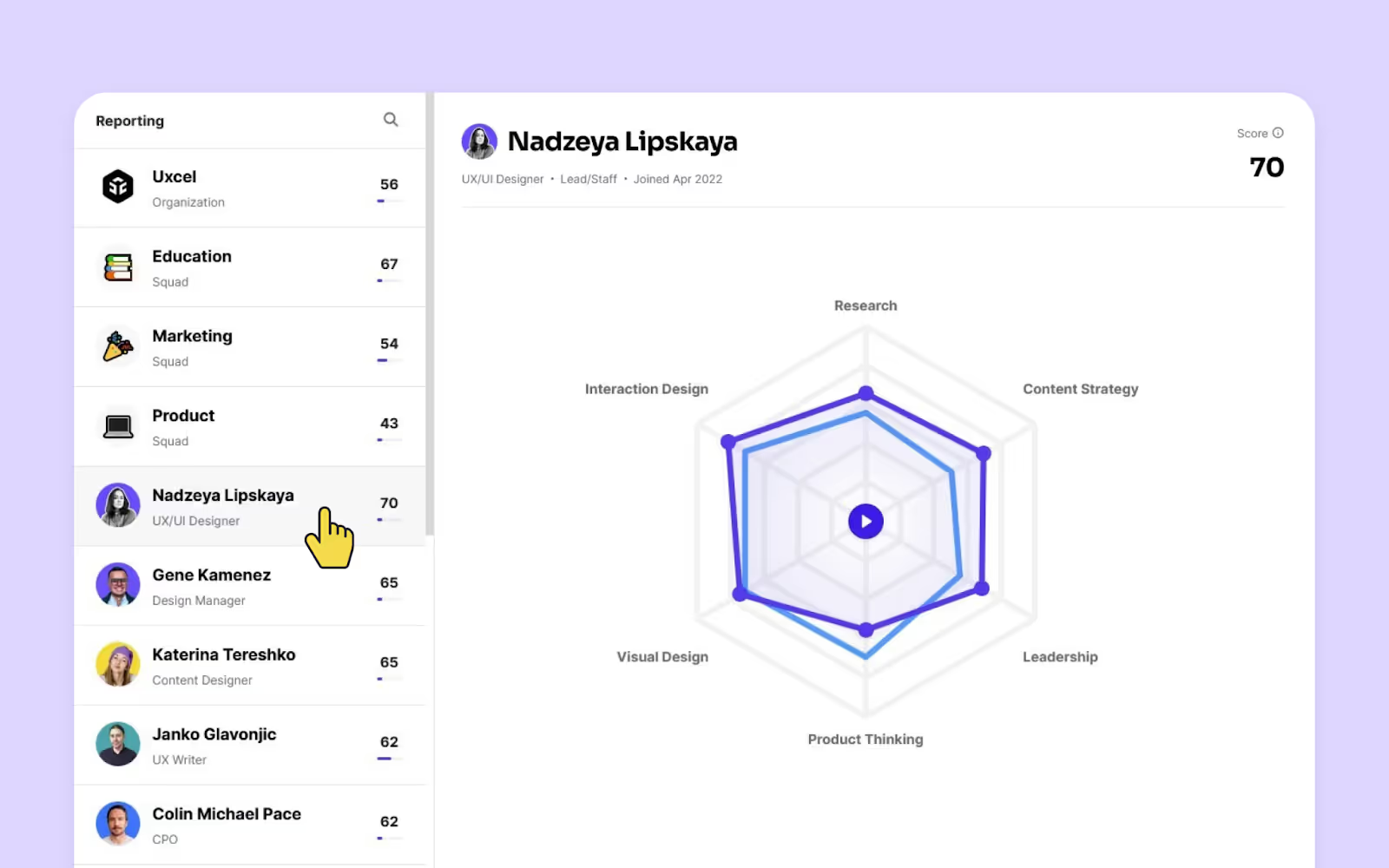
If your designers got scores like Nadzeya here, you should be very happy. Nadzeya has amazing Visual Design and Interaction design, followed by Leadership and Content Strategy. If you want to work on their Product Thinking and Research skills and assign some learning content based on their scores, you will be able to do that with Uxcel Teams as well. We will show you how in the next sections of the guide.
Also, you might have noticed red exclamation marks next to some names in your team. Click it, and you will see this:
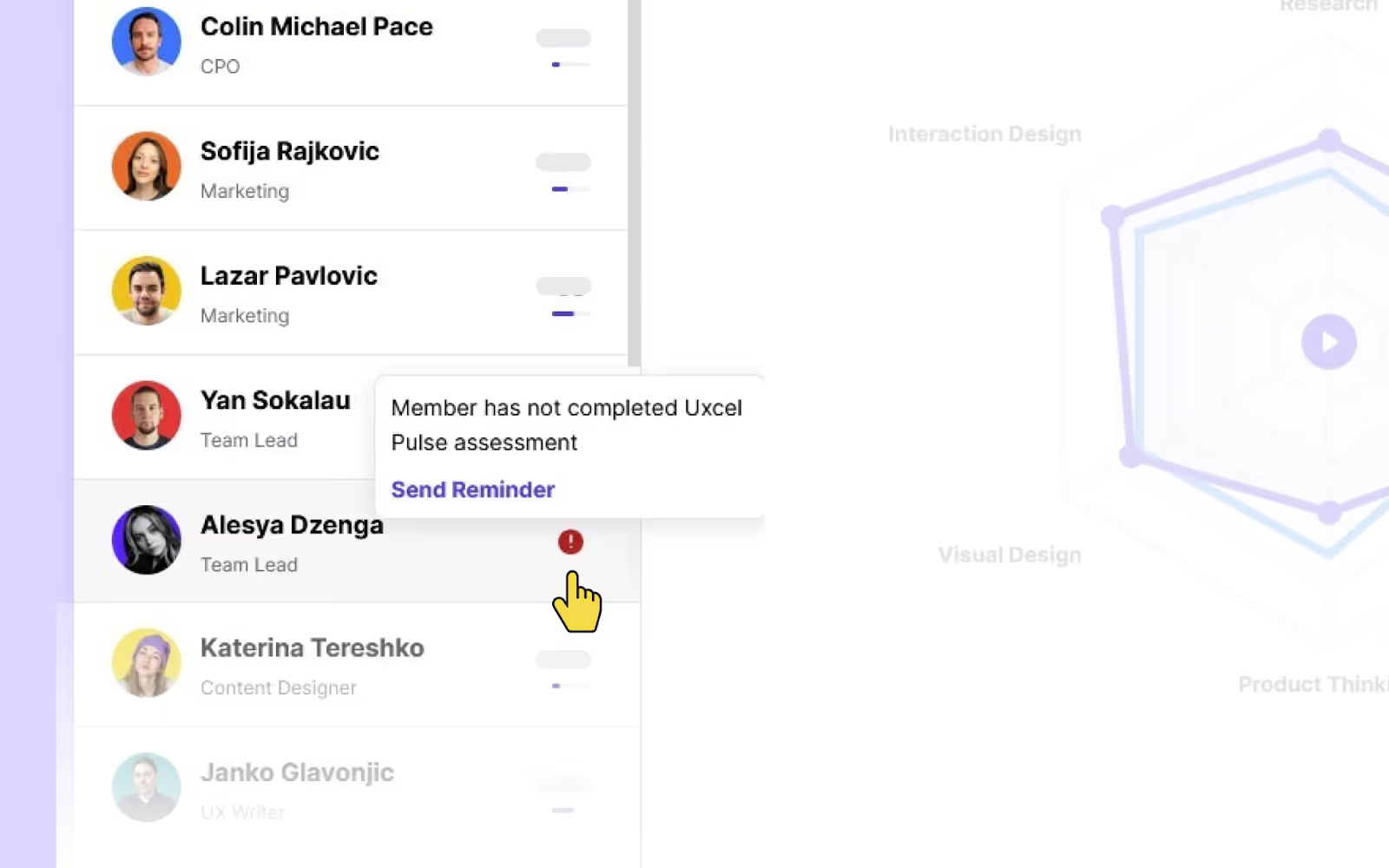
When you sign up to Uxcel Teams, every member of your team is required to complete a Uxcel Pulse assessment, which is a rather straightforward test that will take less than 30 minutes of their time.
After that, you will be able to see a measurement of their skills. So, if they forgot to do it, you can send them a reminder by clicking here.
Custom Recommendations and Distribution of Educational Materials
You saw the skills of your designers, and now you need to work on their knowledge gaps, right? It is great that Uxcel Teams showed you which type of content your design team needs, but this is where the biggest issue with any learning platform starts. How to find the right content, and not spend months showing them the ropes?
Well, here you’ll see that Uxcel Teams is very different from other platforms.
Several UX designers with rich corporate experience stand behind Uxcel. When they started building the product, one of the most important questions was how to delegate learning material to the team in the most cost-efficient way possible.
And Uxcel Teams excels here, compared to any other design learning platform.
You will get traditional learning material with Uxcel Teams, with the difference that all the material provided is by designers for designers, compared to for example LinkedIn learning, where you are not sure if the material was provided by an expert designer. But, the biggest benefit of Uxcel Teams is that you will find the exact piece of content you should assign to the designer, which won’t take a lot of time to digest.
As the manager, you are aware that having a full-time job leaves less room for learning, so the content needs to be sharp and on point. That’s the primary focus of Uxcel Teams materials.
You can assign learning material in two ways. The first is by choosing the “Assignments” option. You will find it on the main menu on the left-hand side:
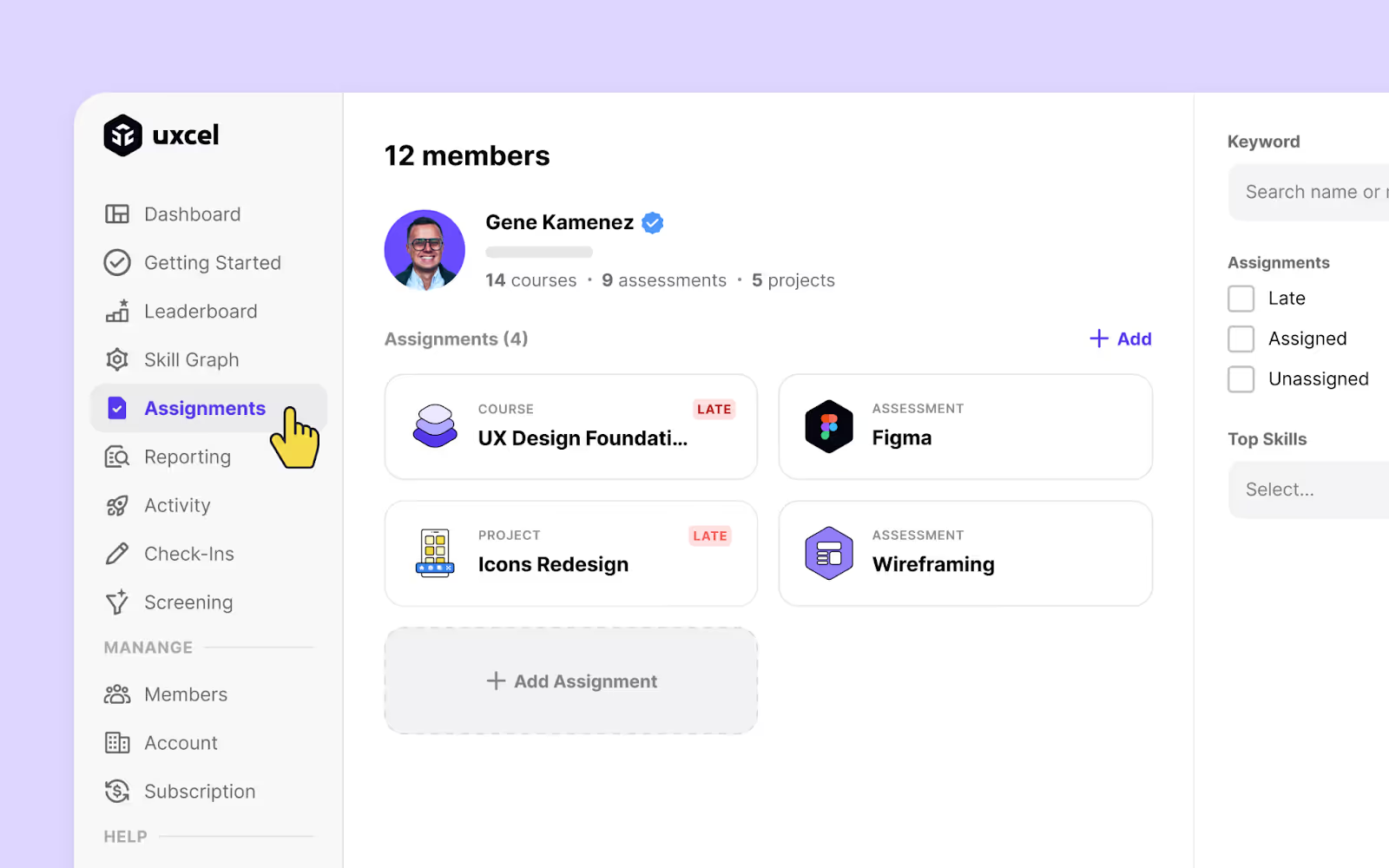
After you click it, you will see this page:

Clicking on the "Create assignment" button will lead you to a new page where you can choose between assigning a course, an assessment, a project brief or earn PX to any of your team members:

If you want to track how your team is doing, you can click on any assignment. For instance, this is how it looks for earning PX:
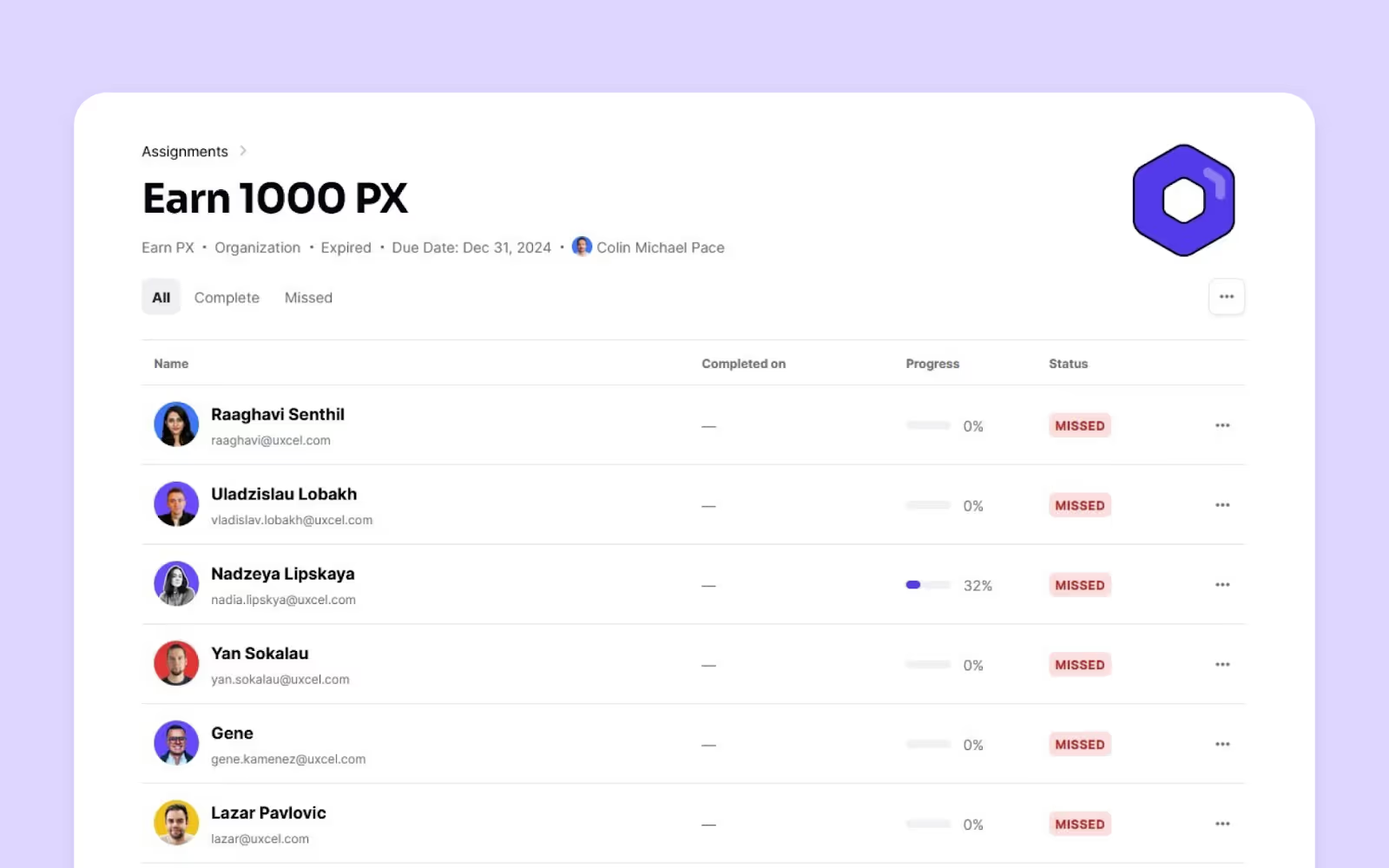
This insight helps identify if your team members require extra guidance and support, as well as pinpoint which content is causing difficulty. By selecting any option from the window above, you can assign earning pixels to an individual, a specific squad, or the entire organization:
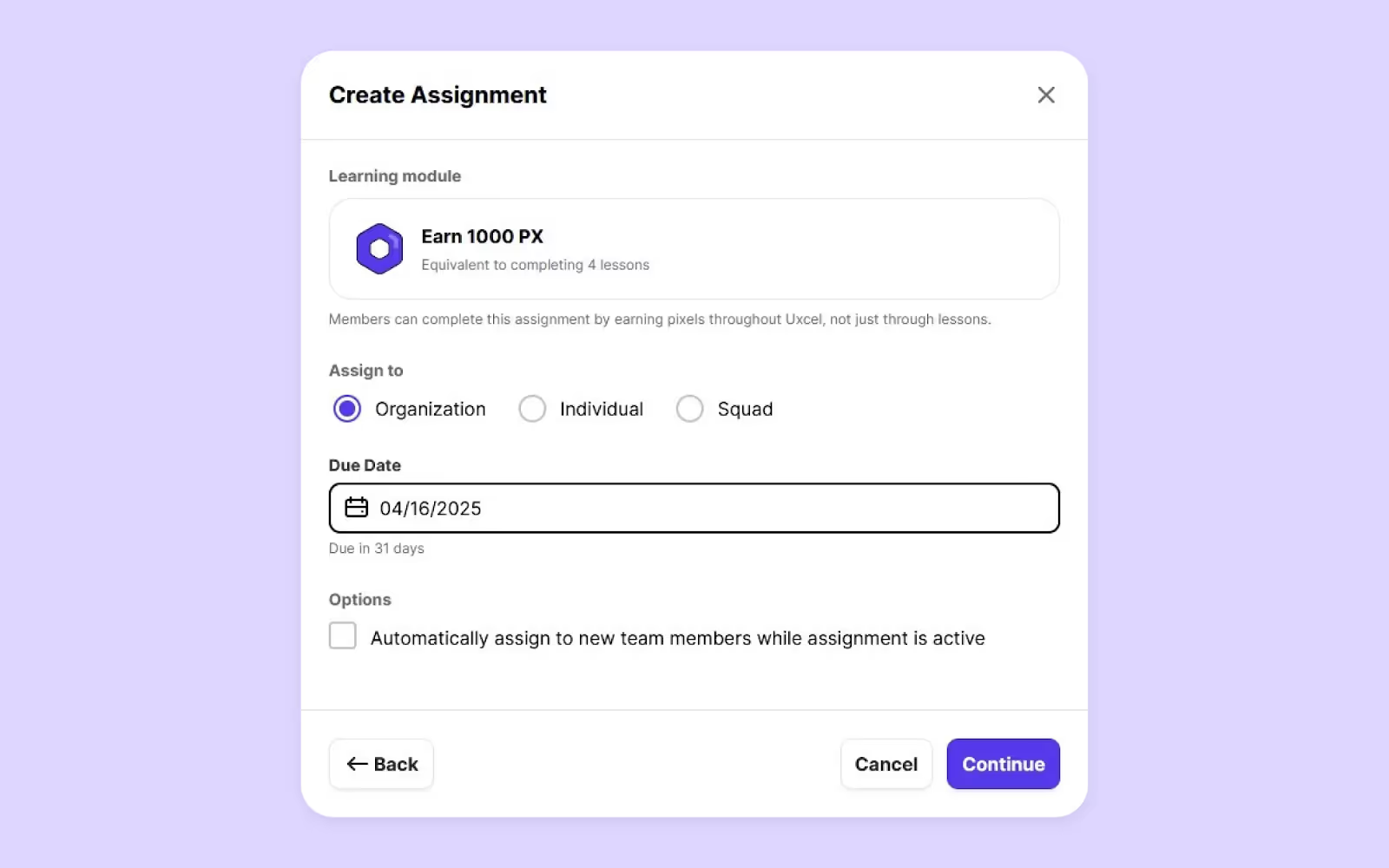
You can also set a due date for when the assignment should be completed and automatically assign it to new team members while the task is active.
If you're uncertain about which learning content to assign for a specific skill, Uxcel offers an alternative approach.
Simply click on the team member you wish to assign content to, then select the skill on the skill graph you want to focus on. For example, if you're looking to develop Visual Design, click on it, and a new window will appear:
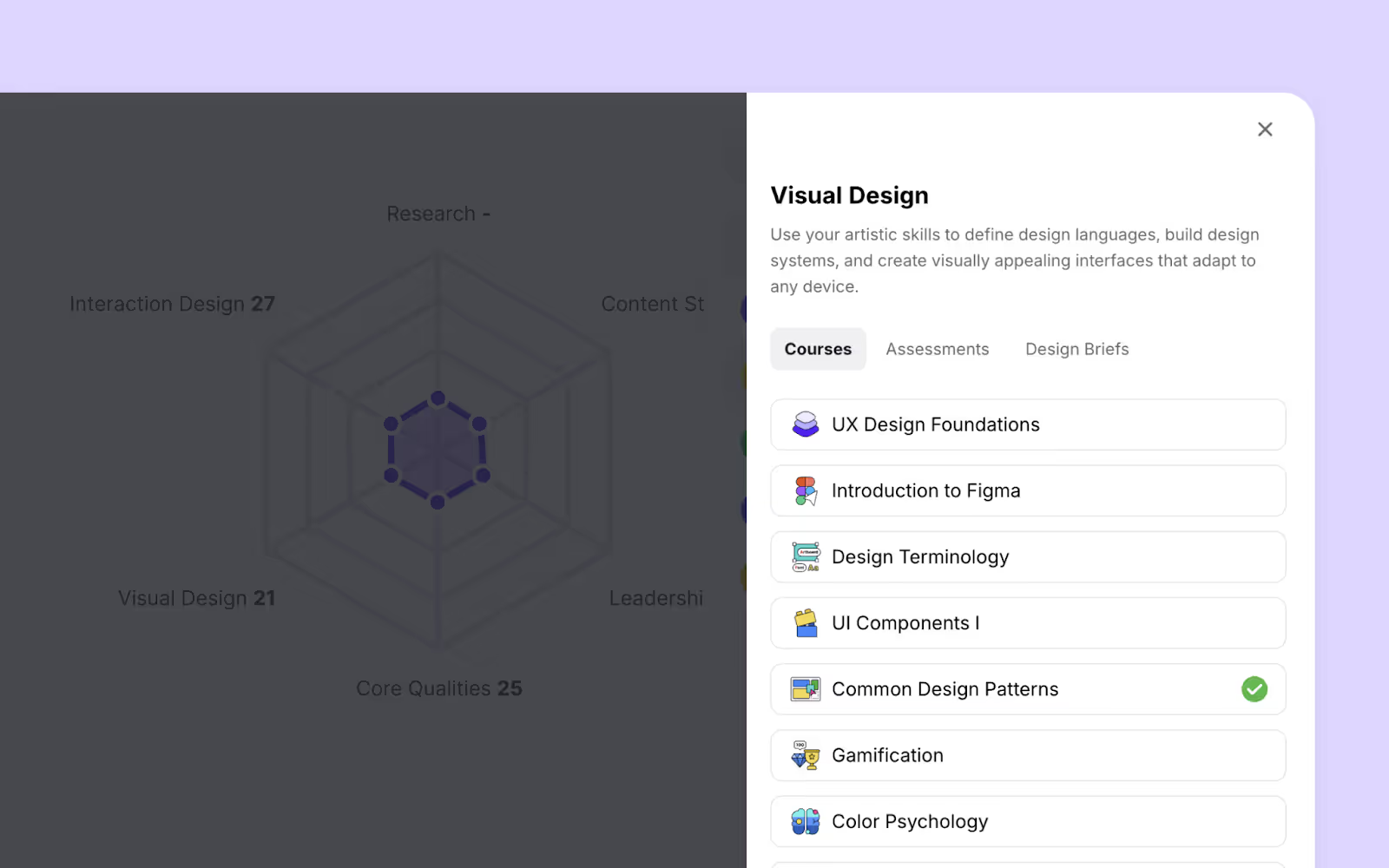
Here, you'll find Courses, Assessments, and Design Briefs specifically related to the Visual Design skill, allowing you to assign learning materials that will help enhance the team member's Visual Design abilities.
Alternatively, you can create assignments directly from any specific course, assessment, project brief, or other learning materials supported by Uxcel:
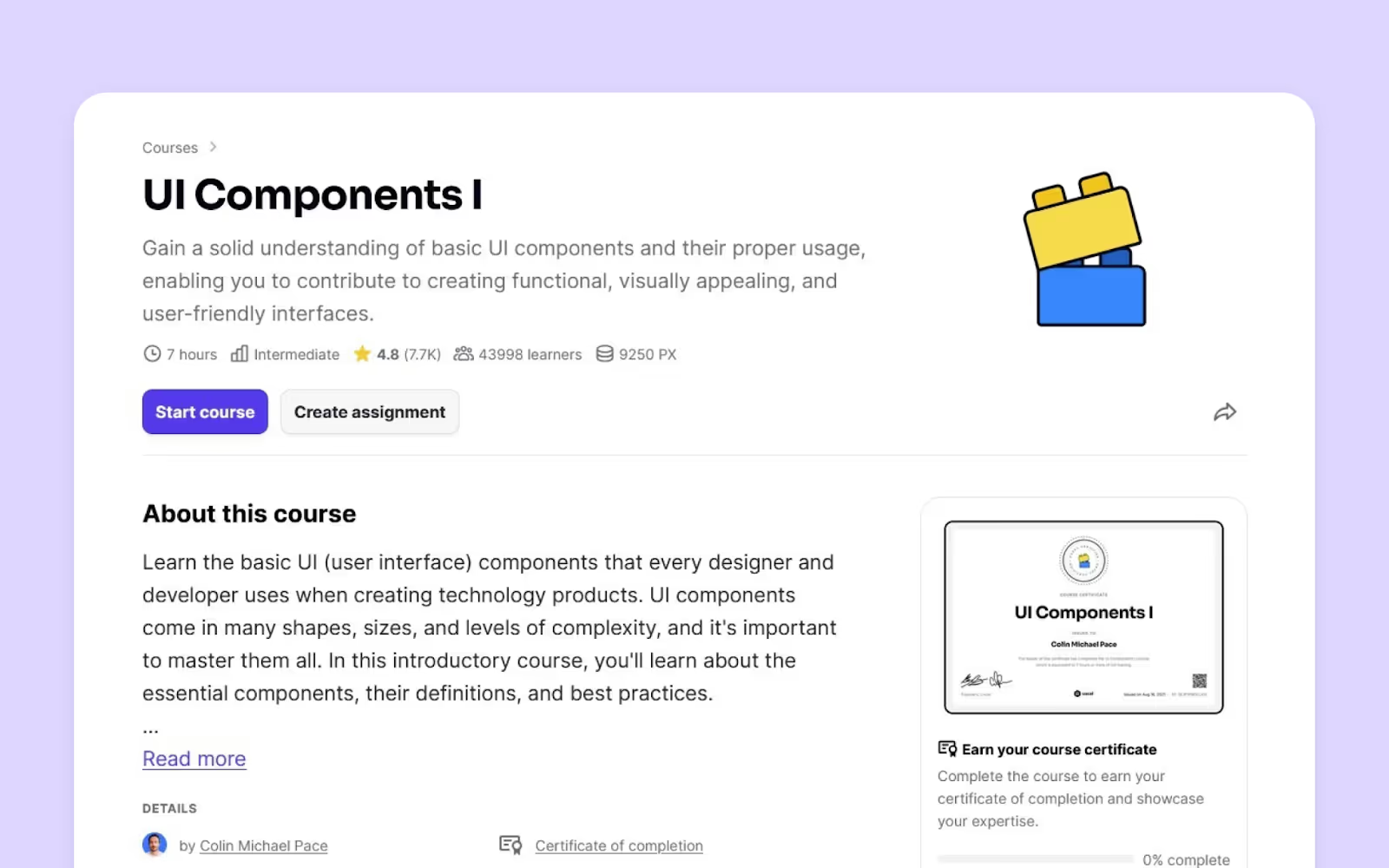
In this example, if you want to assign UI Components I course, just click on the "Create Assignment" button:
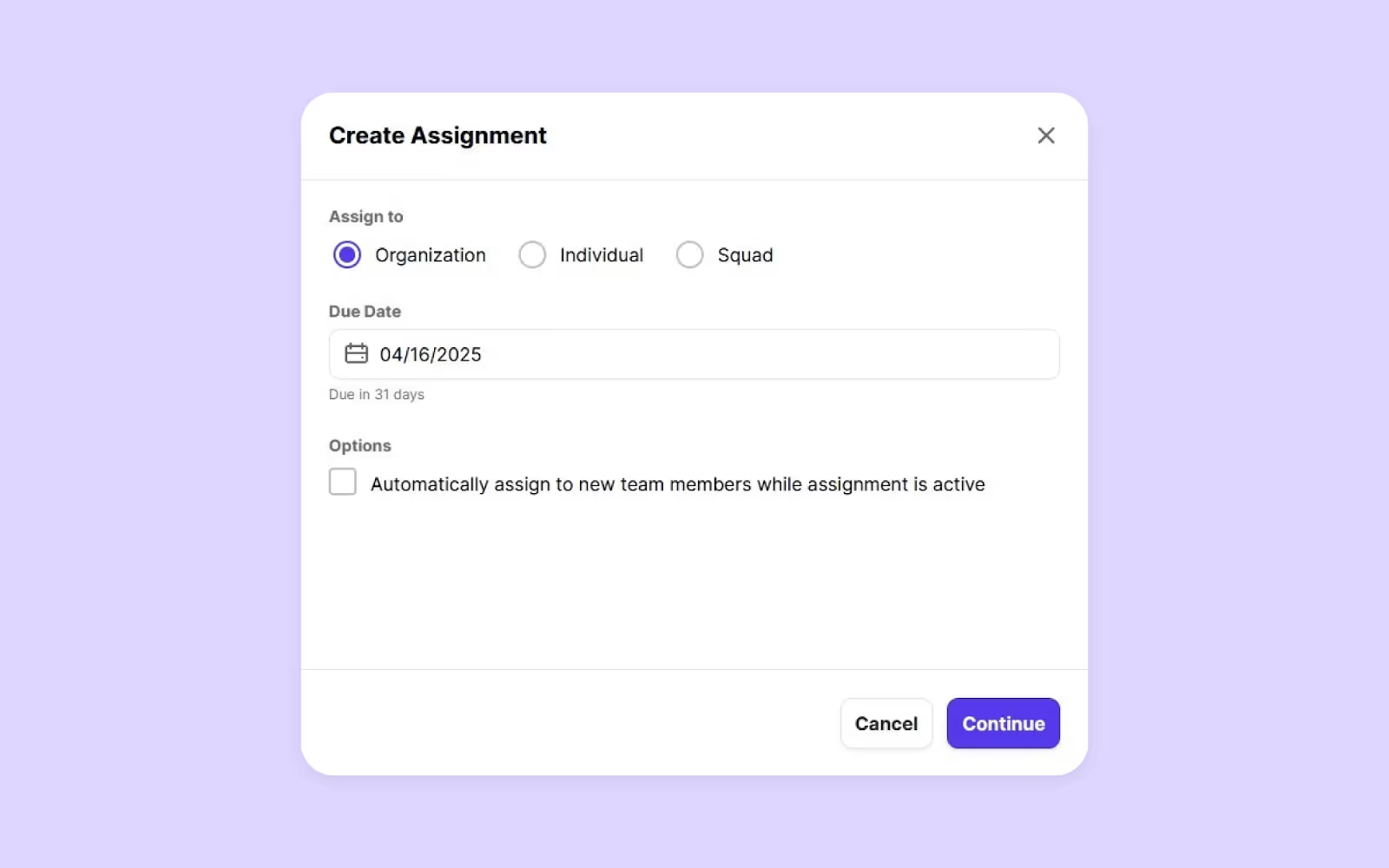
Here, you can assign it to your organization, an individual, or a squad, set a due date, and optionally assign it automatically to new team members. The options are the same as those we previously saw in the main menu.
Capacity to Monitor Skill Development and Learning Pace
When you search for a design learning platform that will help you sharpen up the knowledge of your designers, you want the ability to monitor them as well. Checking their learning pace, if they learn at all, and how the learning affects their capabilities as designers is essential.
However, most of the other design platforms (including LinkedIn Learning) offer basic reporting only. You will be able to see if a designer checked the lesson, maybe how much time they spent watching, and if the lesson was completed. That’s basically it. Not to mention that can be manipulated pretty easily.
As proof of their worth, those platforms are handing out certificates and diplomas upon finishing the course. Uxcel Teams offers certificates but also actively develops much better ways of quantifying the knowledge of designers.
After finishing any piece of content provided on the platform, Uxcel Teams shows how the completed task affected the Skill Graph. Therefore, you will be able to see not only if your designers are completing tasks, but also how much the tasks affected their skills! It will be all quantified and visible on the graphic.
If you want to check the progress of a particular designer, go to their profile and click “Play” button that appears when you hover above the Skill Graph:
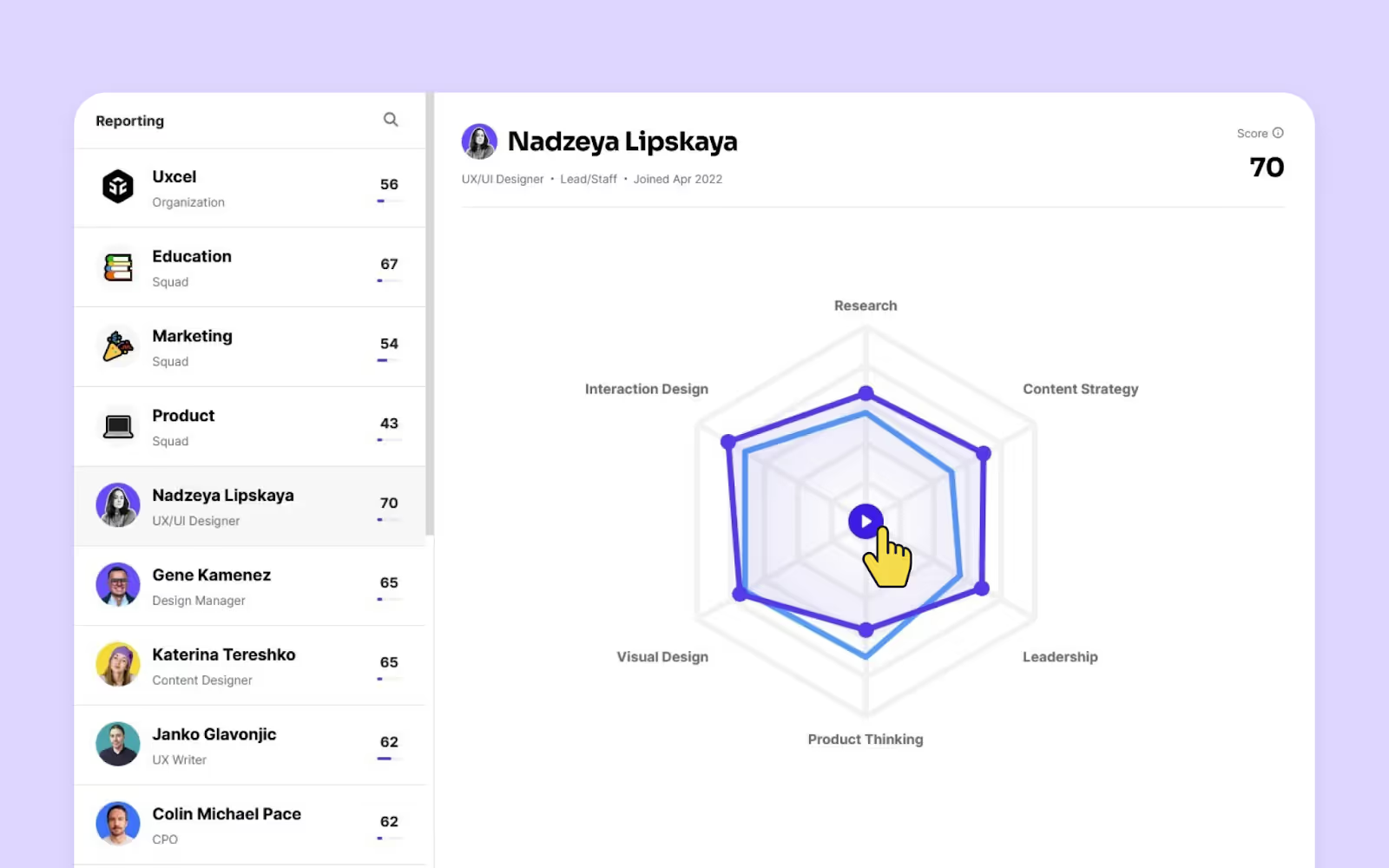
Below the Skill Graph, you'll be able to view the reliability of Nadzeya’s assessment, a comparison to their peers, the time spent learning and how it compares to the previous period, as well as their score and the number of pixels they earned:

Even if other platforms offer basic reporting, they won’t be able to show how much a lesson, or a whole course, affected the targeted skill of an individual designer. But, Uxcel Teams can do that:
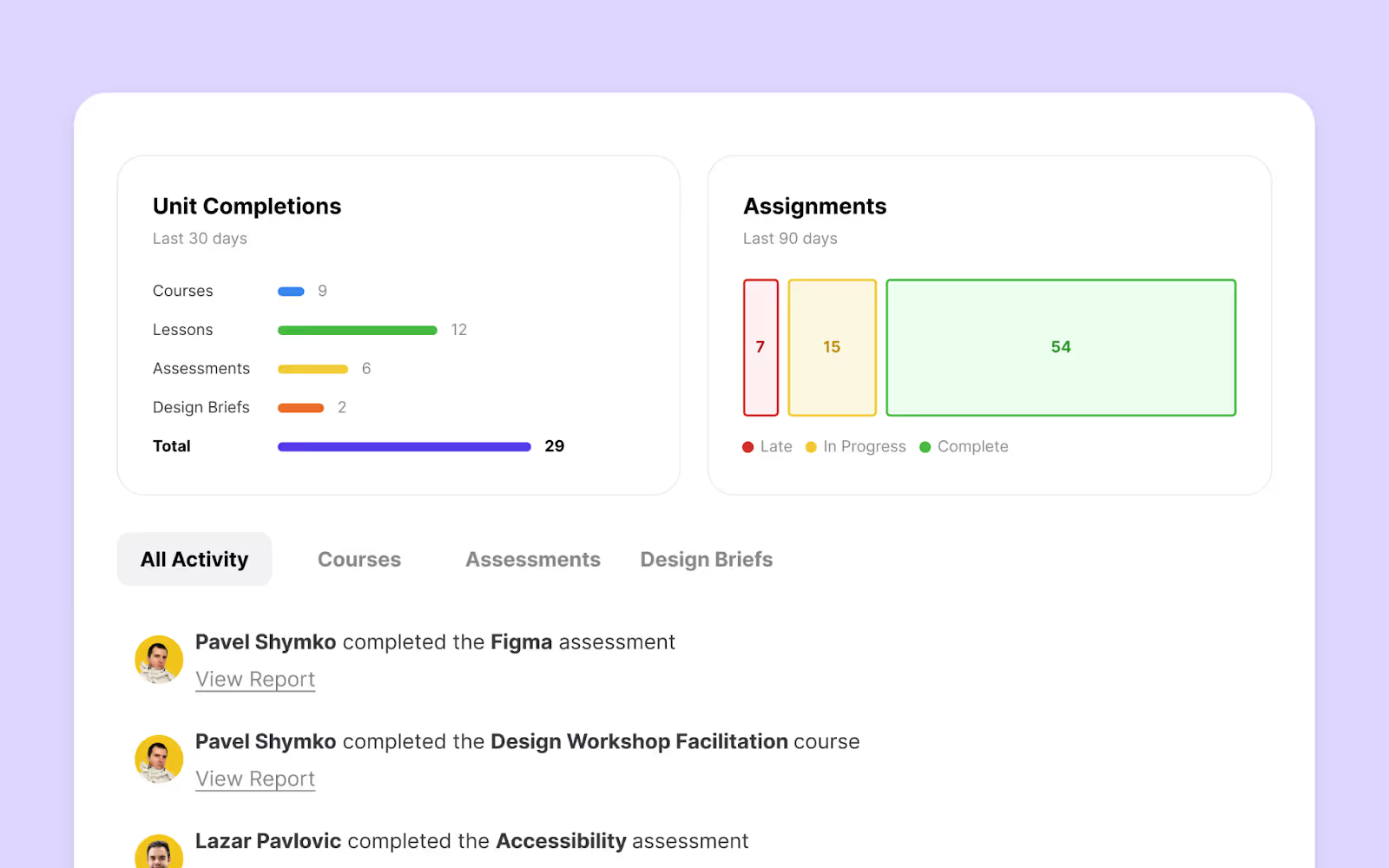
Finally, you can view the activity of each team member and see which lessons, courses, or assessments they completed during the previous period. Here’s what that looks like:
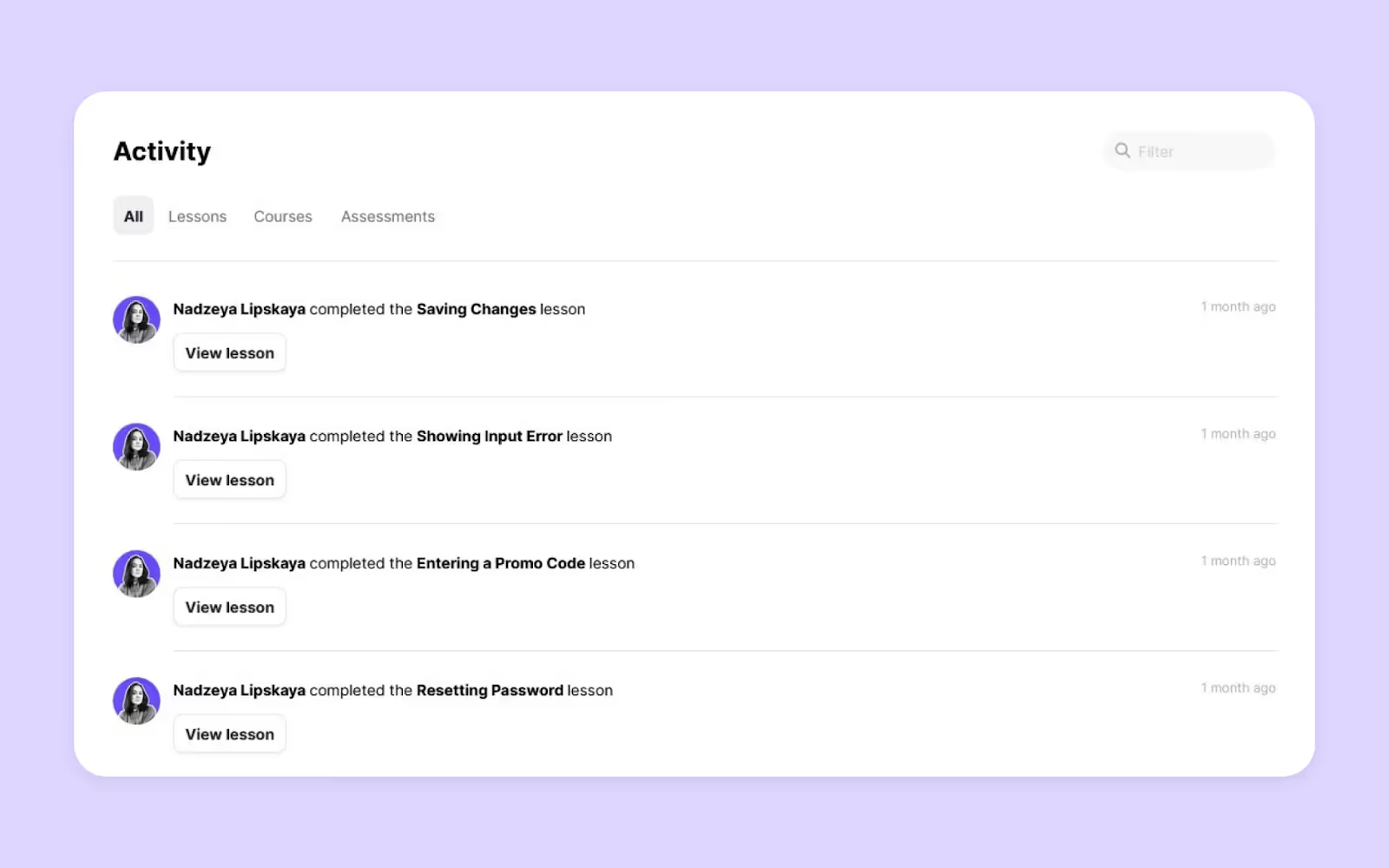
Standardized Design Terminology
Another important aspect of working in a company and juggling between specialized teams is knowing the terminology and specialized language your designers, marketers, and other professionals speak. If you need coordination between teams, you will lose lots of time if they don’t understand each other.
We already mentioned that Uxcel founders have rich corporate experience, and unlike most of the other design learning platforms’ developers, they were thinking about this problem. The platform introduces the feature called “Squads”:
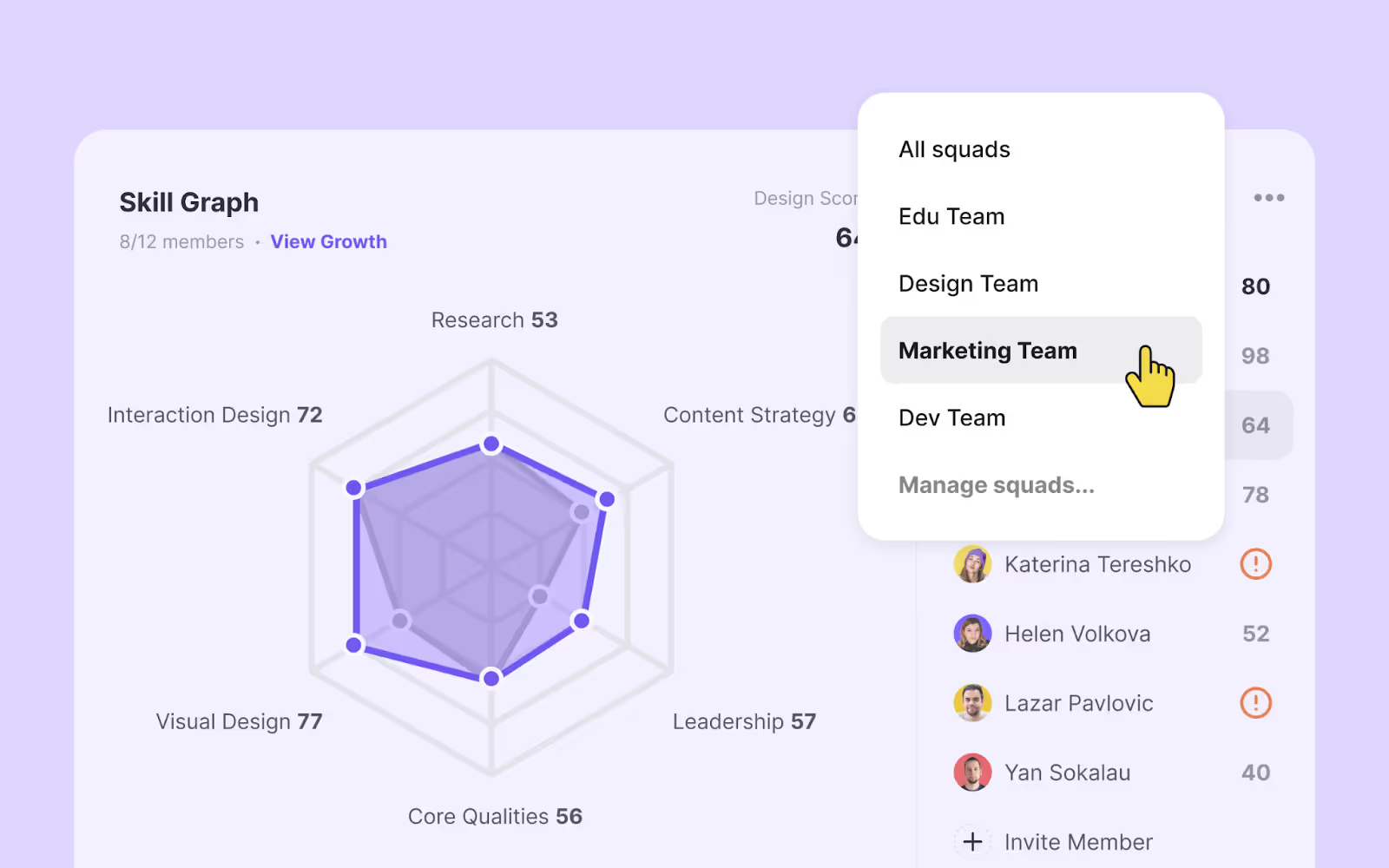
With Squads, every professional that is connected through Uxcel can be tested and you can see in which areas they need to improve. Of course, you won’t be putting your marketing team through extensive training for designers. It just means you have the option to assign some learning material to them which will improve the communication speed and understanding between different departments within the company.
For instance, Uxcel Design Terminology is one of the courses you can assign to everyone:
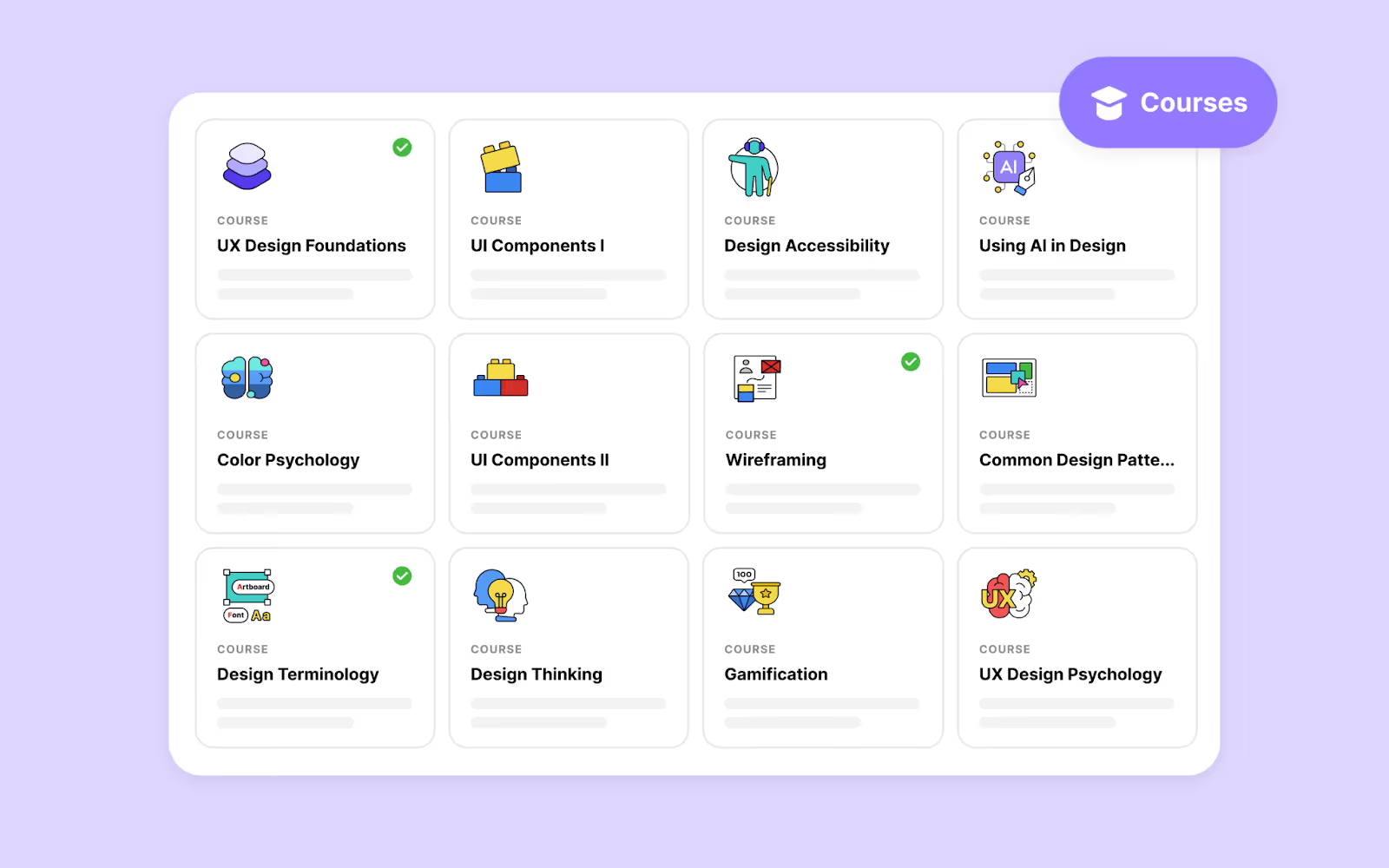
Gamified Approach to Learning
Not many platforms are promoting gamified systems of learning, but Uxcel Teams is going with trends. The reality is that there aren’t many people today who are able to learn something for months, especially if they are working full-time and their company is requesting that from them.
Most design platforms out there still have the traditional approach, while Uxcel Teams adopted a gamified approach to learning. The material is easily digestible and adapted for professionals who are working full-time and who don't want to spend all their free hours catching up on work-mandated courses.
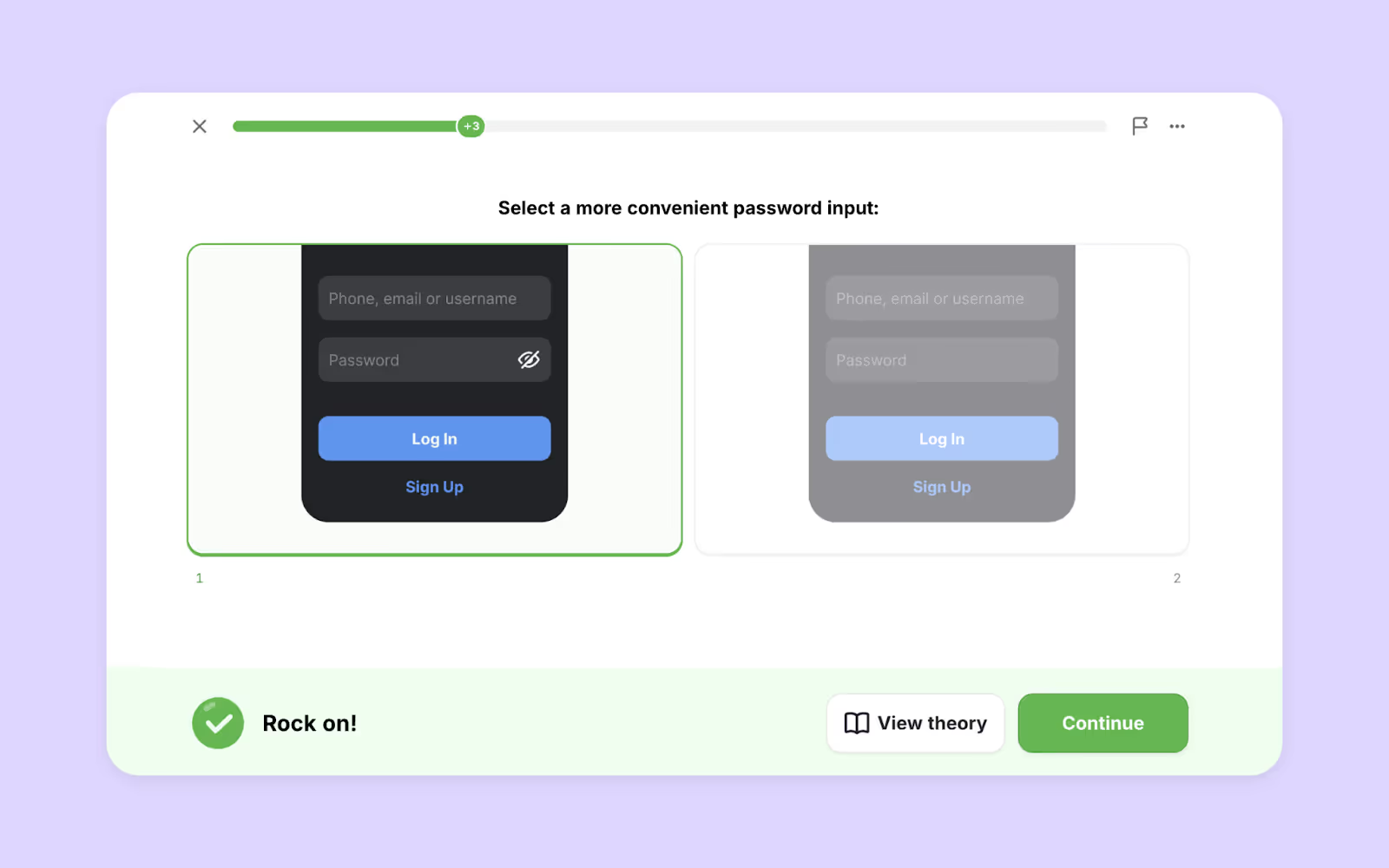
Since Uxcel is optimized for mobile, the members of your design team can work on tasks even while they commute or take a break from doing something else. That will lead to completing several assignments per week without breaking a sweat, which leads to satisfying outcomes for you, and a learning experience for them.
Matching Individual Designers to Suitable Projects
Staffing the right people for the right projects is among the most important things in managerial positions.
If you are able to find the right person for the task, and then solve the problem successfully and swiftly, you are making your clients happy, your bosses happy, and your employees won’t be under any type of unreasonable stress or pressure.
Uxcel Teams can help you with that as well. If you are wondering which designer is best suited for a particular task, you should use the Top Skills feature:
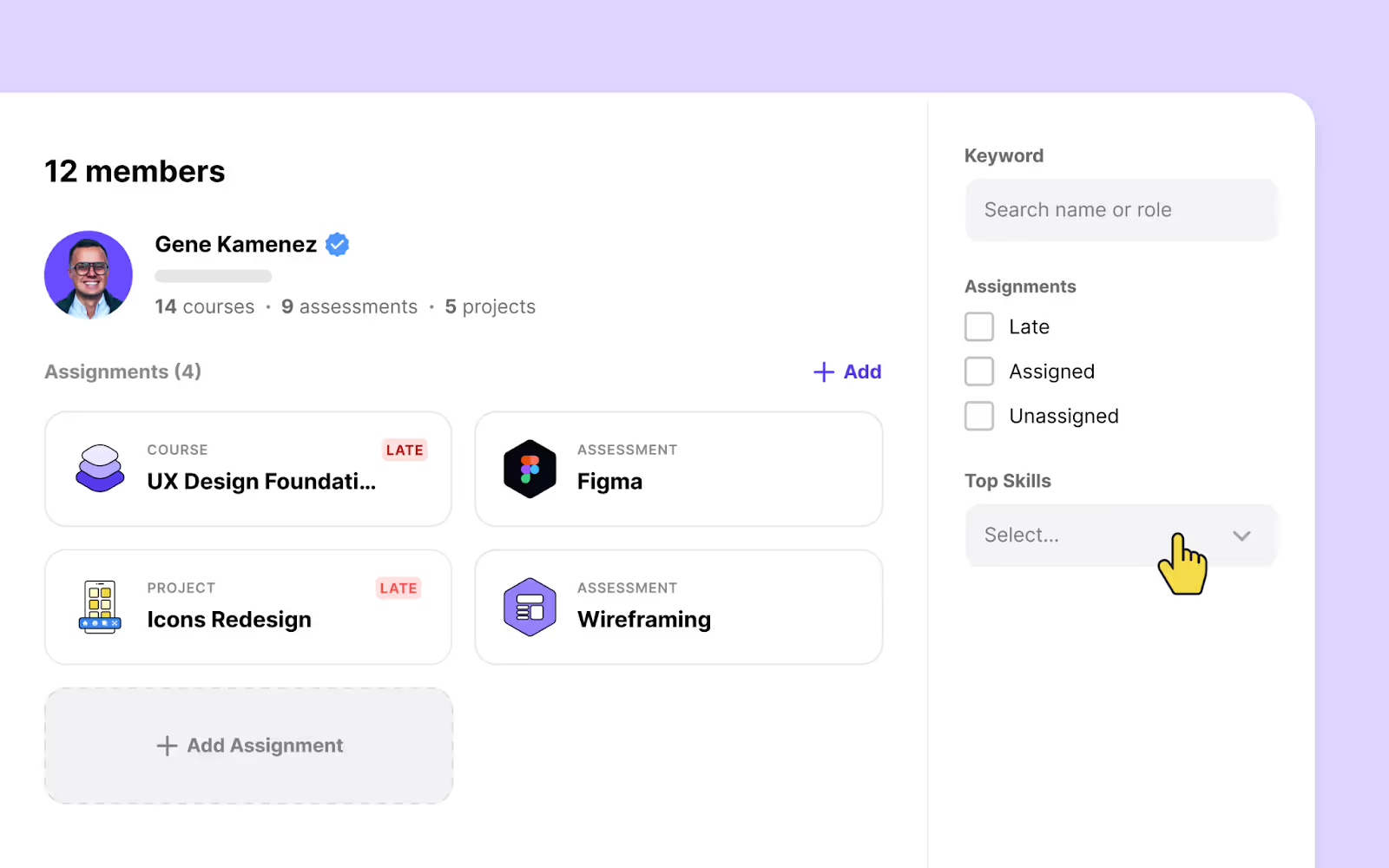
By clicking on some of the top skills from the drop-down menu, you will get a list of designers who are the best in that skill. For example, we will see that Colin is the best in Figma, so he is suitable for tasks related to that:
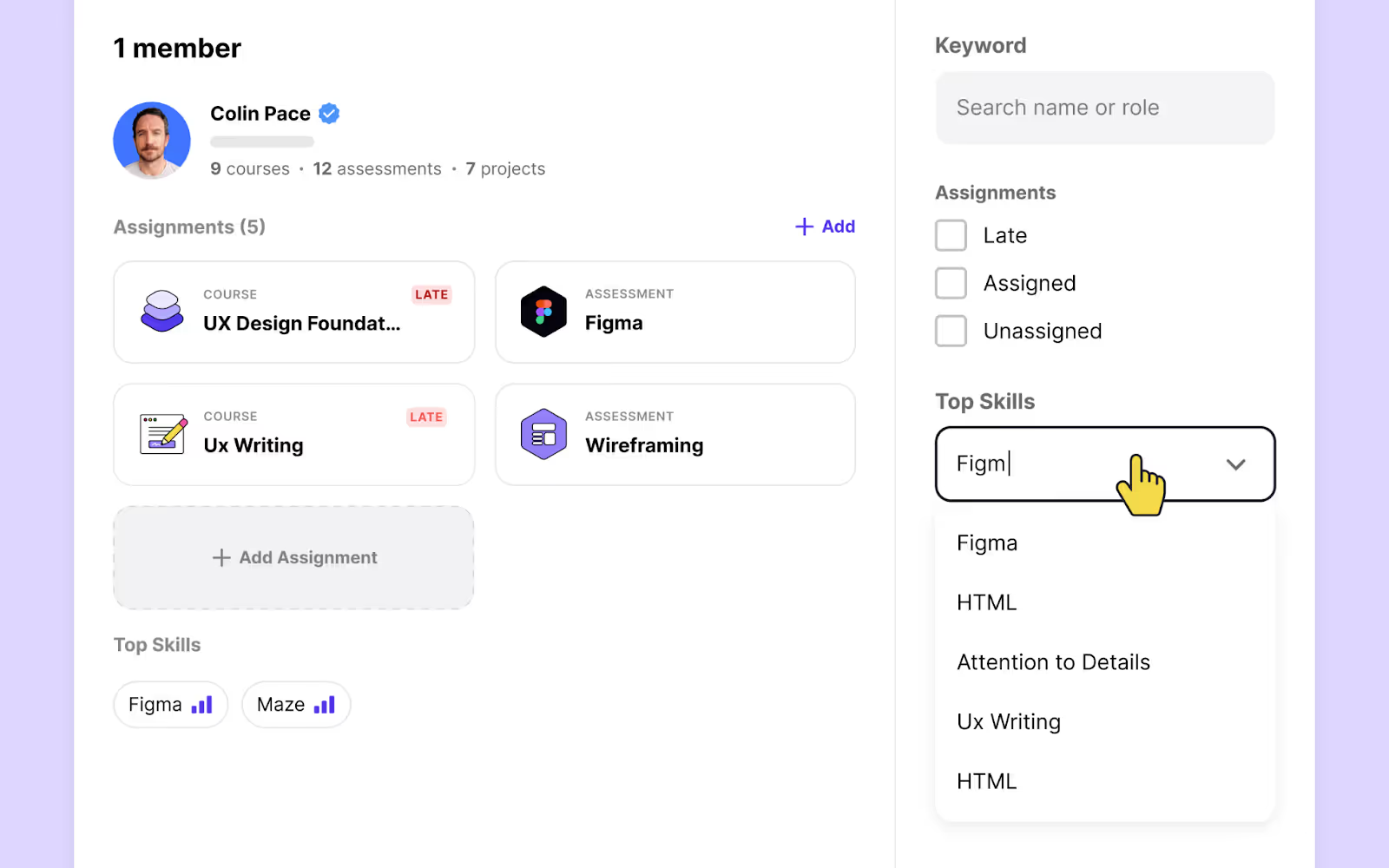
The Integration of Slack with the Uxcel App
Uxcel is fully integrated with Slack, a widely used app for communication and operations within companies. Connecting Slack to Uxcel is simple, and the integration offers key features like daily design tips, smart reminders, all centered around team learning.
LinkedIn Learning Main Benefits
LinkedIn is well-known as the only professional social network, where you can connect with your peers and potential clients around the world. By showing your skills and expertise, you might catch the eye of a recruiter in your network and also apply for jobs in a traditional way. Therefore, this social network is viewed as an asset for career advancement, and even a portfolio in its own right.
If we have all this in mind, it makes sense that LinkedIn wanted to become an educational platform as well, which came to fruition after they acquired Lynda.com. Here are the main benefits of LinkedIn Learning:
- Free Trial Gives Access to the Complete Library
- Suitable for Students and Interns
- Courses from Seasoned Professionals
- Support from the Instructor
Free Trial Gives Access to the Complete Library
LinkedIn Learning is one of the few platforms that will give you access to all its features for a full month just to try it out.
This is plenty of time for everyone to decide if it is worth upgrading from the second month and beyond or not.
There are no hidden costs, nor premium content behind a paywall. You really get access to a complete library, which is great.
Another cool thing is that by activating the LinkedIn Learning free trial you will also get one month of LinkedIn Premium for free!
Suitable for Students and Interns
From its inception, LinkedIn Learning was pretty affordable, and they targeted mostly younger audiences. Their main target group are aspiring professionals who are just starting to climb the corporate ladder, or ambitious students who still can’t afford to pay big bucks to Norman Nielsen.
After the trial month expires, you decide if the material you were checking out is worth paying for or not. LinkedIn Learning costs $29.99 per month, which is on the cheaper side of design learning platforms, but it still costs $5 more than Uxcel Teams.
Another problem with LinkedIn Learning is its focus group. Since you want to polish the skills of your design team working full time, LinkedIn Learning is probably not the right choice for you. They mostly have traditional courses that can take quite some time to complete, and they also have many courses that are for beginners. LinkedIn Learning has a section on the site dedicated to companies, with some exclusive perks, but the learning material stays the same so that section is not more helpful.
Courses from Seasoned Professionals
LinkedIn Learning gives you access to courses from instructors who teach at high-profile universities, and professionals who are regarded as an authority in their field of expertise. However, there is a lot of content that is not freshly updated, which makes it non-relevant in ever-changing industries such as design.
Also, the volume of the LinkedIn Learning library is both a blessing and a curse. It is very hard to navigate through it and find the exact piece of content you need to delegate to the design team.
Support from the Instructor
One of the coolest features of LinkedIn Learning is the ability to ask questions to your instructor, and also check if someone else posted a similar question before and got a satisfying answer. Many platforms allow this, but since LinkedIn is also used to network and connect to big names from your industry, this is a continuation of that practice, where one can find good networking opportunities just by participating.
Of course, this sort of networking is not needed with in-house training, or with material that is clear and concise.
Uxcel Teams vs LinkedIn Learning Comparison Table
Uxcel Teams vs LinkedIn Learning Verdict

LinkedIn Learning is a platform that empowers young professionals to polish their skills and advance their careers. It is a way to give active LinkedIn users more benefits and keep them on the platform. Offering LinkedIn Premium as a benefit if you sign up for LinkedIn Learning is proof of that upselling tactic.
That doesn’t mean LinkedIn Learning is not worth the money. Designers and professionals working in other fields can find amazing content created by famous lecturers and professionals which will be highly beneficial to their careers.
On the other hand, LinkedIn Learning is not suitable for companies and learning in a corporate environment, despite having a dedicated landing page for companies. However, the content offered is the same for both individuals and companies. You and your team are busy, and nobody has time to go through all that material that has outdated content as well and dissect it to make it usable.
Uxcel Teams has everything prepared, from short to long forms of learning material, it is easily navigated and cheaper, while Skill Graph and gamified experience make it easily digestible and helpful to both the person controlling the learning and the designer who is learning.
Uxcel Teams is much better optimized for companies as well. Apart from seats for designers, you will get seats for managers, HRs, marketers, and everyone else who needs to be in contact with the design team. Also, if those professionals don’t need to use Uxcel Teams for learning, just for monitoring, you will get all those seats free of charge!




