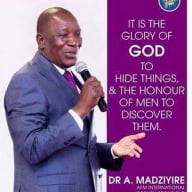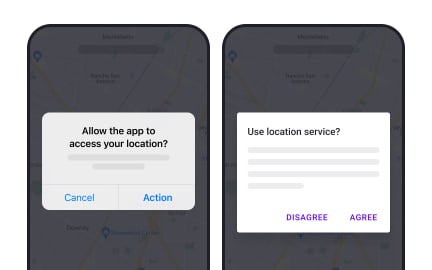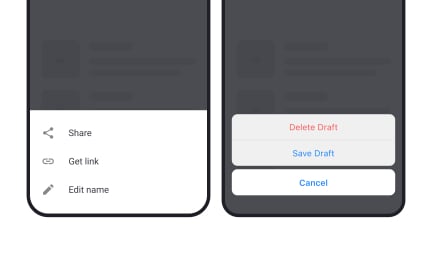iOS
iOS is Apple’s mobile operating system, powering iPhones and iPads, designed to deliver secure, and integrated experiences across applications and services.

TL;DR
- Apple’s operating system for iPhone and iPad.
- Known for security, performance, and consistency.
- Supports a wide app ecosystem through the App Store.
- Integrates seamlessly with other Apple devices.
What is iOS?
iOS is a mobile operating system developed by Apple exclusively for its devices. It was unveiled in January 2007 for the first-generation iPhone and has since become one of the most popular mobile operating systems in the world. Known for its user-friendly interface, robust security features, and seamless integration with other Apple devices, iOS has set a high standard in the industry. Whether you’re using an iPhone, iPad, or iPod Touch, iOS ensures a consistent and intuitive experience across
Detailed Overview
iOS has been central to Apple’s success in shaping the modern smartphone and tablet experience. Released in 2007 alongside the first iPhone, iOS was designed to prioritize simplicity, intuitive navigation, and reliable performance. It combines a graphical interface with multitouch gestures, enabling smooth interactions that feel natural to users.
A frequent question is how iOS differs from Android. Both are mobile operating systems, but iOS is closed-source and tightly integrated with Apple’s hardware, while Android is open-source and used by many manufacturers. This integration gives iOS devices consistent performance and software updates, but it also limits customization compared to Android.
Another common query involves the app ecosystem. The App Store, launched in 2008, has been central to iOS adoption. Developers submit applications that must meet Apple’s guidelines for quality, performance, and security. This curated environment has created one of the most trusted and profitable app markets in the world. For designers and product teams, working within iOS guidelines ensures apps align with user expectations and system standards.
Security is also a key characteristic of iOS. Apple implements sandboxing, encryption, and regular updates to protect user data. Privacy features such as app permission controls and transparency in tracking requests further strengthen trust. These practices make iOS attractive for industries where data protection is a priority.
Designers and developers often reference Apple’s Human Interface Guidelines (HIG) when creating iOS applications. The HIG provides direction on navigation structures, visual styles, and interaction patterns that ensure consistency across apps. Adhering to these guidelines improves usability and creates seamless experiences for users moving between applications.
Finally, iOS is deeply integrated with Apple’s ecosystem. Features such as iCloud, Handoff, and Continuity allow users to transition smoothly between iPhones, iPads, Macs, and Apple Watches. This ecosystem lock-in enhances loyalty, as users benefit from the consistency of Apple’s interconnected products and services.
Get familiar with Apple’s Human Interface Guidelines and investigate the list of iOS platform-unique design patterns in our Apple Human Interface Guidelines course or the Mobile Design course.
iOS is developed exclusively for Apple devices and tightly integrated with hardware, ensuring consistency in updates and performance. Android is open-source and runs across many manufacturers, offering more customization but less consistency.
These differences shape how designers and developers approach app creation for each platform.
It uses encryption, sandboxing, and strict app permissions to protect user data. Regular software updates further address vulnerabilities quickly.
This security-first approach makes iOS popular in industries where data protection is critical.
It uses encryption, sandboxing, and strict app permissions to protect user data. Regular software updates further address vulnerabilities quickly.
This security-first approach makes iOS popular in industries where data protection is critical.
The HIG is a set of design principles for iOS apps. It covers navigation, interface patterns, and interaction standards to create consistent, intuitive experiences.
Designers and developers follow the HIG to align apps with user expectations.
Features like iCloud syncing, AirDrop, and Handoff allow users to switch between devices seamlessly. Continuity enables activities started on one Apple device to continue on another.
This ecosystem integration strengthens user loyalty and convenience.
Recommended resources
Courses

UX Design Foundations

Design Terminology

Common Design Patterns
Lessons

How to Prepare for the App Store & Google Play Store Review

iOS App Design

Accessibility Across Platforms
Exercises
Projects
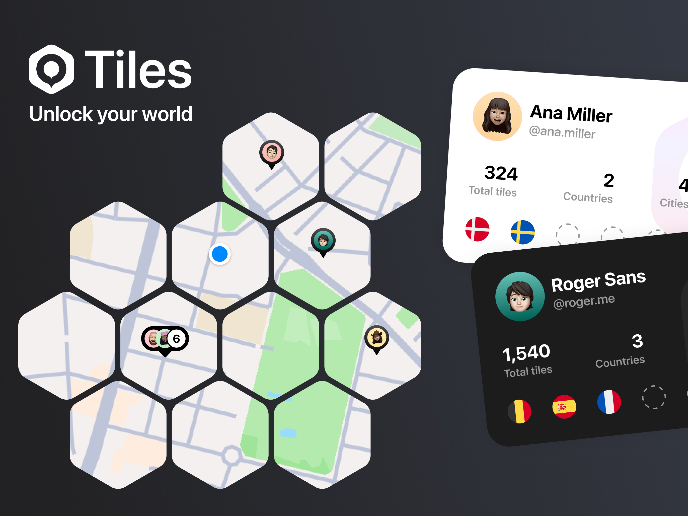
The Tiles app

Push Notification Design for E-Commerce Platform