
You've been on the hunt for top UX designers for weeks now. You've published job postings wherever possible, filtered through hundreds of portfolios, and conducted interviews daily—only to hit the wall with zero hires.
Let’s face it: finding UX designers that fit your specific requirements, level of expertise, and—most importantly—budget can be challenging. If you are new to hiring designers for your team, begin by exploring the guide to hiring UX designers.
One of the best ways to crack the code and find quality UX design talent is knowing where to look. That's exactly what we'll help you with in this guide. To improve the hiring process, we've rounded up the 11 best platforms to find a UX designer for hire.
Here are the platforms we’re covering:
- Uxcel
- Dribbble
- Twine
- Toptal
- Behance
- Working Not Working
- 99Designs
- Flexiple
- Upwork
- If You Could Jobs
- DesignCrowd
Let’s find you that hire.
The top 11 sites to hire quality UI/UX designers
Hired.com found there’s been a 289% increase in requests for interviews with UX designers in the UK alone since 2020. This figure should give you an idea of how many recruiters and hiring managers are searching for top UX talent—the hunt is rife!
So, take a look at these 11 sites to find the best UX designers that check all your boxes:
1. Uxcel
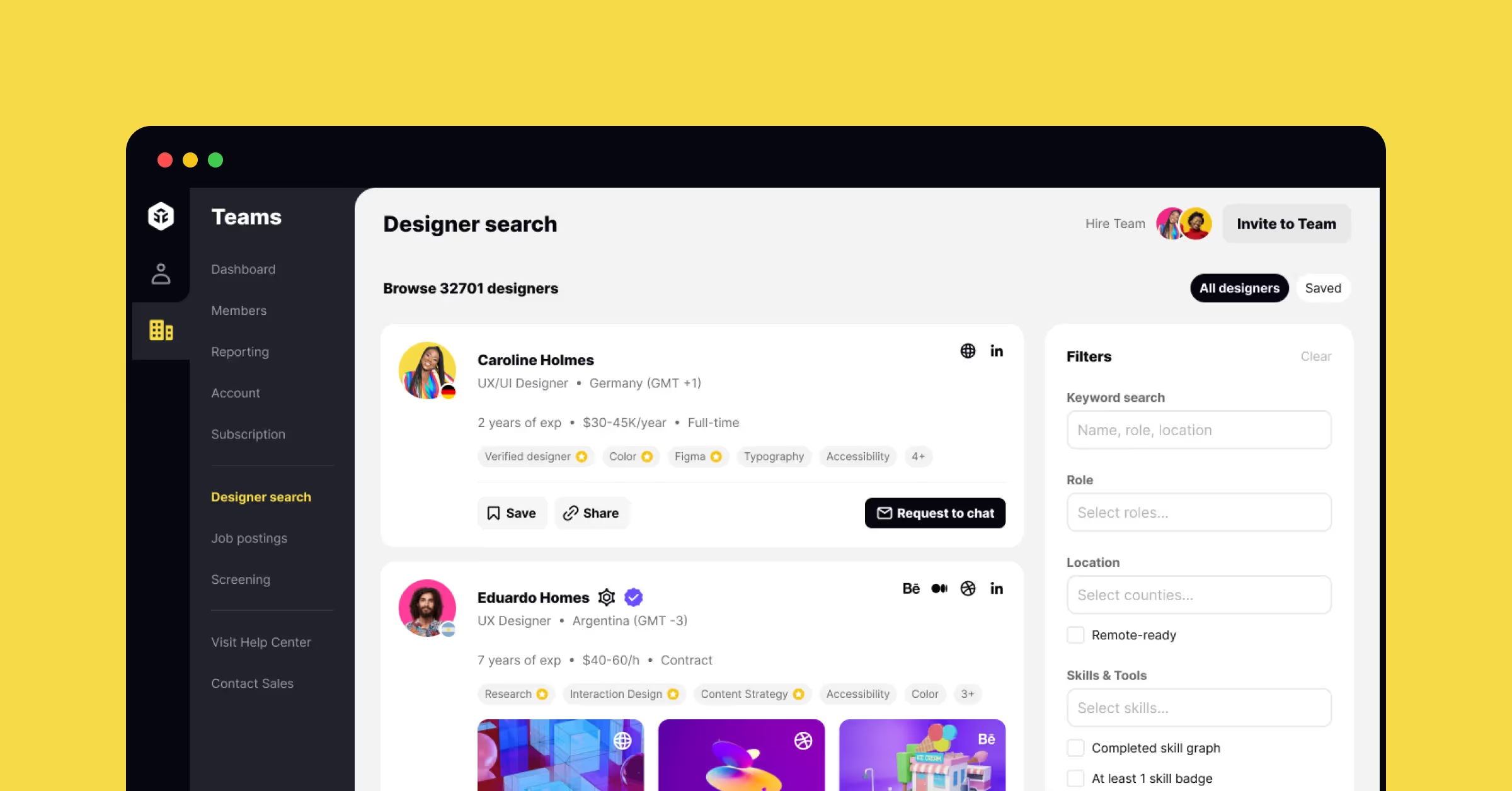
G2 rating: 4.8/5
Pricing: Post a job is 100% free.
Uxcel is a UX-focused platform to help designers master new skills, take UX design courses, test their expertise, and get certified. It also allows businesses to hire vetted and experienced professionals from its directory of over 300,000 UX designers.
Product managers love hiring from Uxcel because the platform meets the three most essential criteria for any recruiter for UX designers: quality, experience, and budget.
UX recruiters can post a job or project and get hundreds of applicants every month. Each applicant has a detailed profile with their experience, standout skill sets, tool stack, and portfolio. The best part? Candidates typically have a rating for their skills based on their Uxcel test scores—given they’ve taken the time to test their skills.
You can hire for any role—whether it's full-time, contract, or freelance—and you'll get a diverse pool of candidates from around the world.
Key features of Uxcel
- End-to-end process: You can post a job, shortlist candidates, schedule interviews, and hire UX designers—all in a matter of minutes, from a single interface. Plus, if you’d prefer to source candidates individually, you can easily find the designer(s) you need with Uxcel’s advanced search filters. Recruiters consider the platform easy to operate, with a short learning curve to understand the functionality.
Here’s what Ignacio, Project Lead at Rehabilitation Enables Dreams, had to say about hiring designers with Uxcel:
“All matched design candidates are exactly what we need, and it was tough to make a decision. Let’s say it was a great problem to have.”
- Comprehensive designer profiles: Discover unique designer details that highlight key qualities, and see how designer skills measure up to other designers with skill assessments and benchmarking. Uxcel designers are tested on over 45 different skills—enabling you to get a full picture of how designers will impact your team.
- Over 300,000 UX designers: Uxcel gets your job posting in front of 150,000+ UX designers worldwide, who can quickly and easily apply within minutes. Verified candidates have completed a stringent process and have a badge next to their name — so you can be sure you’re hiring the best UX designers.
2. Dribbble
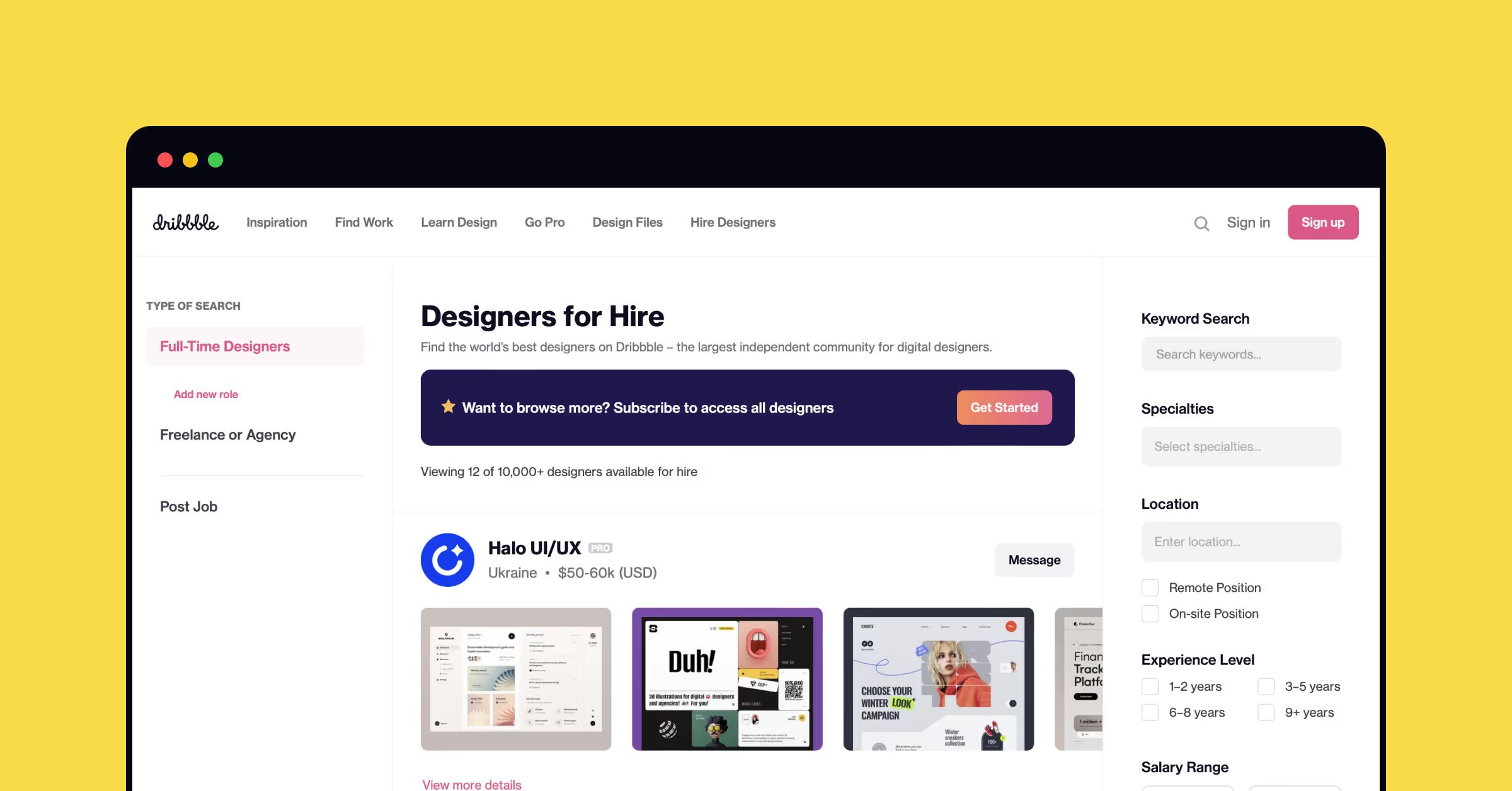
G2 rating: 4.1/5
Pricing: N/A
Dribbble is a community-based platform for graphic designers worldwide. Dribbble Hiring connects businesses with top talent for roles like UX researcher or UX strategist.
The platform has a unique advantage over others, with its talent directory comprising over one million designers. With an average monthly clickthrough rate of 1000+ for every job post, Dribbble promises great visibility within its community.
Recruiters can hire for full-time roles or freelance projects. However, the biggest downside is you have to invest $299/month to hire UX designers from the job board.
Key features of Dribbble
- Swap between multiple jobs: While you can post only one job per subscription, Dribbble allows you to swap multiple postings. So, if you’re done hiring for one position, you can change it for another role.
- Powerful search filters: Besides publishing a job posting, you can also use Designer Search to find ready-to-hire designers using advanced filters like special skills, location, experience level, past employers, and more.
- Save and bookmark your picks: Dribbble enables you to create your own database of candidates for current or future projects with its bookmark feature. Shortlist a designer with specific skills you need for a different project.
Despite its massive database of UX designers, Dribbble might not be the best choice for you to hire vetted candidates. The platform doesn’t have a defined process for onboarding designers or testing their skills.
Besides, Justin, a reviewer on G2, also considers the platform’s pricing too high comparatively.
“A big con is the price point. Compared to other ventures, the price was way too expensive.”
3. Twine
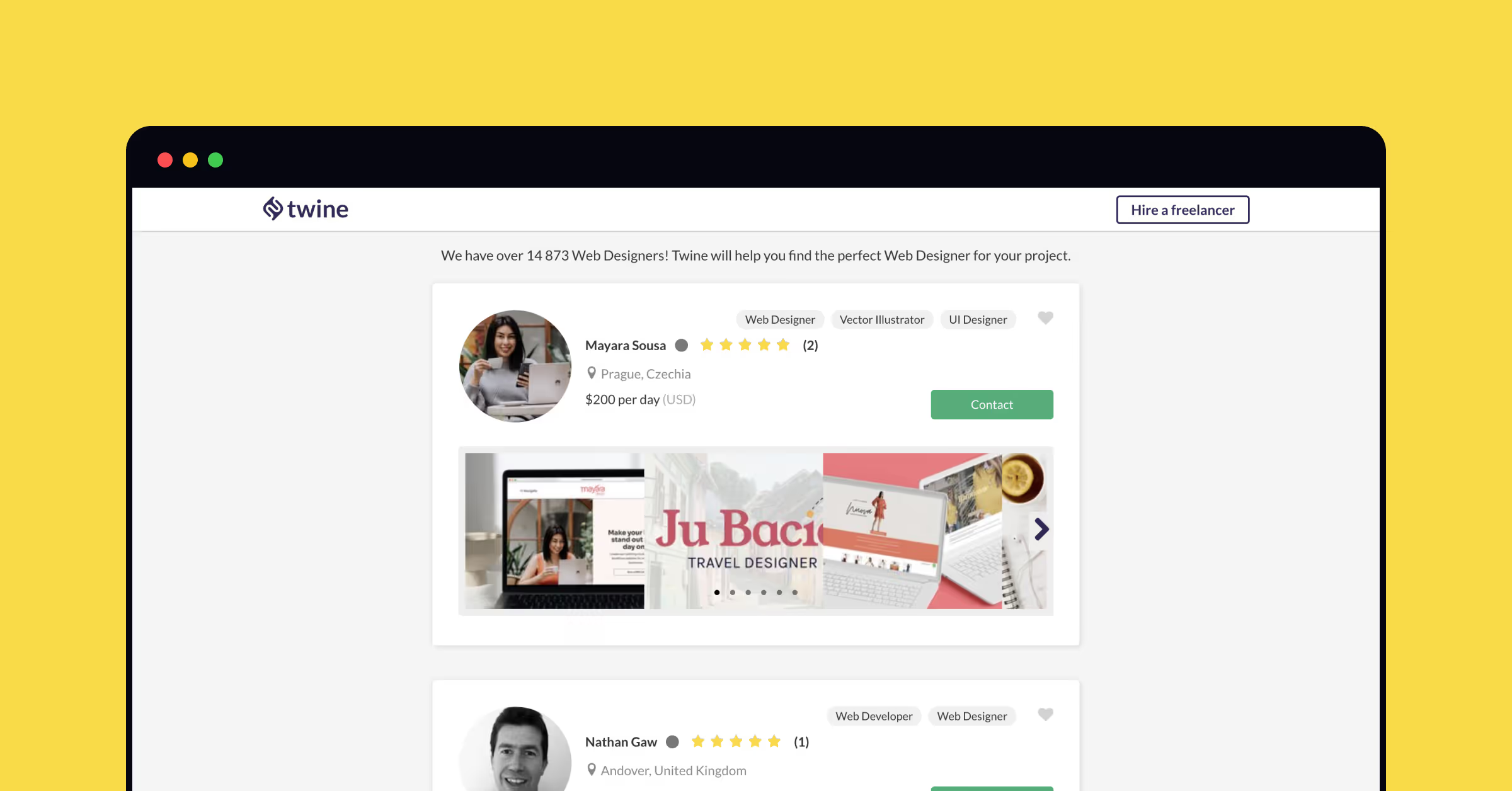
G2 rating: 4.2/5
Pricing: Standard plan for free, Business plan for $139.99/project
Twine is a global network of freelancers in different industries, like engineering, marketing, and AI. The platform has over 400,000 UX/UI designers you can choose from with a free job posting option. It has 5000+ global brands in its clientele, including names like Netflix and Intuit.
All designers on the platform are vetted experts, so you get the guarantee of hiring only qualified professionals for a project. Besides freelancer roles, Twine also allows you to hire user experience designers at scale using its Enterprise plan. It’s perfect for big teams with a global workforce.
Key features of Twine
- Global freelancer network: Twine has a massive network of 400,000 freelancers distributed across 190 countries. So, you can hire from virtually anywhere in the world.
- Hire talent and manage projects: Twine also doubles as a project management tool. Once you've hired the best user experience designer, you can communicate with them on the platform and make the payment after completing the project.
- Go local for on-site hiring: If you're not a remote-first business, you can find local talent. Currently, Twine is available for local, on-site hiring in 20 countries worldwide.
However, Twine's global database and intuitive platform fall short for recruiters looking to fill full-time roles. Since most users are freelancers, the chances of hiring full-time UI/UX designers are slim.
4. Toptal
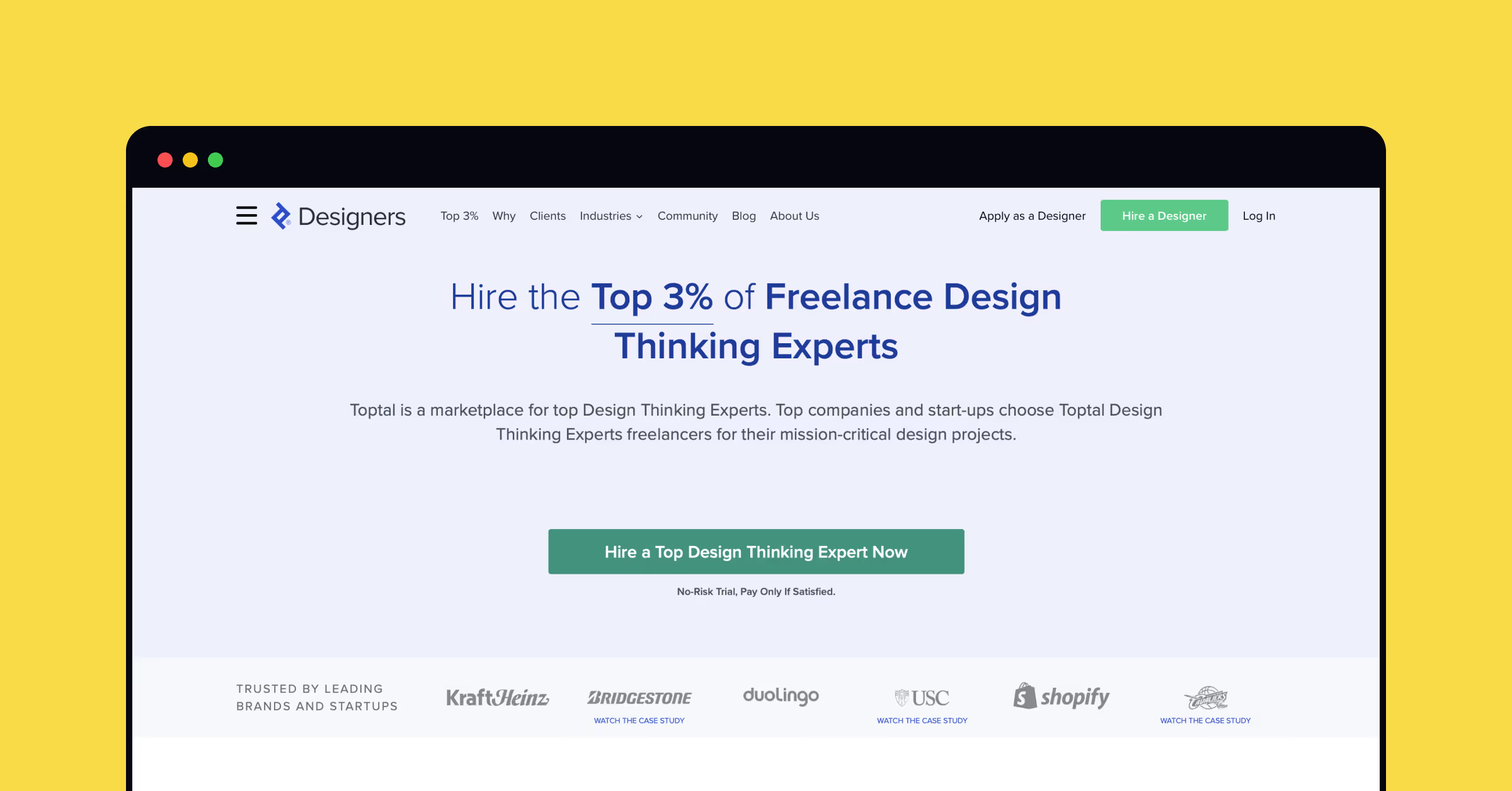
G2 rating: 4.7/5
Pricing: N/A
Toptal is a marketplace for freelancers working remotely worldwide. You can find a pool of 200,000 candidates screened for technical expertise and soft skills. One of Toptal’s best features is its custom matching algorithm that registers your needs and team dynamics to connect you with the best fit UX designers.
You can test drive the platform in its no-risk, 2-week trial period. If the results match your expectations, you can continue with the paid plans to meet your hiring needs.
Key features of Toptal
- Cost-effective pricing: Pricing is a unique benefit of hiring from Toptal. You can work with a freelance UX designer or hire a full-time designer, all at a fixed weekly fee with no hidden costs.
- Scalable and flexible: Toptal gives you the convenience of scaling your team during a crunch time or downsizing your team when a project is complete. You have total flexibility to decide your team's size.
- Top 3% freelancers: With an extensive 5-step screening process for all applicants, Toptal only onboards the most top-notch candidates meeting its quality benchmarks.
A verified G2 reviewer explains the benefits of hiring from Toptal:
“Because Toptal selects the top 3% of talent the clients don't have to vet them again before hiring them. This speeds up the hiring process which is beneficial for both the clients and the talent.”
Candidates on Toptal are from diverse fields—not particularly specialized in the UI and UX design process. Since it’s not a UX designer’s platform of choice, it can limit your access to the best talent and create friction in the hiring process.
5. Behance
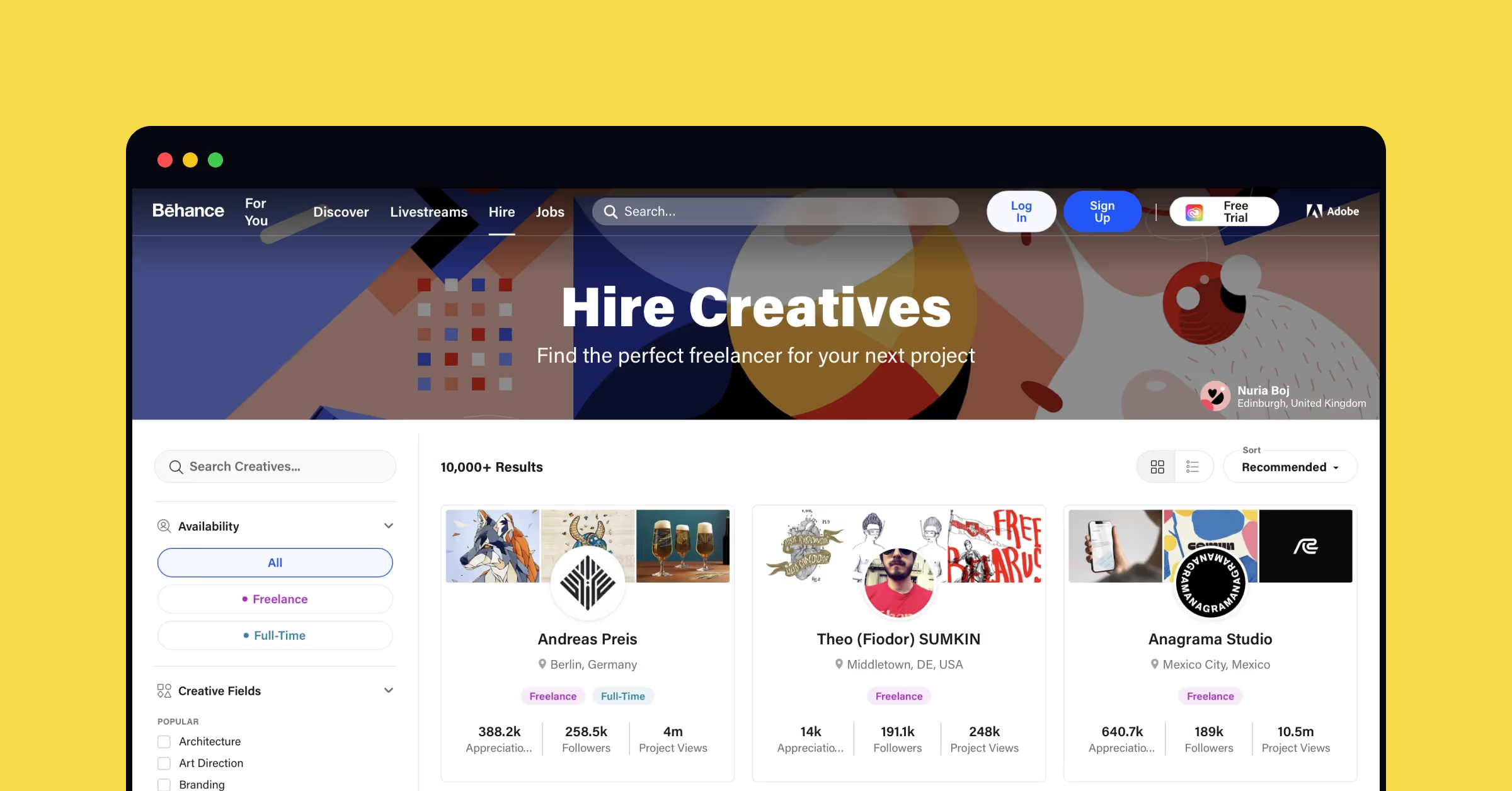
Behance is an Adobe-owned social media app for creatives. Designers create and share their portfolios on the app, which allows recruiters to browse through potential candidates and hire a UX/UI designer for their business.
The platform offers several advanced filters to find the ideal candidates for a graphic design project. You can find experts in various creative fields, like data visualization, information architecture, interaction design, UI/UX, and more. Some other filters include location, tools, and design school.
Richa, a product designer, explains the problems Behance helps her solve in her team:
“Behance made it to the root of our daily used software or websites. One of the main problems it resolves is giving a platform to showcase the user's portfolio. Many hiring managers prefer Behance to give a first glance at the user profile.”
Key features of Behance
- Candidate profiles: Behance lets different types of designers host their portfolios and share details that might interest recruiters, like past clients, tool stack, availability, resumes, and other socials.
- Behance-curated galleries: If you can't find ideal candidates through a search, you can discover new talent through these curated galleries. They feature designers that are only starting out.
- Best of Behance section: Recruiters can also save their favorite designers and check out the Best of Behance section, a curated collection of all the latest uploads by these designers.
Behance is one of the most popular tools in the design industry, but it's not the best choice if you're looking to hire UX design experts. Its job portal isn't as feature-packed as a few other platforms in this list. Besides, the platform doesn't have extensive filters to narrow your search for suitable candidates.
6. Working Not Working
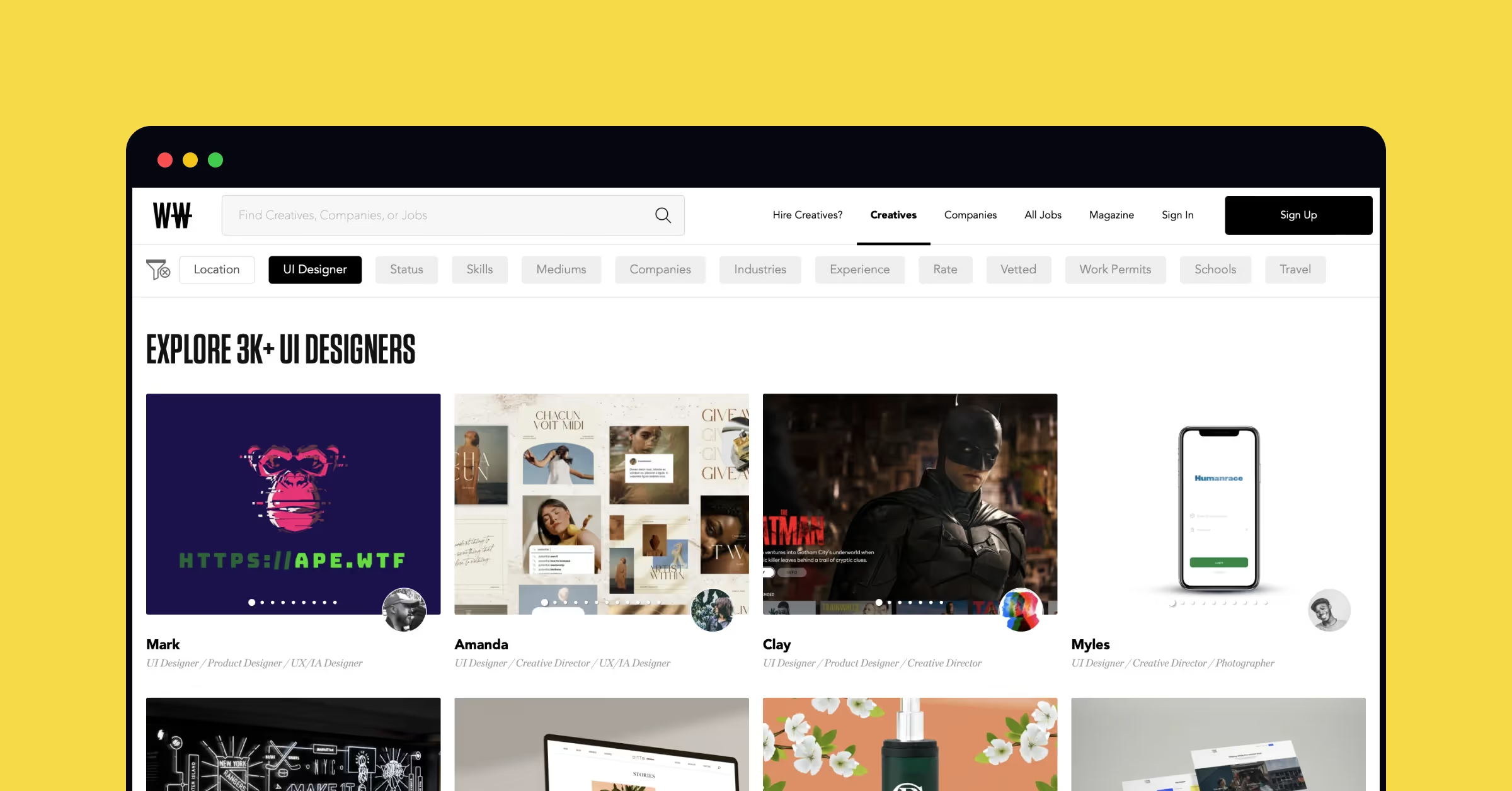
G2 rating: N/A
Pricing: N/A
Working Not Working (WNW) is a community of creatives with over 2,000 ready-to-work UX designers. The platform connects you with designers for user research, usability testing, and user experience design in any capacity.
You can search the database using a few good filters or post a job for your requirements. The tool has several filters to make your search worth the effort, including filters like location, skills, titles, industries, rates, schools, and more.
Key features of Working Not Working
- Customized profiles: Every candidate has a unique profile with a short blurb about their experience, response rate, UX portfolio, and expertise.
- Community badges: WNW also categorizes its talent into different rankings with three badges: membership board (veteran designers), vetted (audited by the board), and non-vetted (new members).
- Social media features: Recruiters can also learn more about their shortlisted candidates through their number of followers, engagement rate, and similar social media-like features.
Working Not Working is a comparatively smaller platform for finding good UX designers. Its smaller talent pool means you're limited in the choice of candidates, and your job post will get low visibility.
7. 99Designs
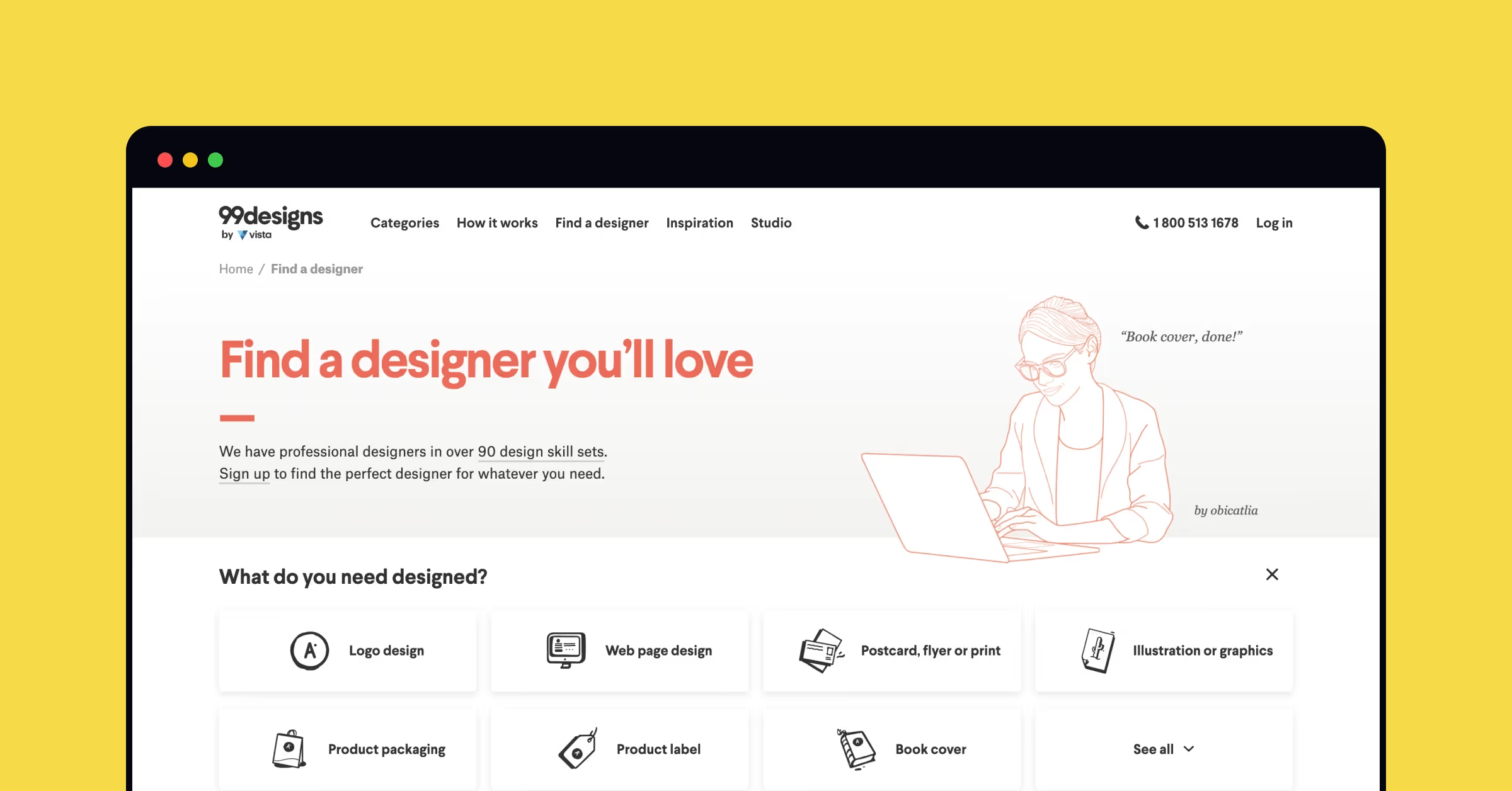
G2 rating: 4/5
Pricing: Bronze at $299, Silver at $499, Gold at $799, and Platinum at $1,199
99Designs is a global platform that connects businesses, like a design agency, with creatives for any design needs. By categorizing its designers, the platform makes it easy for recruiters to find the right talent for their requirements. You can pick from over 90 categories to hire the right UX designer.
The process of hiring and working with a designer is also simple. Once selected, you can invite the designer to discuss project details and pricing, then kick off the project. 99Designs also works as a project management tool to receive all deliverables, share feedback, and track timelines.
When the project is complete, you can release the payment and retain exclusive ownership of the work.
Key features of 99Designs
- Multiple search filters: Browse through 99Designs' massive directory of designers using filters like categories, industry, experience level, languages, and keywords.
- Hire or start a contest: Brands can shortlist candidate profiles and recruit a select few candidates. Alternatively, they can also create a design contest and receive designs from the entire community for a successful project.
- 24/7 creativity: Design help is available all day long on the platform. You don't have to worry about time zones and working hours because you'll find the best talent from anywhere you'd like.
99Designs doesn't allow you to hire a UX designer for a full-time role. Instead, it's a marketplace for hiring contractors and working with them only on the platform. Besides, it doesn't let you post a job description, and you have to rely entirely on its search functionality to find a good candidate.
Christian, a CEO, particularly complained about the platform’s chat feature:
“I think the chat feature is somewhat broken in terms of UX design. It suggests to be a chat but new responses don't show up, you have to reload the page manually. Notifications are partly for comments in conversations and partly for comments on individual drafts which makes handling error-prone. 99Designs should make the messenger a real live-chat feature.”
8. Flexiple
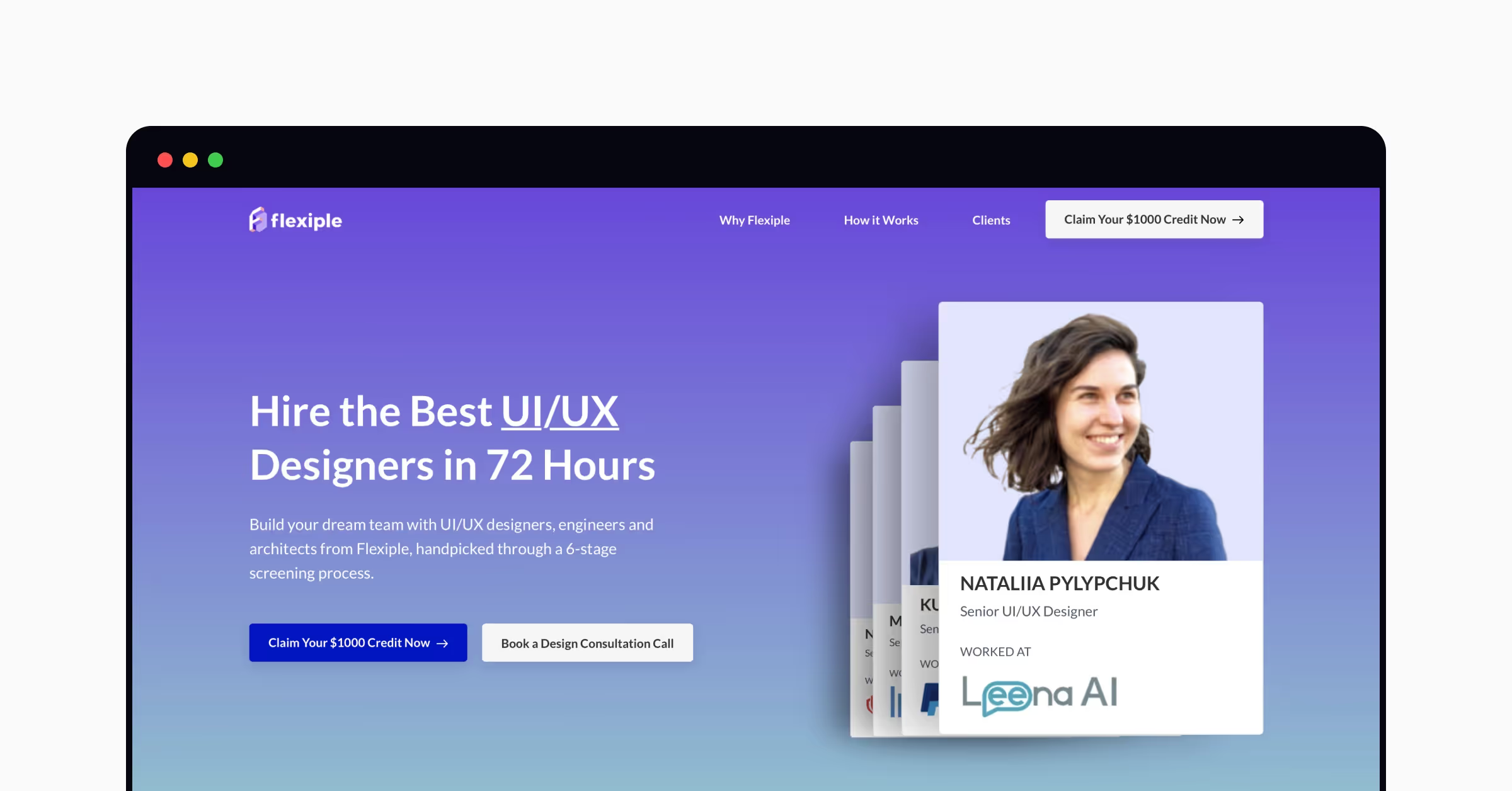
G2 rating: N/A
Pricing: N/A
Flexiple is a global network of UI/UX designers working at hourly rates. The platform onboards applicants through a rigorous 6-step screening process and guarantees only premium quality talent.
You can find role-specific designers matching your project requirements and are readily available to start. To ensure you get the best ROI, the platform also offers a 2-week trial period. You can continue paying for the tool only if you're satisfied with the results.
Key features of Flexiple
- Thoroughly vetted designers: Flexiple’s unique value proposition is its extensive screening process to offer the most high-quality talent to all clients.
- Quick turnaround time: The platform can also help you hire a UX designer within 72 hours. Once you’ve posted your requirements, you’ll receive personalized recommendations to shortlist and finalize for the role.
- Candidate match: Flexiple analyzes your requirements to review candidates that are a tech fit (match the tool stack and industry) and a culture fit (have experience in similar team sizes, product stage, etc.).
Given its in-depth screening process, Flexiple has a very small pool of UX designers, hovering at around 100. This puts you on the back foot because you don't have enough options. Besides, you can only work on an hourly or monthly payment model, which isn't ideal for long-term projects.
9. Upwork
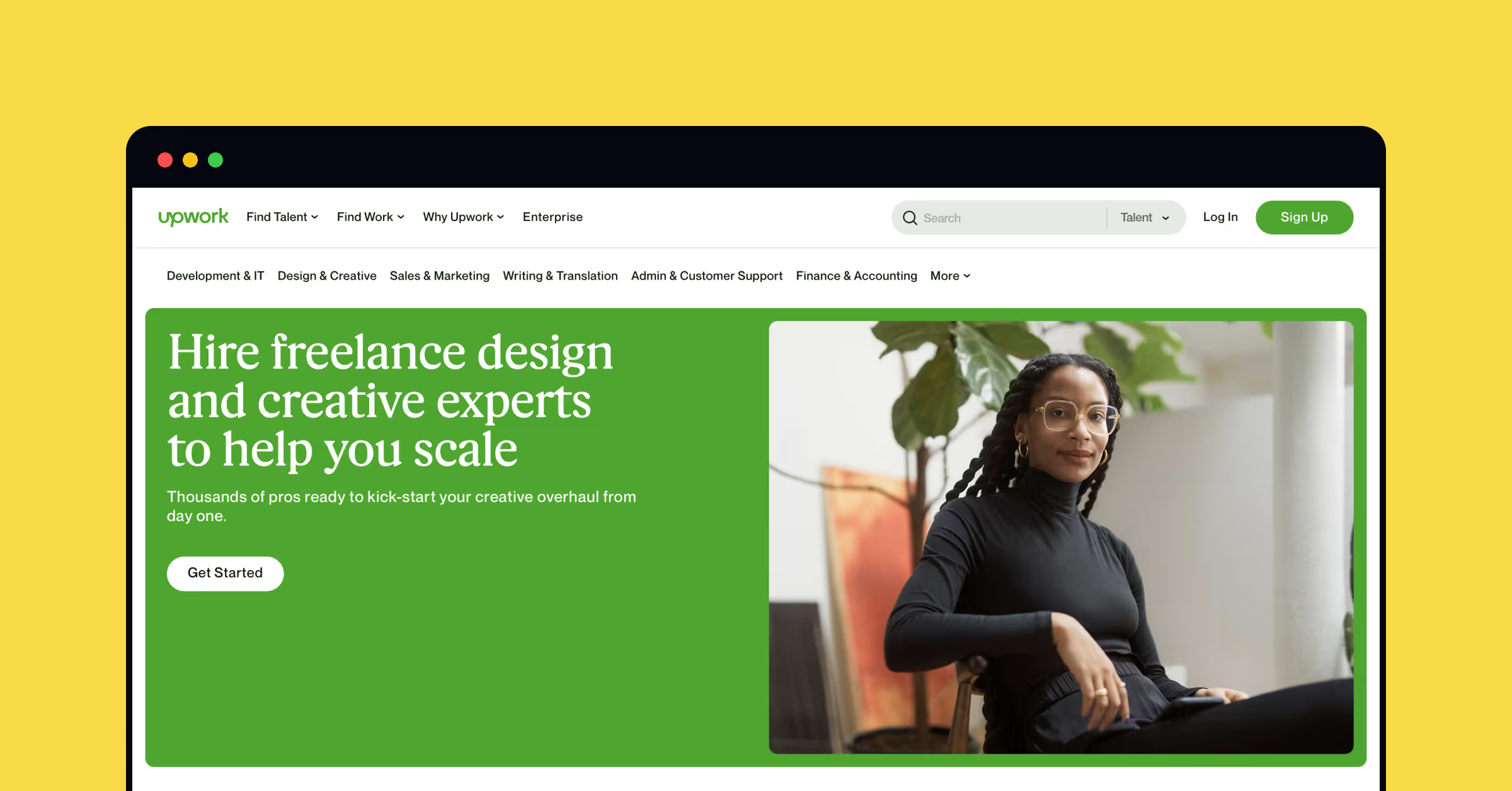
G2 rating: 4.6/5
Pricing: N/A
Upwork is a remote talent marketplace with a vast repository of freelancers and full-time professionals in various industries.
Upwork's working model is different from most platforms mentioned here. You have to post a project on the platform with details about pay, project scope, and timelines. Interested designers will submit proposals with their experience, portfolio, and charges. You can chat with the best candidates and make your final decision.
Key features of Upwork
- Scope for flexibility: You can hire as many designers as desired at different project stages. You just have to connect with the candidates who have submitted a proposal, discuss the details, and start the project.
- Huge talent repository: Upwork has a massive user base you can tap into. Once your job is live, you can expect great visibility and multiple proposals.
- Secure and transparent: You can maintain all project communication directly on Upwork and secure your money if the designers don't deliver.
Sara, a CEO and Business Mentor, highlights how easy it is to hire through Upwork:
“What I like best is the ease of use to list a job, being able to also invite freelancers (not just have them find you), it's a very secure way and great to build trust with someone new, you can find almost anyone for anything, I can easily edit job descriptions when hiring, and for a small fee, you can get personal support in hiring.”
For all its benefits, Upwork is a marketplace that connects remote workers with potential clients. It doesn't have a niche community of designers, either. You'll have to look hard to find qualified designers matching your expectations.
10. If You Could Jobs
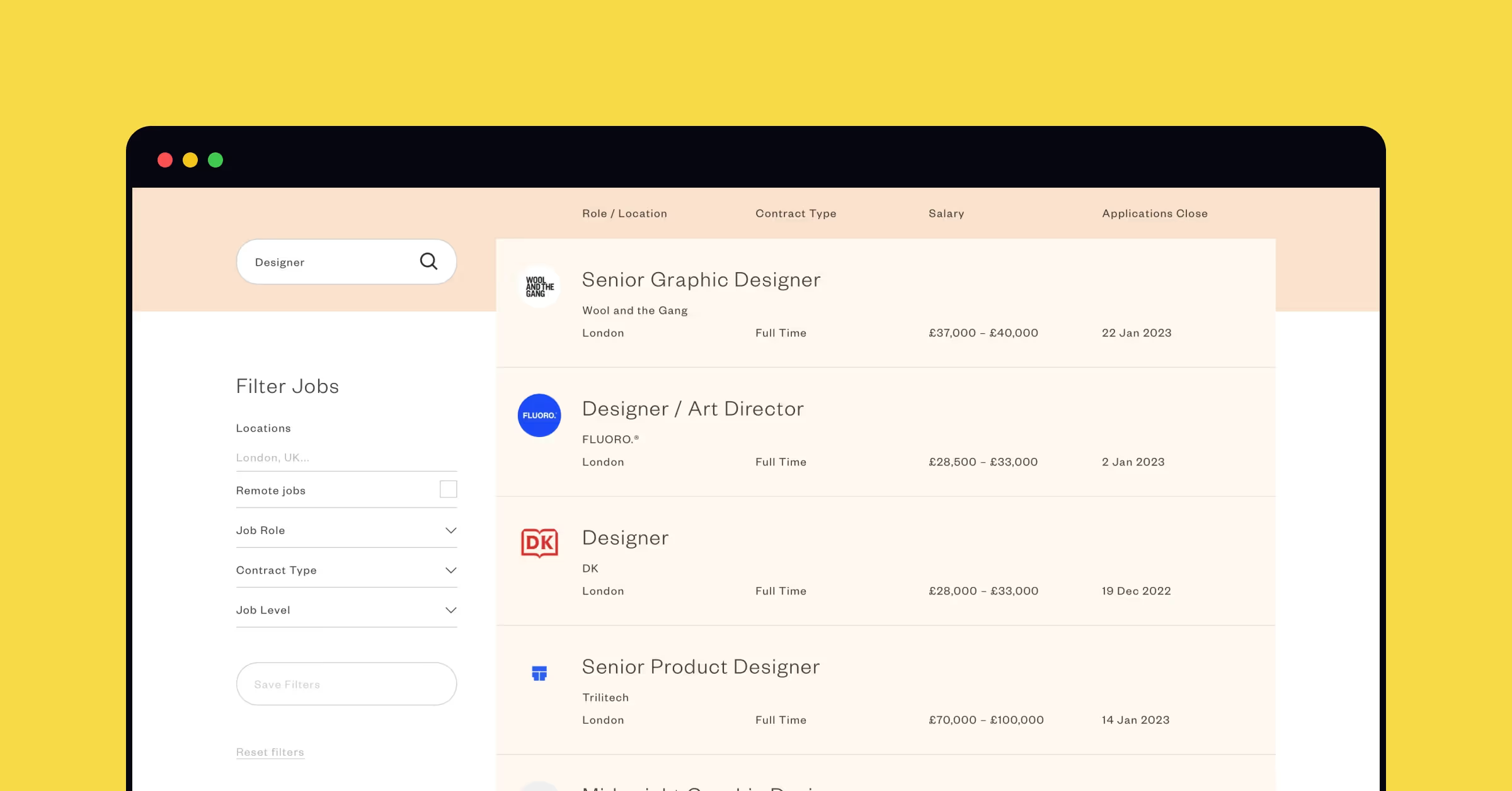
G2 rating: N/A
Pricing: N/A
If You Could Jobs is a job search platform for top talent in the creative industry. It's a great channel for finding creative talent for your end-user design needs.
Besides making a job posting, you can also enroll as one of the featured companies. This will allow UX design experts to reach out to you and maximize discoverability. You have to pay a minimum of £95 for a job posting in the European market. They also have other plans with more add-ons.
Key features of If You Could Jobs
- Niche job search platform: If You Could Jobs is a job search portal dedicated to creative roles. Think of it as LinkedIn for design and creativity professionals.
- Great reach: The platform has a reach of over 80,000 users globally. Once posted, your job requirement will be publicized through their social profiles.
- Advertising feature: You can also run ads on the platform and their email campaigns to get more eyes on your job opening.
If You Could Jobs doesn’t feature a directory of skilled designers in the UI and UX design niche, like a few other platforms on this list. Instead, you have to do the heavy lifting of posting a role and sourcing the best candidates from the limited number of applicants.
11. DesignCrowd
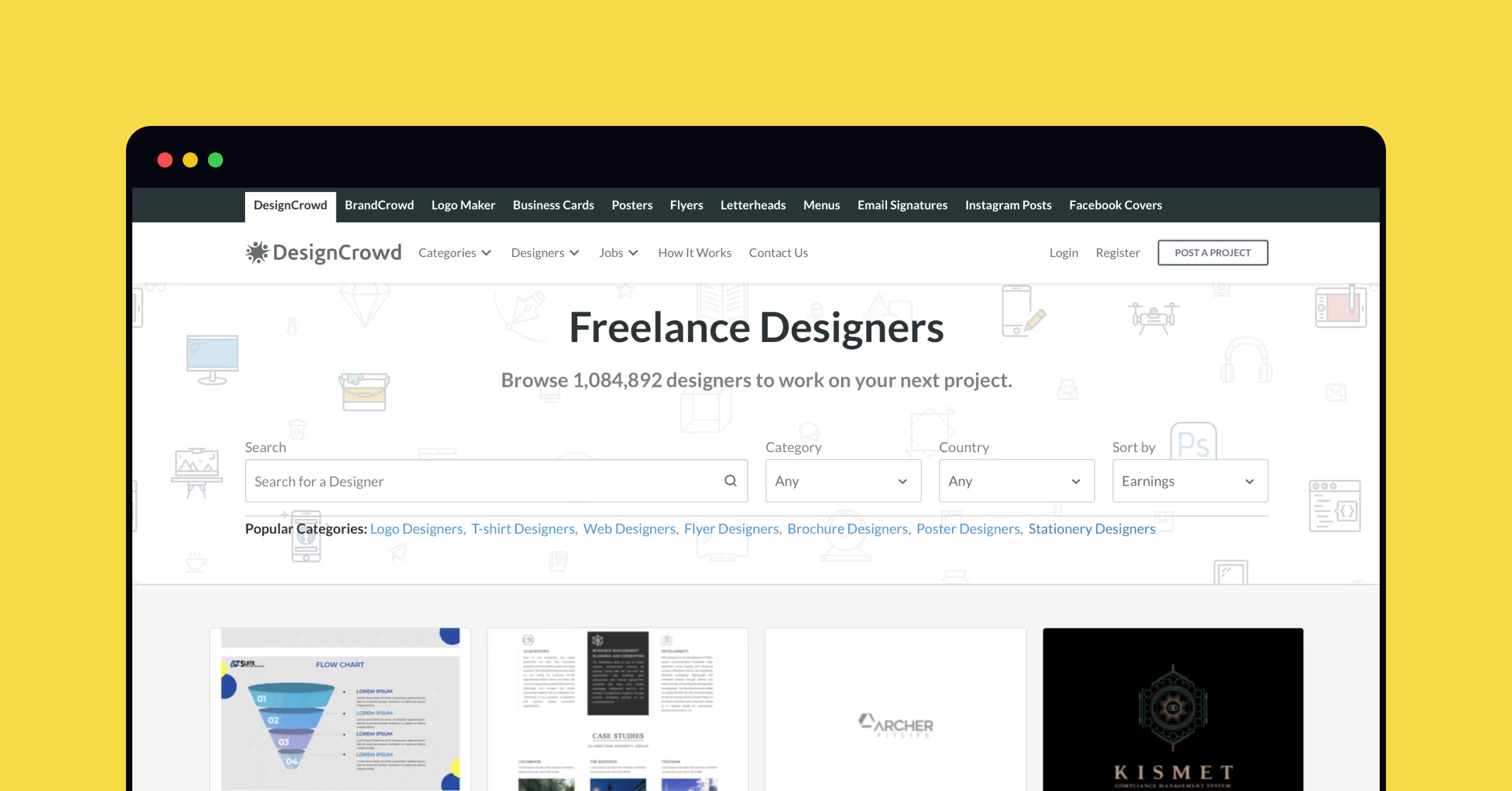
G2 rating: 3.2/5
Pricing: N/A
DesignCrowd is a crowdsourcing platform for creatives. It has a community of over one million designers looking for work in different capacities—as a freelancer, a part-timer, or an in-house professional.
They have a dedicated Curation Team to vet designers applying to be a part of the community. You can post a job in any of their predefined categories, primarily web design for hiring a UX designer.
Key features of DesignCrowd
- Get design bids: You can post a project with your requirements and receive bids from interested designers. These bids will include their pricing, timeline for completion, and portfolio.
A verified G2 reviewer left a positive review about DesignCrowd’s advantage:
“Think of it as having many designers at your disposal, all with their own interpretations, and then you choose the best one and that designer gets paid. It's a great way to compare and contrast design styles, and you only pay for the one you choose so it's a win-win for the buyer.”
- Budget-friendly prices: The prices for a job posting are the most affordable of all platforms featured in this list—outside of the free options!
- Host contests: You can also conduct design contests to get submissions from the entire community of designers, sourcing talent while meeting your graphic design needs.
DesignCrowd is a design outsourcing platform focusing mainly on branding, marketing, and merchandise rather than user experience design.
Hire the best UX designers with Uxcel
Hiring skilled UX designers for building successful UX teams is a lot like walking a tightrope — it takes a lot of effort, and the process is very time-consuming. The slightest mistake can lead to rough consequences—yes, losing out on the perfect candidate is that grave.
Try out any of these 11 platforms to take a look at the talent pool and find your ideal UX recruits. A careful comparison of all the UX Designer hiring platforms will tell you that Uxcel outweighs the bunch in terms of its functionality, hiring processes, and candidate database.
Post a job for free and try Uxcel to see it in action yourself.




