
The UX job market is swarming with professionals of all levels, from self-made designers with online degrees to graduates of the best universities! The struggle is real — even if you have experience and excellent projects under your belt, your portfolio might still be overlooked. Here are 11 tips to help you reframe how you present your work and stand out from other designers.
Research What Companies Need
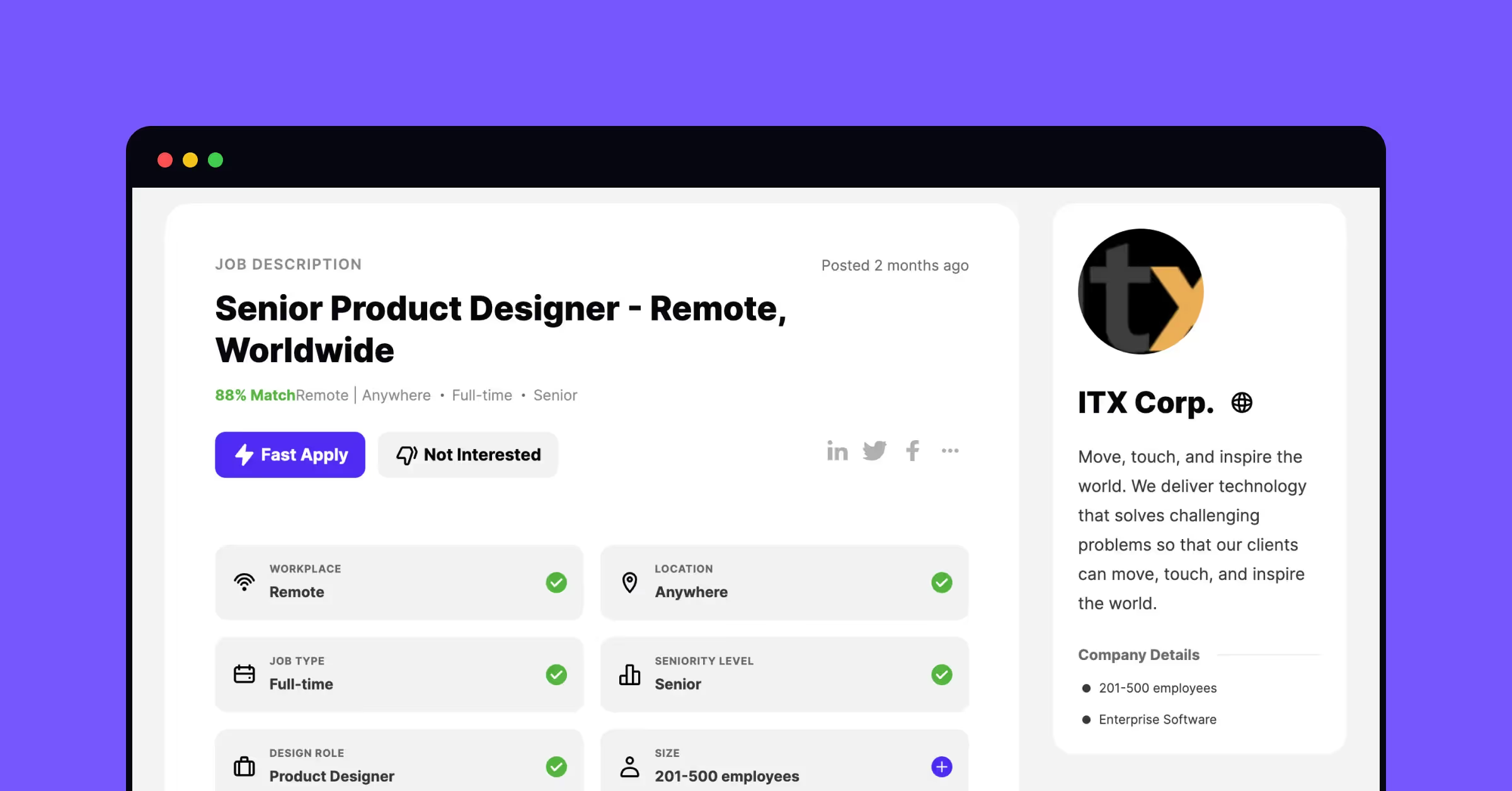
Here are some alarming numbers — each year, Google receives 2 to 3 million job applications. We don't want to discourage you, but even if you're not applying to a large company, keep in mind that the job market is on fire. Want to know where you stand in comparison to your peers around the world? Consider taking our Skill Tests in your area of design expertise.
Every day, recruiters and hiring managers look through numerous applications in search of a perfect candidate. To have a shot at landing a job, you need to stand out. Analyze the job description to understand what skills and experiences appeal to your recruiters. Make sure your portfolio includes work samples relevant to the industry of your potential employer and to the desired role. For example, branding, typography, posters, and print design works won't be relevant to a UX designer position. Instead, provide some case studies that involve research and user testing.
Data shows that recruiters and hiring managers spend about 7 seconds per resume at most, so your first goal is to get them to notice your resume. Make sure your resume and portfolio are scannable and that it's immediately clear what you do, where you are, and how you work.
Make your portfolio easy to browse by splitting information into digestible chunks, using descriptive headlines, and showing the most perfectly polished designs first.
Pick the Right Format

Many people feel stuck when it comes to choosing their portfolio format. Your choice should depend on what kind of designer you are and what skills you want to demonstrate. There are 3 common formats for design portfolios:
- Platform websites for designers to showcase their work Behance or Dribbble. On the upside, uploading your work on these platforms is simple and straightforward. On the downside, pictures don't speak volumes on their own without full-fledged explanations.
- A personal website. To create your own website, you don't even need to know how to code! Leverage modern platforms like WordPress, Squarespace, or Wix to present your work any way you wish.
- A PDF with your designs. Although some may consider it outdated, this format allows you to show your work faster and more flexibly. Another benefit is that a PDF document makes your designs less prone to theft.
At Uxcel, you can have everything in one place. Create your profile, list your job experience and attach links to the most prominent works. You can also apply for jobs within the platform and demonstrate to employers the skills and certificates you’ve gained by completing skills assessments and UX design courses.
Introduce Yourself
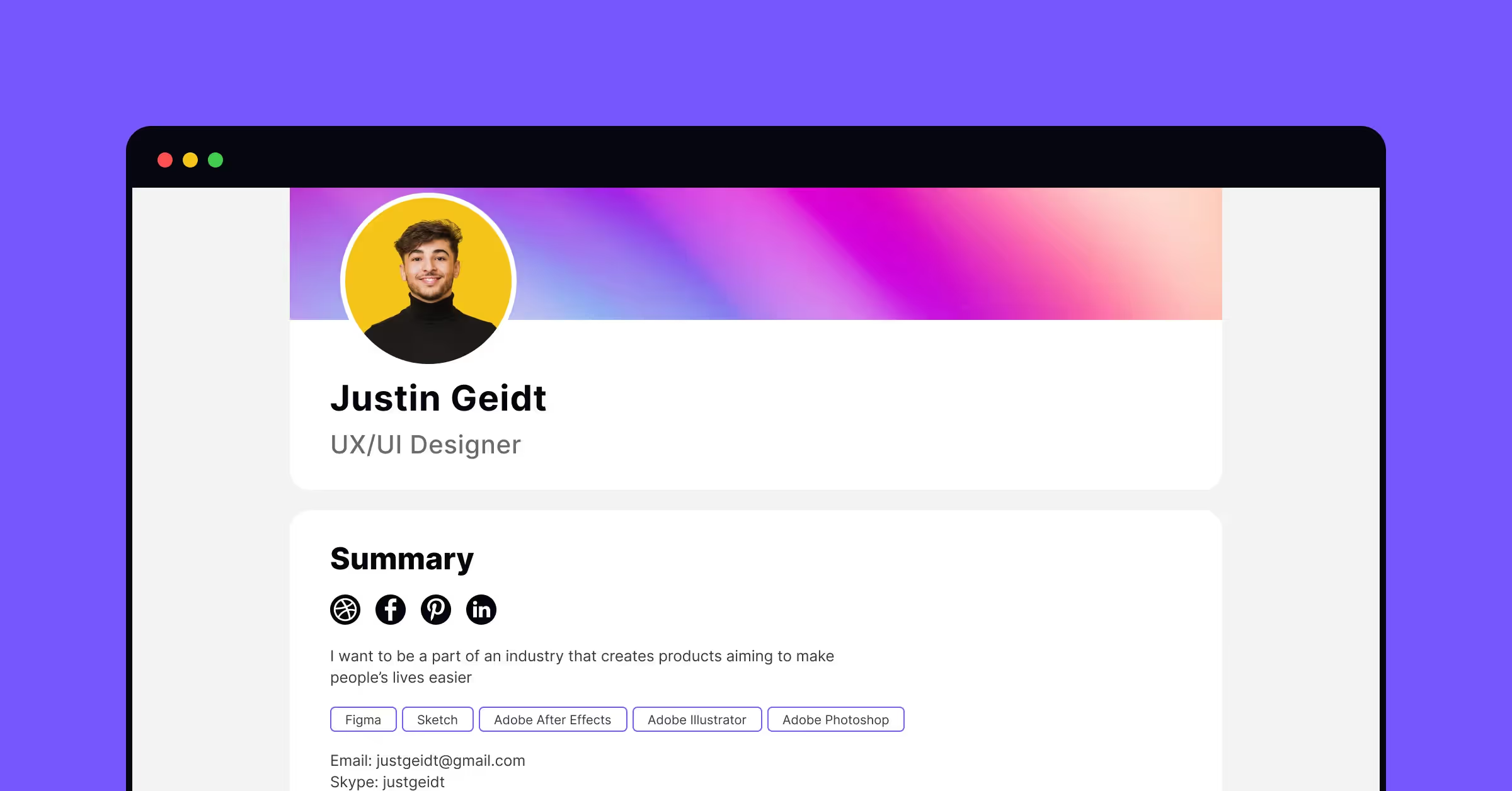
One way to create your portfolio is to throw images of your work into a theme and call it a day. Unfortunately, this method doesn't give people a glimpse into who you are as a person or an artist. Adding personality makes your portfolio more memorable.
Add a little intro about your current or desired role, location, and skills. It's a good idea to include links to your social media profiles — as long as you share your work there. You can also mention here if you work internationally or in one country — this allows employers to understand whether you can work remotely or are willing to relocate.
Additionally, don't forget to mention if you've ever worked as an in-house designer, which is generally more challenging than freelancing (which is also great!). A nice and professional photo of you will be the final touch.
Show Your Best Projects
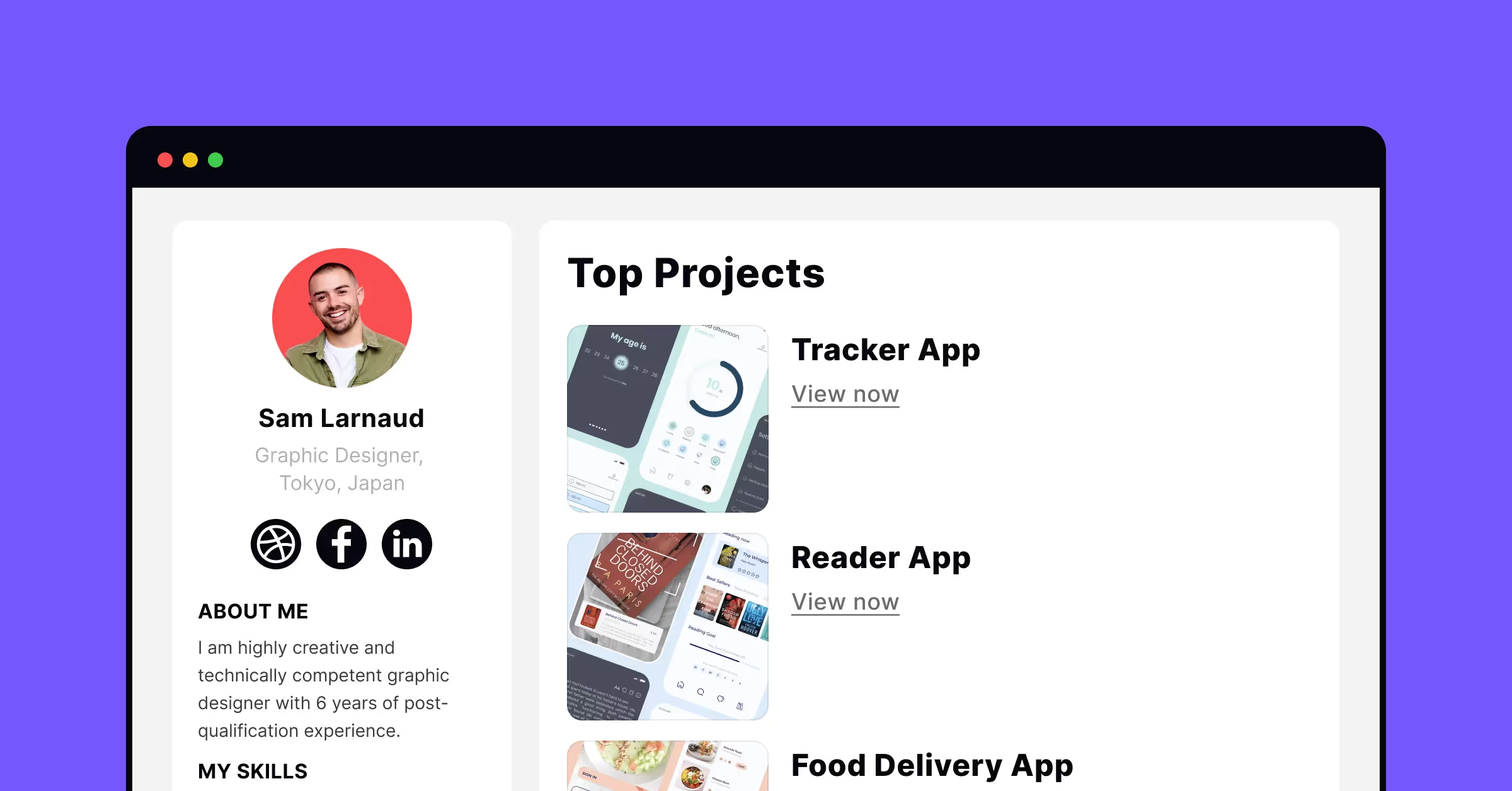
Once a hiring manager opens your portfolio, the timer has started. Hiring UX designers is a tiresome process that requires a lot of time, effort, and coffee. Value their time, and carefully choose what you want to show. A good idea is to select 3-5 of the works you're happy with. These could be projects that were either challenging for you or taught you new skills. There's no need to go into every detail — pick the screens or user flows relevant to the problem you solved within that particular project.
Also, remember that staying on point is vital — show only those skills and works that are relevant to the job you’re applying for. It's fantastic if you do photography and have a brand of self-made jewelry, but it’s best to save this information for Instagram or Etsy unless you're applying for a position that calls for these skills.
Define Your Role
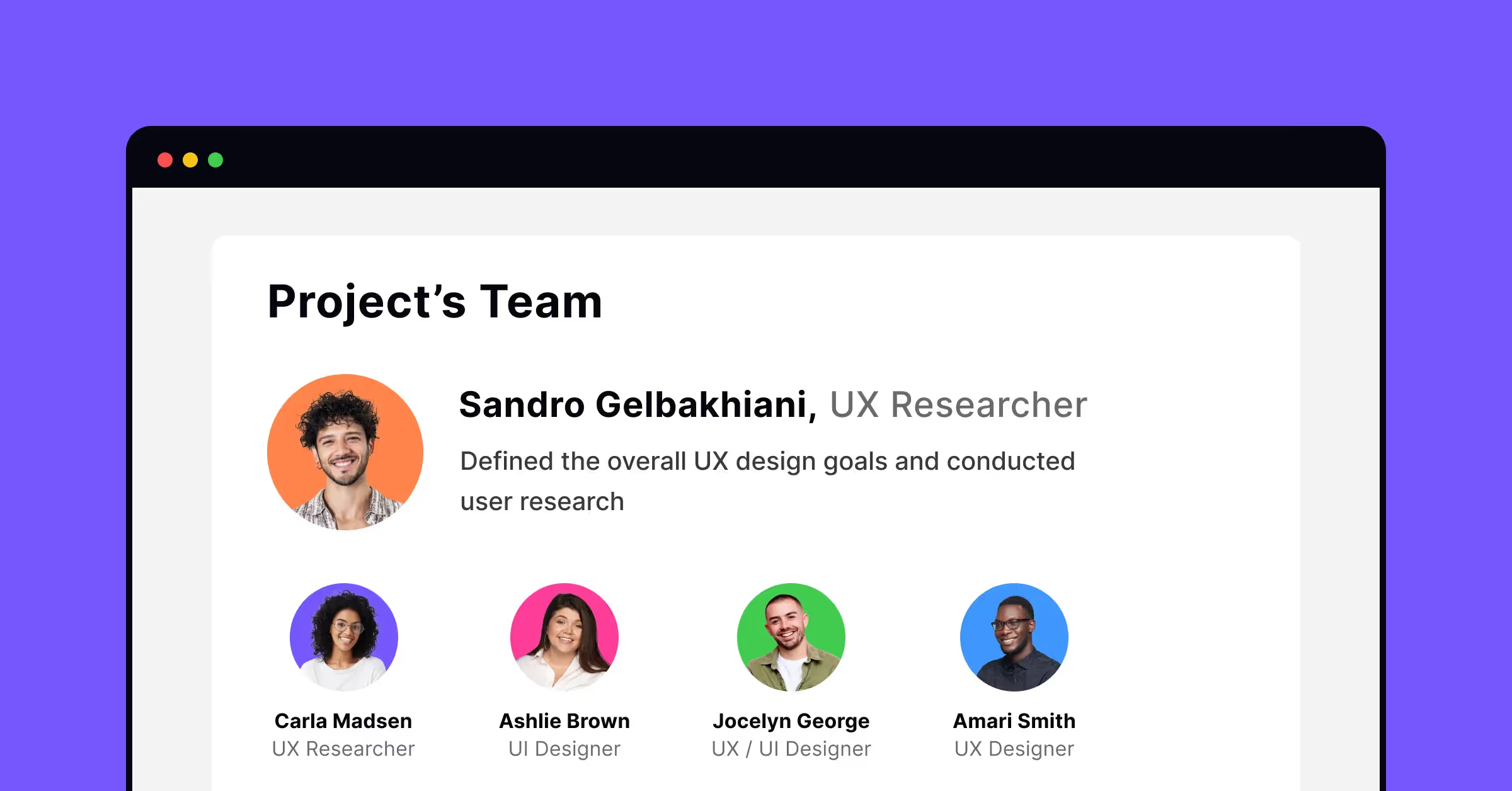
It's considered bad manners to steal someone's thunder. If you worked in a team, mention it and describe what your responsibilities were. Avoid saying "we" and be specific about your contributions. Your ability to collaborate with other people can be your advantage over other candidates. It proves that you know how to effectively communicate with others, face criticism, participate in discussions, and come up with solutions that make everyone happy.
Show Your Work Process
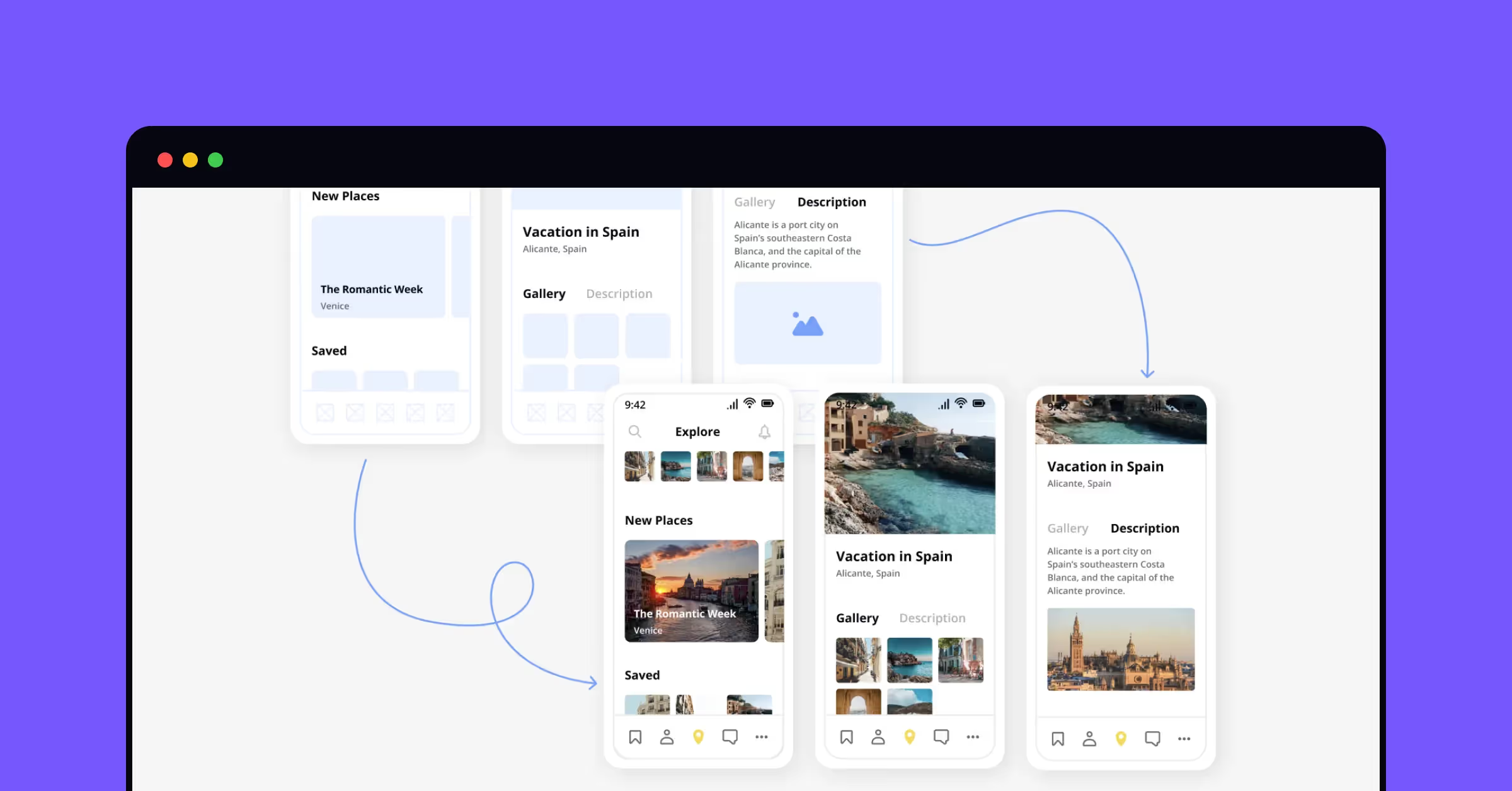
When it comes to presenting your UX portfolio, a picture isn't worth a thousand words. That is to say, showing just your final screens says nothing about your design process or how you overcome difficulties. Remember, design isn't just about how it looks; it's also about how it works. Another issue with showing only the final designs is that tons of tiny artboards are incredibly tough to decipher on their own.
Don't be scared to show the details and messy processes. This may include rough sketches, personas, user journey mapping, interview insights, or interactive prototyping. If you introduce these artifacts earlier in your portfolio, make sure to show how they impacted the final design.
Tell a Story
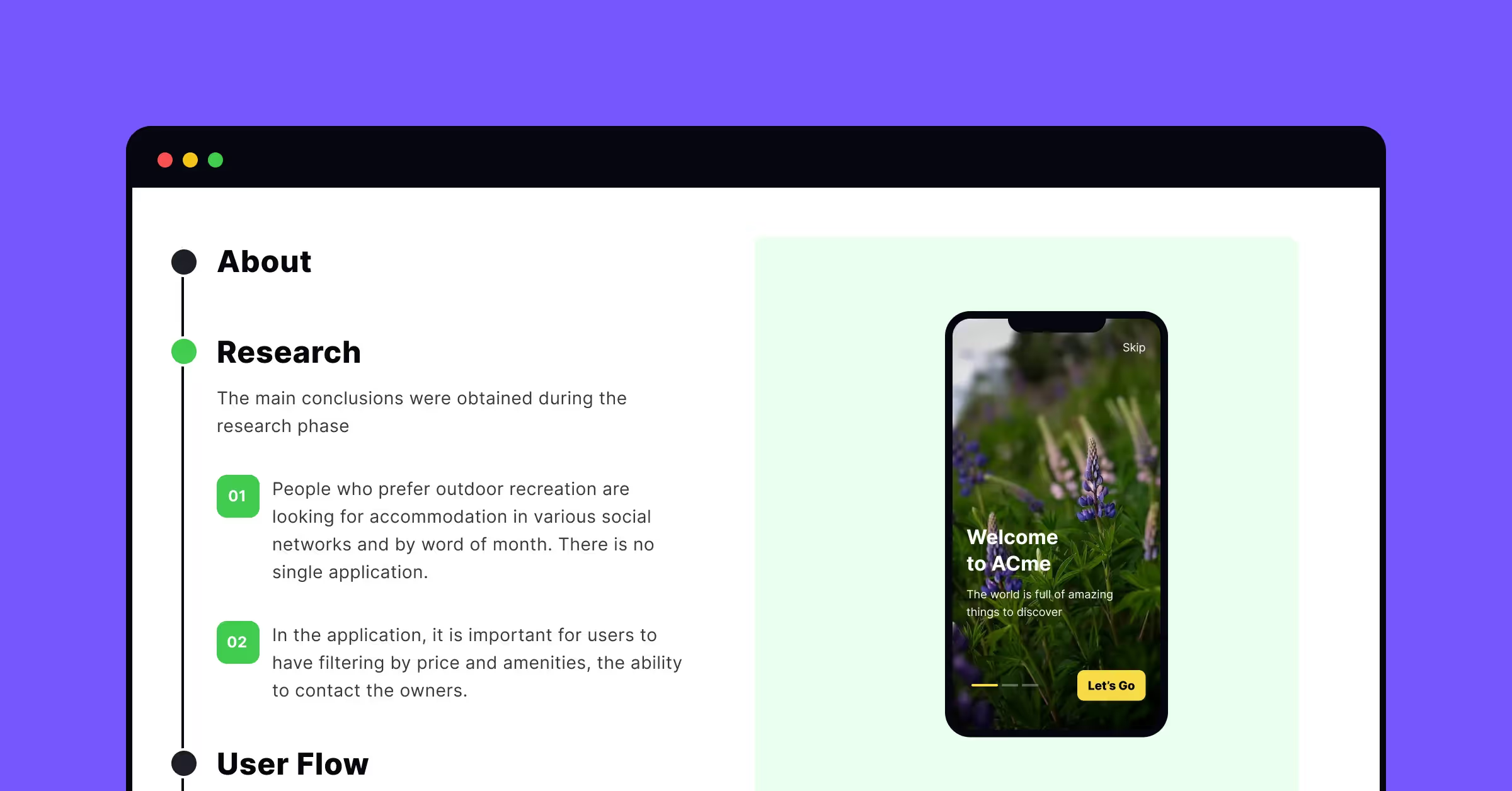
Portfolios are an excellent tool for telling your story before having an actual interview. They help you sell your life's most important project — yourself. When building your UX portfolio, start with hatching in-depth case studies. Walk the reader through your journey in detail as if you were telling a taxi driver how to get to your house. Some good points to mention for each project are:
- The product's brief and purpose
- The challenges you faced (for example, time constraints or technological roadblocks)
- Goals you pursued (for example, redesign, new functionality, boosting conversions, etc.)
- Your unique solution (i.e., what you achieved or how users reacted)
- Insights (if you improved your skills or learned anything new)
Remember that rambling over each tiny detail is as bad as showing nothing at all — keep the portfolio short and simple. 3-5 of your best works are enough.
Don't Show NDA Projects
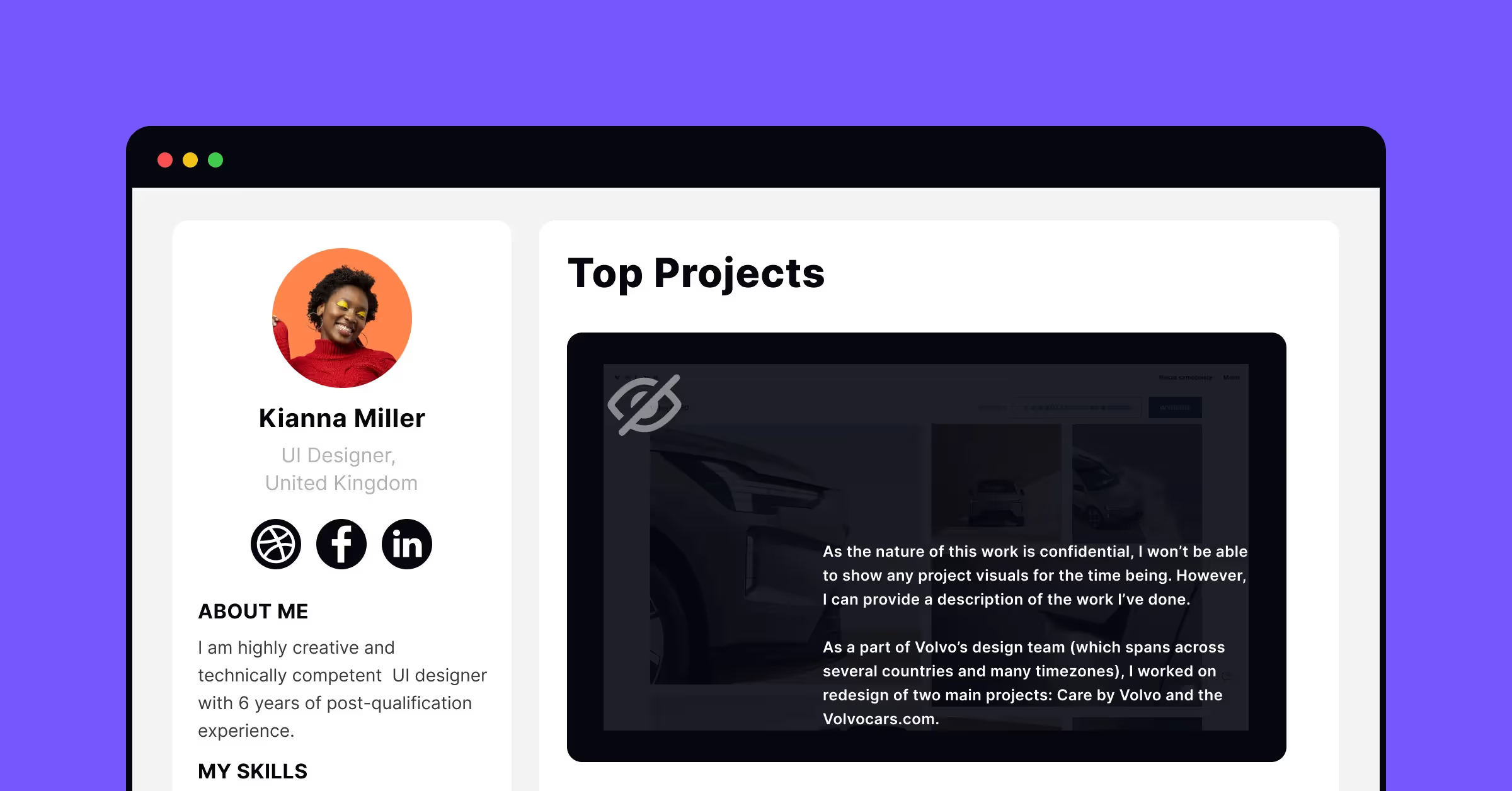
An NDA or nondisclosure agreement is a legal contract between two parties who consent to keep certain information confidential. Simply put, if a designer signs an NDA, they can't reveal designs, methodologies, innovation, work-in-progress, or anything pertaining to the project.
Can you breach this agreement for the sake of your portfolio and getting a new job? Yes, you can. But this will severely undermine your credibility in front of recruiters and give your previous employers a right to impose fines on you or prosecute you in other ways stated in the agreement. However, there are a few options for showing your achievements without an NDA violation:
- Ask the owner for permission. Some NDAs contain an approval section that many designers overlook — this means that your employers might allow sharing some of the information if discussed.
- Redact or blur your client's information. Blur all sensitive information like the logo or replace it with the fake one. Make sure to avoid using brand colors too.
- Talk about the process instead of the final designs. In design, functionality comes first. Even if you can't show your work results, you can describe the working process and use schemes and maps to explain challenges, ideas, and solutions in your project. Excellent communicative skills will get you anywhere, especially to the job of your dreams.
Show Anything You Have
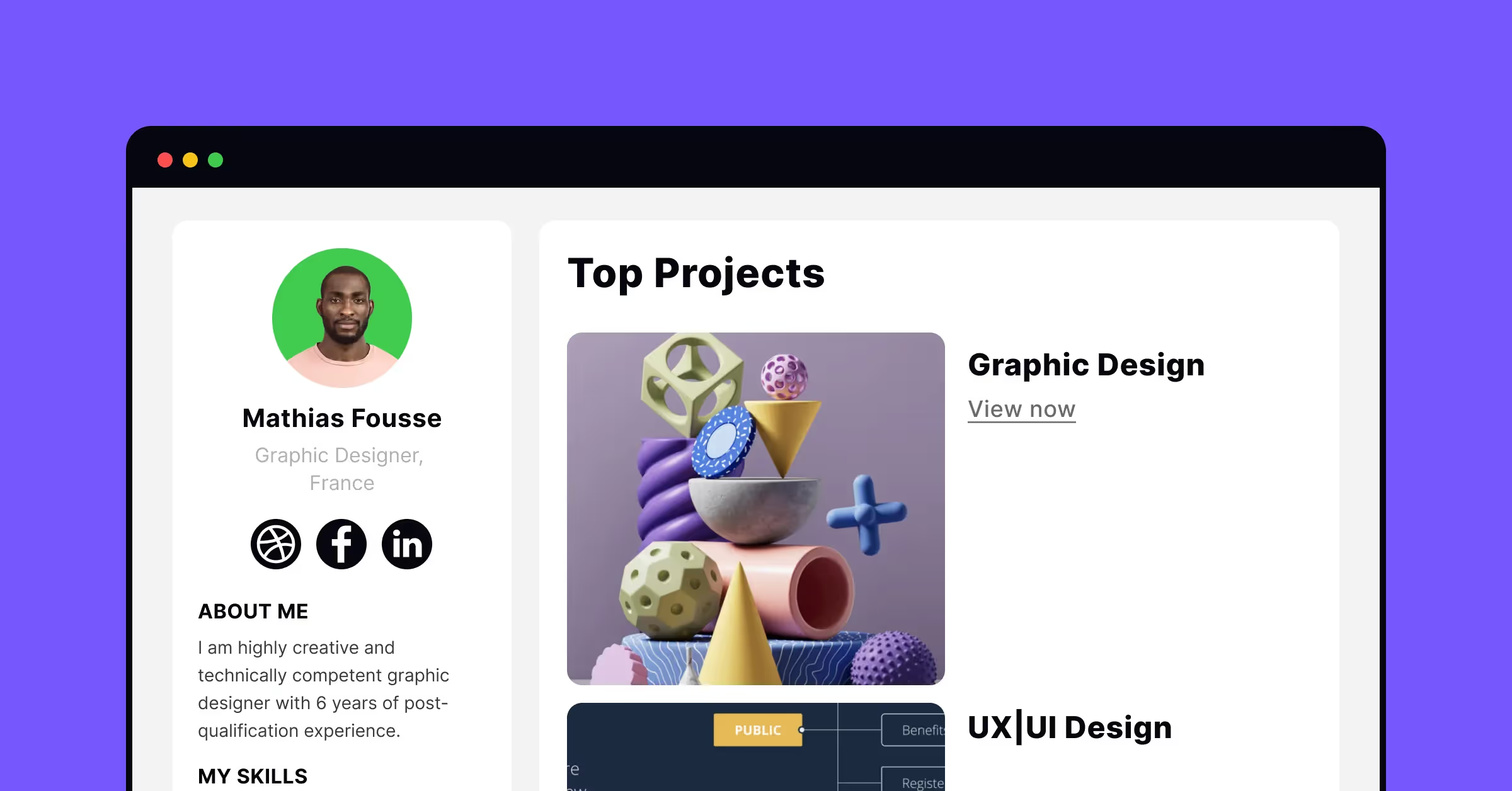
If you’re a beginner, we strongly recommend applying for an internship before you dive into searching for a real job. Get your hands dirty so you can start stacking up projects for your future portfolio.
If you feel confident enough in your skills to apply for a real job, scrape up your student projects or initiate your own! The point is to show recruiters that you've done your homework and know how to handle challenges. Search for UX failures in existing products and display how you'd suggest improving them. Sign up for any freelance job you can find and squeeze the best out of them. Check out our compilation of the best job boards to help you find your first or next design job.
Pay Attention To Details
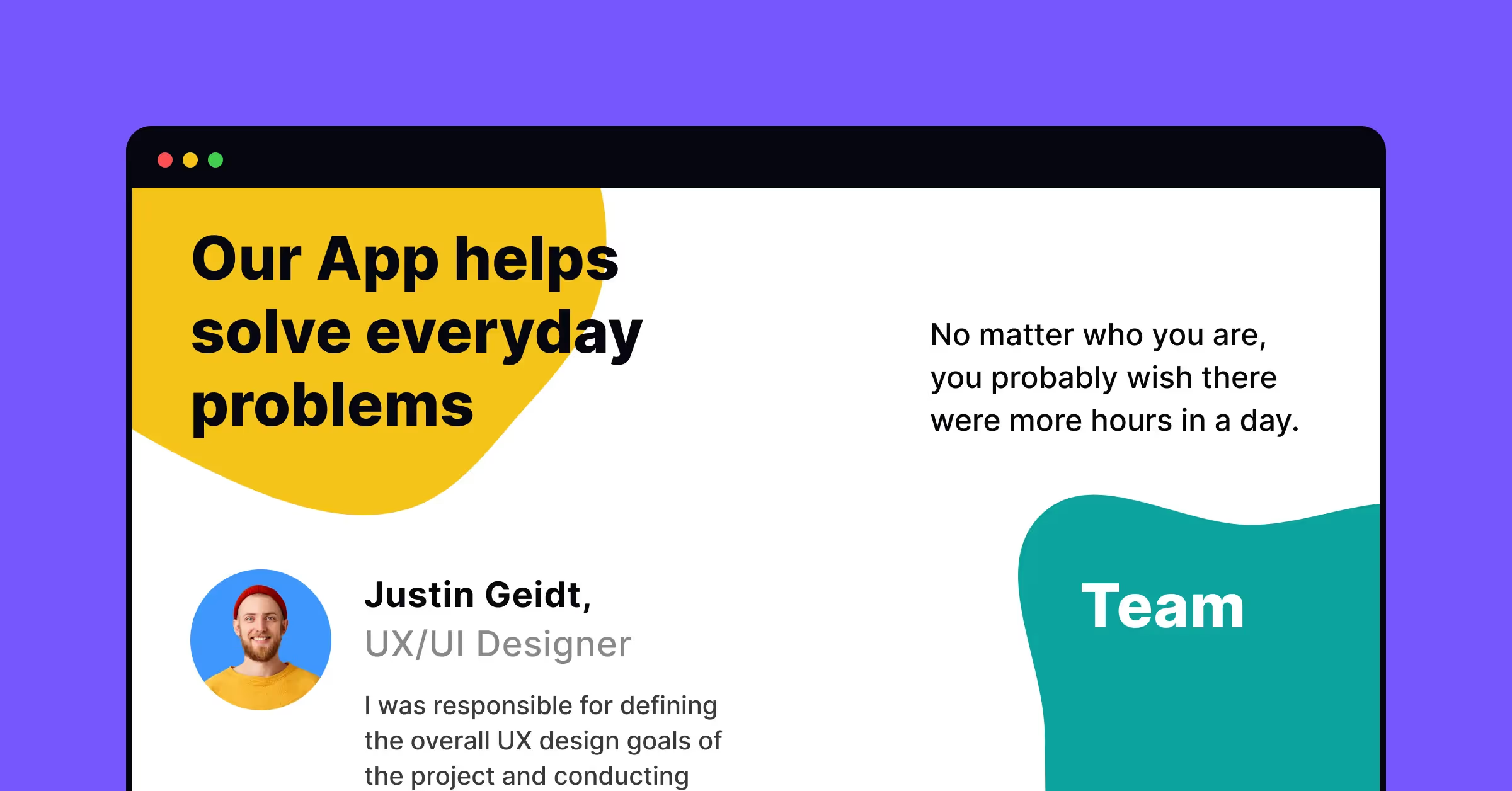
Walter Anderson, an American painter and writer, compared trust to a vase — once broken, it can never be as perfect as before, even if you fix it. It's an excellent approach to take when it comes to potential employers.
A sloppy portfolio communicates that you probably aren't a person who can thoroughly take care of their clients' needs. To avoid that, double-check your portfolio for spelling mistakes, provide high-quality images and valid links, make sure you don't violate any NDAs, and make everything look as clean and polished as possible.
Iterate

Creating your UX portfolio may seem like an endless process, but it doesn't have to be. Treat it like a product and develop a strategy to build it. To err is human; to edit is divine. So, iterate, iterate, iterate!
Once you've done the first draft of your portfolio, ask your design peers to give you honest feedback. It's always good to have another set of eyes to check for any errors. Once you start applying for jobs and getting replies from hiring managers, continue updating your portfolio according to their comments.
We also recommend keeping track of new projects and artifacts. This way, when it's time to look for a new position, your portfolio will be up to date.
If you’re looking for a way to do all this effortlessly and under one roof, consider creating an account on Uxcel. We’ll help you evaluate your design strengths and weaknesses, measure yourself against other designers worldwide, upskill, display your portfolio, and apply for design jobs seamlessly. Here’s a short guide to finding a job on Uxcel.




