Meet Dries: Lead UI designer driving strategic change
With more than 7.5 years at Deloitte Digital Belgium, my journey began after graduating from Miami Ad School and briefly working in advertising as an Art Director. As Lead UI Designer, I collaborate closely with our UX/UI design teams to create visually compelling and intuitive interfaces while ensuring we leverage industry standard tools, follow emerging design trends, and adhere to established processes.
My focus extends beyond visual design to include creating a framework for continuous team development. With experience across various industries, particularly e-commerce and financial services, I bring specialized expertise that informs both our client work and our approach to building design capabilities within our organization.
The innovation engine at Deloitte Digital
Deloitte Digital functions as a comprehensive digital agency combining creative excellence with trusted business acumen. We empower clients to reimagine customer connections across every platform, device, and touchpoint through user-centric thinking, sophisticated design capabilities, emerging technologies, and cloud solutions.
Our Belgium design team encompasses seventeen talented professionals spanning multiple disciplines. Under the leadership of a Creative Director, we have two Lead UX Designers, one Lead UI Designer (myself), one Brand Design Lead, and a diverse group of specialists in UX Design, UI Design, Motion Design, Branding, Graphic Design, Research, and Accessibility. This multidisciplinary structure enables us to address virtually every design challenge our clients face.
The challenge: Developing excellence within time constraints
Despite our comprehensive design capabilities, we faced significant obstacles in maintaining consistent professional development across our team:
Competing priorities and limited time: Our designers juggle multiple client projects with tight deadlines, making traditional training formats impractical. Finding time for comprehensive skill development while meeting project demands created a persistent tension.
Diverse expertise levels: With team members coming from various design backgrounds and specializations, establishing consistent baseline knowledge proved challenging. This diversity, while valuable for innovation, complicated efforts to create shared understanding and terminology.
Limited specialized resources: Although Deloitte maintains a general learning catalog managed by a dedicated learning specialist, it lacked design-specific training resources tailored to our specialized needs.
No visibility into learning progress: Without centralized tracking, team leads had limited insight into individual development journeys, making it difficult to assess capabilities and guide growth effectively.
In this context of time scarcity and diverse needs, we required a learning solution that could deliver concentrated value in small time increments while establishing consistent knowledge foundations across our team.
The transformation: Microlearning and community engagement
Recognizing these challenges, I partnered with colleagues to transform our approach to professional development, culminating in our implementation of Uxcel Teams. Our journey began with creating a comprehensive design learning catalog including certifications, books, podcasts, and conferences, which served as an initial framework for development.
However, the discovery of Uxcel (which first appeared in my Twitter feed—"love at first sight") marked a turning point in our approach. Two elements particularly resonated with our needs:
Microlearning methodology: The platform's approach requires just minutes per day rather than hours of video watching, making it compatible with our designers' packed schedules. This efficiency enabled learning to happen in natural breaks rather than requiring dedicated time blocks.
Comprehensive reporting capabilities: The Teams version provided unprecedented visibility into learning activities—tracking active users, skill graph completions, and course progress. Most valuable was the Team Skill Graph, enabling benchmarking against other locations or experience levels.
Implementation began with a small group of early adopters whose enthusiasm sparked wider interest. During our monthly design gatherings, we showcased certifications and leaderboard standings, creating friendly competition that motivated additional designers to participate. This organic approach has steadily expanded adoption across the team.
Results: From knowledge to application
The implementation of Uxcel Teams has produced tangible improvements across multiple dimensions of our design practice:
Enhanced design terminology: Team members now consistently use sophisticated design vocabulary that was absent in previous discussions. These precise terms enable more efficient communication and deeper conceptual understanding.
Knowledge application to active projects: Designers regularly reference platform lessons when facing specific design challenges. For example, when debating between toggle switches and toggle buttons, team members consult relevant lessons to inform decisions with best practices.
Continuous engagement through gamification: The competitive elements have transformed learning from an obligation into an engaging activity. Even team members who have completed available courses return regularly to review bookmarked materials.
Strategic staffing capabilities: As more team members complete skill assessments, we're gaining unprecedented visibility into specialized capabilities. This insight allows us to assign designers to projects based on specific tool proficiencies or design specialties.
Beyond these operational improvements, we've seen a cultural shift toward continuous learning. The platform has become a reference point for design discussions and a catalyst for ongoing professional development conversations.
Strategic insights for design leaders
Based on our experience transforming Deloitte Digital Belgium's approach to design excellence, I offer several insights for fellow design leaders:
1. Adapt learning to time constraints
Traditional training approaches often fail in professional services environments because they compete with billable client work for time and attention. By adopting microlearning methods that deliver value in minutes rather than hours, you can integrate development into natural workflow breaks without sacrificing productivity.
This approach recognizes that the greatest barrier to professional development isn't usually motivation—it's time availability. When learning fits into existing schedules rather than demanding additional commitments, participation increases naturally.
2. Foster community through friendly competition
Our most effective adoption strategy wasn't mandating participation but showcasing achievement. By highlighting certifications and leaderboard positions during team gatherings, we created social recognition that motivated broader engagement.
This community-based approach transforms individual learning into a collective experience. The desire to participate in shared recognition drives engagement more effectively than traditional compliance requirements.
3. Connect learning directly to daily challenges
The most valuable aspect of our implementation has been the direct application of learning to active project challenges. By positioning the platform as a reference resource for specific design questions, we've connected abstract learning to practical value.
This application focus demonstrates immediate relevance rather than promising future benefits. When designers experience how learning resolves today's challenges, they invest more readily in building tomorrow's capabilities.
The path forward: Building on our foundation
As we continue our transformation journey, we anticipate several developments that will further strengthen our design capabilities:
Universal participation: We're steadily expanding adoption across our entire design team, with remaining members planning to join as they complete current certifications.
Comprehensive skill mapping: As all designers complete their skill graphs and assessments, we'll gain unprecedented visibility into our collective capabilities, enabling more strategic team development and project staffing.
Continued platform evolution: Our ongoing dialogue with Uxcel's co-founder has already resulted in several feature implementations. This collaborative relationship ensures the platform will continue evolving to meet our specific needs.
By building this foundation of accessible, engaging learning experiences, we're positioning our design team not merely as creative executors but as strategic partners who consistently elevate our clients' digital experiences. Our investment in micro-learning and skill visualization directly supports Deloitte Digital's mission to help clients rethink how they connect with customers across every platform, device, and journey touchpoint.
In a professional services environment where time is perpetually constrained, finding ways to develop excellence within these limitations represents a sustainable competitive advantage. Our experience demonstrates that with the right approach, even the busiest design teams can build extraordinary capabilities through consistent small learning moments integrated into their daily workflow.
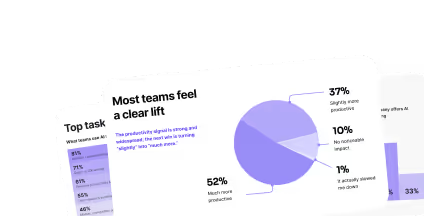
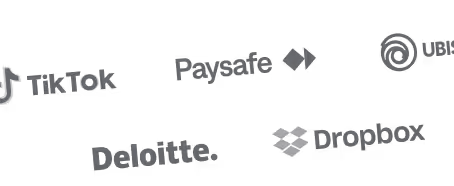



.svg)
.svg)
.svg)
.svg)
.svg)
.svg)
