Meet Eliana: Lead designer driving digital transformation
As Lead Designer at Banco Guayaquil in Ecuador, I bring my passion for UX design to guide our rapidly expanding design team through the bank's digital transformation journey. Though Peruvian by birth and a graphic designer by training, I've found my calling in UX design, where I now oversee a dynamic team responsible for reimagining banking experiences.
My role encompasses strategic direction, design process refinement, professional development, and quality assurance across all design outputs. Most importantly, I'm focused on defining what it means to be a researcher, UX writer, and UI/UX designer within the specific context of Ecuadorian banking and user needs.
The innovation imperative at Banco Guayaquil
Banco Guayaquil stands among Ecuador's leading financial institutions, distinguished by our commitment to bridging the gap between underserved customers and financial innovation through transparency and trust. Our recent rebrand featuring magenta as our signature color symbolizes our willingness to transcend traditional banking boundaries and embrace innovative thinking—a philosophy that resonates deeply with our design team.
This commitment to innovation created the perfect environment for design-led transformation. When I joined five months ago, I inherited a team of 10 designers who, despite their dedication, lacked clear direction across our digital transformation initiatives. Today, we've doubled in size to 20 team members and continue to grow, establishing specialized roles and expanding our influence beyond digital touchpoints while reimagining our entire design process.
The challenge: Scaling design excellence during rapid growth
Our rapid expansion from 10 to 20 designers in just five months created several significant challenges for maintaining and elevating our design capabilities:
Personalized motivation and growth paths: Each designer requires unique motivational approaches and development opportunities, making standardized training ineffective.
Evolving team structure: With our organization in constant flux, establishing clear career trajectories and growth frameworks proved exceptionally difficult.
Leadership development: As we created new leadership positions to support our expanding team, we faced the challenge of nurturing leadership capabilities—one of the most challenging skills to develop systematically.
Time constraints: Our designers operate in a high-pressure environment with demanding project timelines, making traditional learning approaches impractical.
In this context of rapid growth and transformation, we needed a learning solution that could accommodate diverse individual needs while creating a cohesive skill development framework for the entire team.
The transformation: Building a learning culture through gamification
Having discovered Uxcel through a colleague's recommendation some time ago, I immediately recognized its potential to address our unique challenges. Two aspects particularly resonated with our needs:
Microlearning methodology: The platform's bite-sized learning approach perfectly suited our designers' packed schedules, making education accessible even during the busiest periods.
Data-driven skill development: Uxcel's skill graphs provide objective assessment and personalized recommendations, ensuring team members always have clear development paths even without direct management guidance.
Initially, we implemented a flexible approach where team members could explore freely, focusing primarily on their assigned design areas (research, content, UX, or UI). This autonomy sparked immediate engagement. As our implementation matured, we've begun establishing more structured pathways based on career development conversations and Uxcel's recommendations.
The gamification elements transformed learning from an obligation into a social activity. Team members spontaneously created friendly competitions, challenging each other to improve scores and complete new courses. This organic engagement exceeds what traditional mandated training typically achieves.
Results: A vibrant learning ecosystem in action
The implementation of Uxcel Teams has catalyzed remarkable cultural and performance changes within our design organization:
Learning-infused conversations: Team members regularly reference Uxcel learnings in work discussions, applying new concepts directly to active projects. Phrases like "I saw this example on Uxcel" have become common in our design dialogues.
Peer-driven challenges: Designers spontaneously create competitions to motivate each other, fostering a positive atmosphere of collaborative growth.
Leadership initiative: Emerging team leads incorporate Uxcel tasks into their sprint planning, integrating learning directly into our workflow.
Peer-to-peer development: Designers now recommend specific courses to colleagues based on project needs or observed growth opportunities.
Dedicated learning time: Team members carve out specific times in their daily schedules for skill development, often starting their day with focused learning sessions.
Celebration of growth: We've instituted "Design Fridays" where we formally recognize our top three performers each week, showcasing their achievements to the entire team.
Visible enthusiasm: People openly share excitement about completing courses or improving their skill graph metrics, creating positive reinforcement for continued learning.
These behavioral shifts represent the foundation of a sustainable learning culture that will support our continued growth and innovation capacity.
Strategic insights for design leaders
Based on our experience transforming Banco Guayaquil's approach to design excellence through gamified learning, I offer several insights for fellow design leaders:
1. Embrace intrinsic motivation through gamified approaches
Traditional mandatory training often fails to generate genuine engagement. By leveraging game mechanics like challenges, achievement recognition, and friendly competition, we've tapped into intrinsic motivation that drives sustained participation without constant management oversight.
The spontaneous emergence of peer challenges demonstrates how effectively gamification transforms learning from an obligation into an engaging social experience that team members pursue voluntarily.
2. Integrate learning directly into workflow
Rather than treating professional development as separate from daily work, we've successfully integrated learning directly into our operational rhythms. From morning skill-building sessions to incorporating Uxcel tasks in sprint planning, learning has become an integral part of how we work rather than an additional burden.
This integration ensures continuous skill development without sacrificing productivity, addressing the time constraints that typically undermine training initiatives.
3. Create visible recognition systems
Our "Design Fridays" celebration of top performers has proven instrumental in sustaining momentum. By publicly recognizing achievement, we reinforce the value we place on continuous learning while motivating the entire team through positive examples.
These regular celebrations transform individual achievements into collective inspiration, strengthening our cultural commitment to ongoing improvement.
Future vision: Building on our foundation
As we continue our transformation journey, we anticipate several key developments that will further strengthen our design capabilities:
Structured career progression: With Uxcel as our skill development backbone, we're creating comprehensive career paths that provide clear advancement opportunities for team members.
Self-directed learning ownership: Our ultimate goal is for designers to proactively suggest their own learning approaches based on project needs and career aspirations.
Comprehensive skill mastery: We envision our team completing most available courses while continuously improving our collective skill graph, establishing Banco Guayaquil as a center of design excellence in Ecuador's financial sector.
By building this foundation of continuous learning and growth, we're positioning our design team not merely as service providers but as strategic drivers of innovation within Banco Guayaquil. Our investment in gamified skill development is already transforming how we approach challenges, communicate with stakeholders, and deliver value to our customers.
In an industry where digital experience increasingly defines competitive advantage, our learning culture represents a sustainable differentiator that will fuel our continued success in bridging the gap between financial services and human needs.
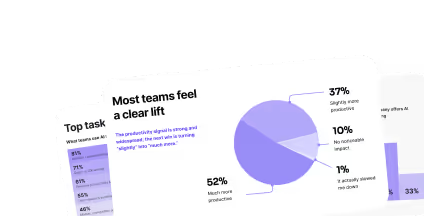
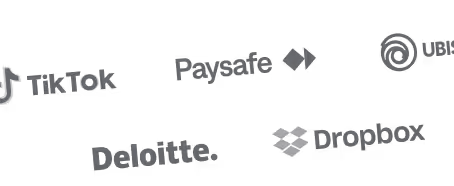



.svg)
.svg)
.svg)
.svg)
.svg)
.svg)
