
A UX design portfolio is much like a highlight reel of your best UX design work. It can be a powerful tool for persuading potential clients and employers that you’re the designer they need.
That being said, building a portfolio isn't easy—especially when you don’t know where to start and what to include. We hear you, we’ve been there.
So, if you’re ready to get to work, we’ll show you how to build a UX portfolio that demonstrates your UX knowledge and skills.
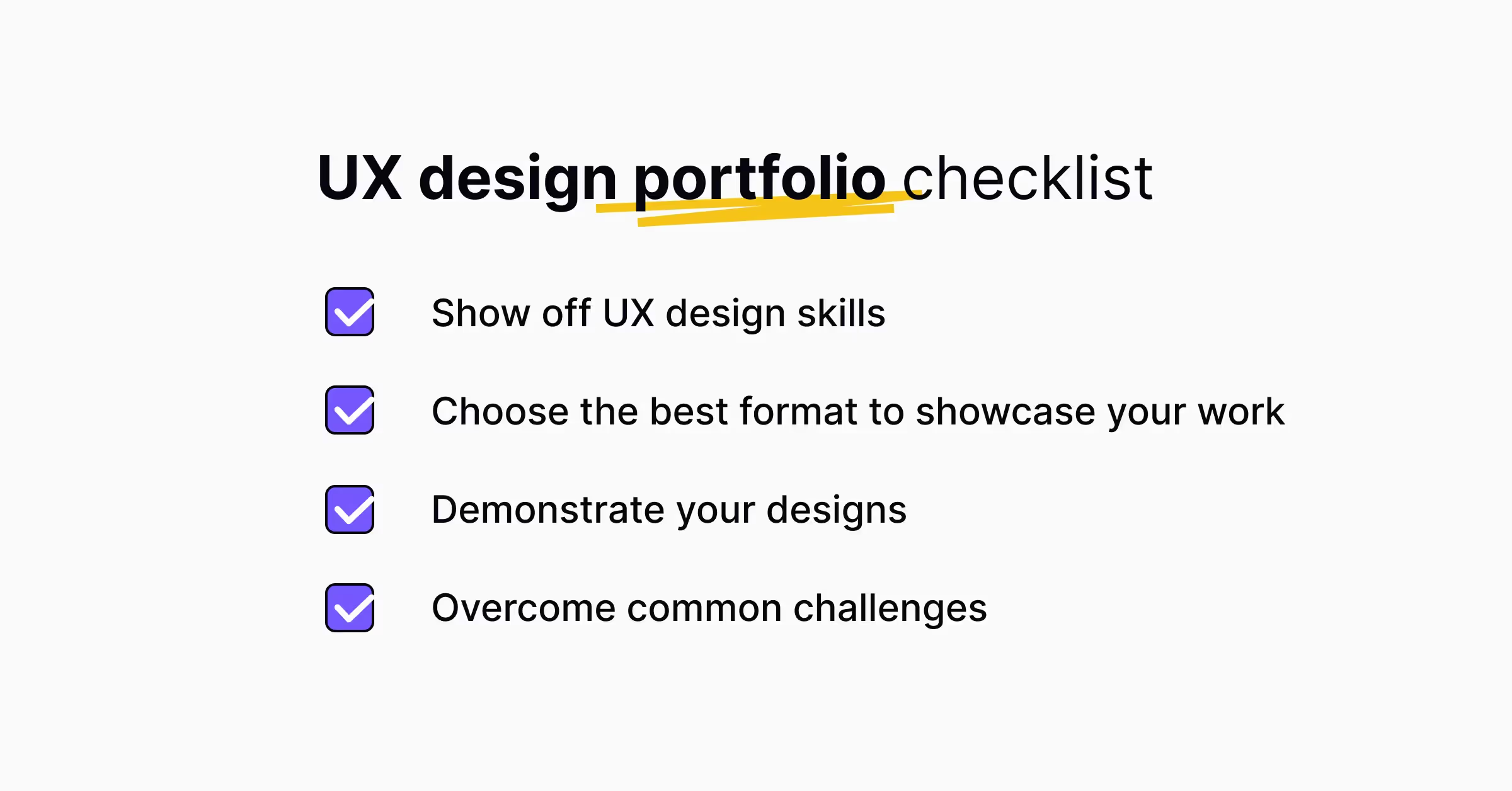
TL;DR:
- Your portfolio should showcase your UX design skills by deconstructing previous projects.
- Consider which format—website, slide deck, or physical artifacts—works best for your portfolio.
- The portfolio is a chance to show off your designs—both with case studies and with the design of the portfolio itself.
- Portfolio design doesn’t come without its challenges, but these can be overcome with the tips included in this article.
First, let’s understand the purpose of a portfolio
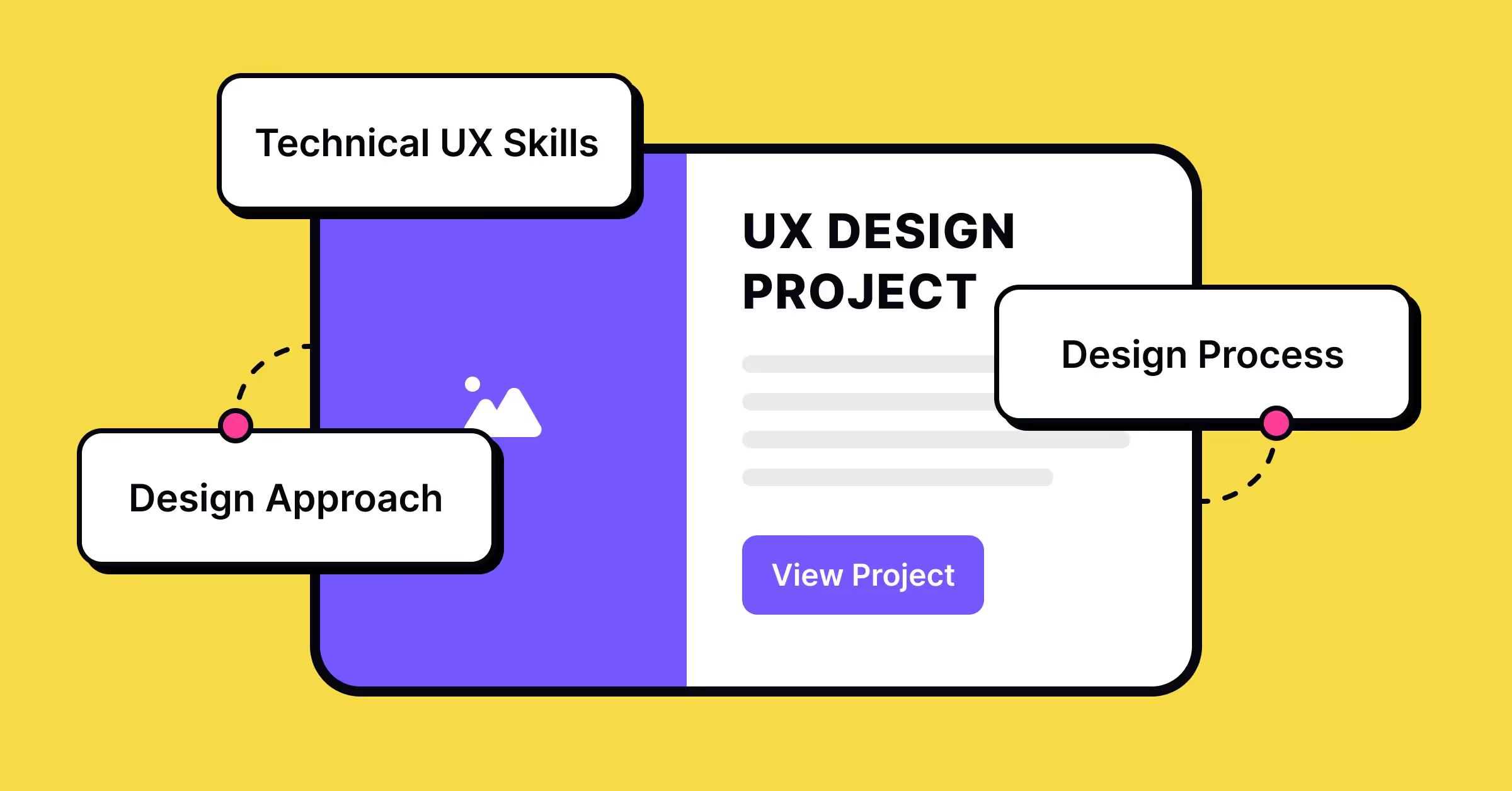
A UX portfolio is a collection of your best UX project work—typically hosted online due to the nature of UX design. There's more to a portfolio website than the polished final designs—it should explain the thought process and approach to each project, too.
A strong UX portfolio shows three things:
- Your technical UX skills: such as user research techniques, prototyping, wireframing, and usability testing.
- Your understanding of the UX design process: which includes product definition, problem research, analysis, design, and validation.
- Your problem-solving and design-thinking skills: show how you approach problem discovery, design the solution, and handle everything in between.
It should be visually pleasing and engaging whilst also including all the key information on your experience as a UX designer. It’s your chance to convince hiring managers and prospective clients that you’ve got the track record and expertise to get the job done.
What managers are looking for in a UX portfolio
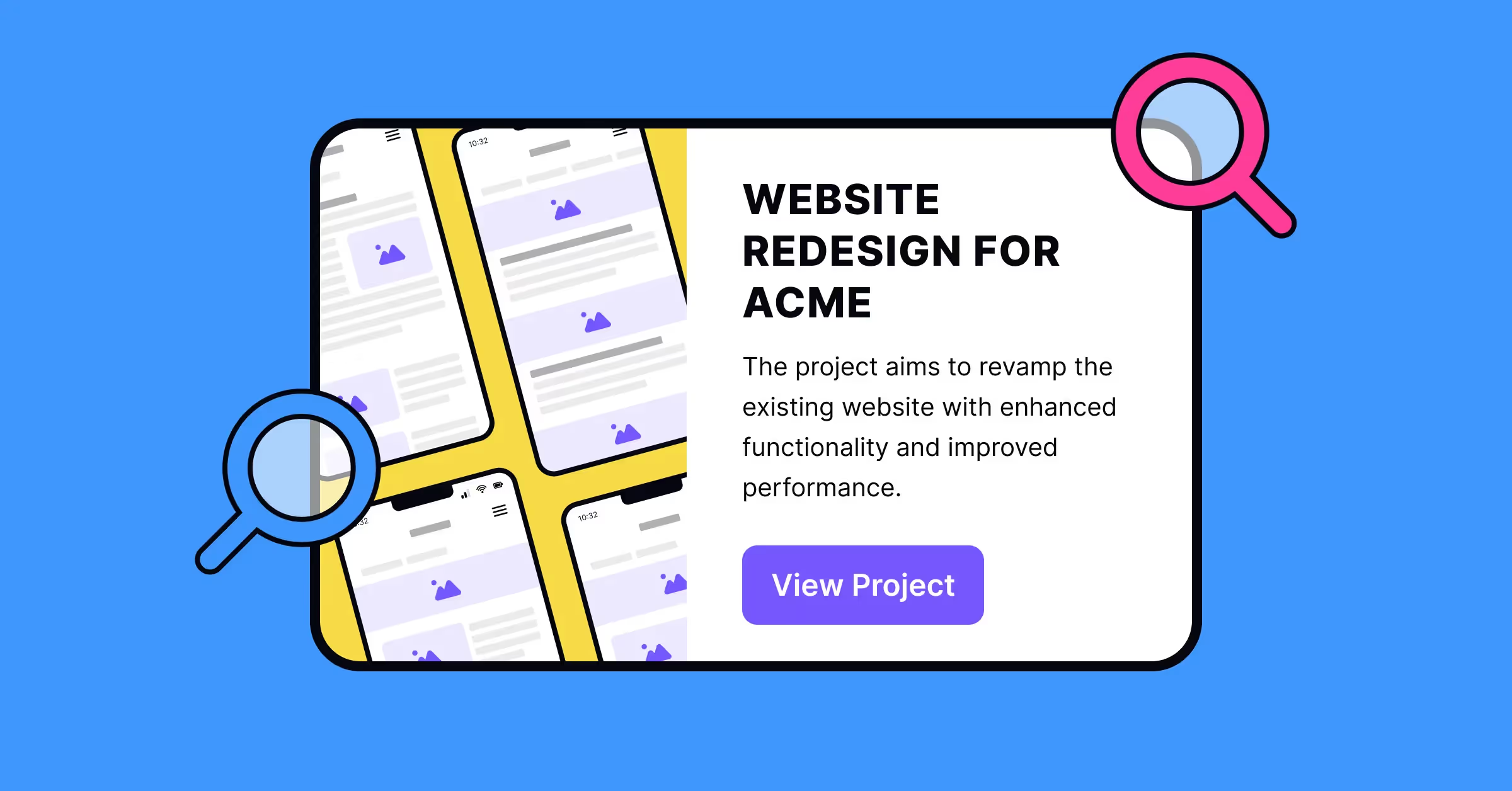
Hiring managers aren’t just looking for visually pleasing designs in a portfolio. They want to know how you analyze a problem, your approach to the design process, and how you deliver value to users through your designs.
Consider adding the following while creating your own website or online portfolio:
- Key details and contact information: make sure your details are included in your portfolio—hiring managers look through many portfolios during the hiring process. It’s essential they know that this portfolio—and the high-quality work inside it—belongs to you. You can also highlight any previous, relevant experience in similar roles or projects here—but keep it brief. Remember you’ve got a UX designer resume and cover letter, too.
- A breakdown of your design process: guide readers through your design process from start to finish, including how you identify issues, how you conduct user research, how you create designs, and how you test them to ensure they fit the bill. This often comes in the form of a UX design case study on a previous project.
- Design examples: highlight your best work! The case study is a step-by-step, but they’ll also want to see some more examples of your work. These examples are an opportunity to showcase your best designs and highlight your varied experience as a designer. It’s a good idea to tailor the design examples to the specific client: if they’re looking for mobile app design, provide some relevant examples.
The contents of your portfolio are just as important as the design and layout. You want to make it scannable and easy to digest, while also ensuring it contains impressive designs and previous projects.
So, now you know what it is and what it should include, let’s take a look at how you can build yours.
Want to build a Skills Graph to highlight your strengths in your portfolio? Sign up to Uxcel and start improving your UX design skills.
5 Steps for creating a UX portfolio
These five steps will help you create a strong UX portfolio, regardless of whether you're creating your first or improving an existing one.
Step 1: Projects to include in your portfolio
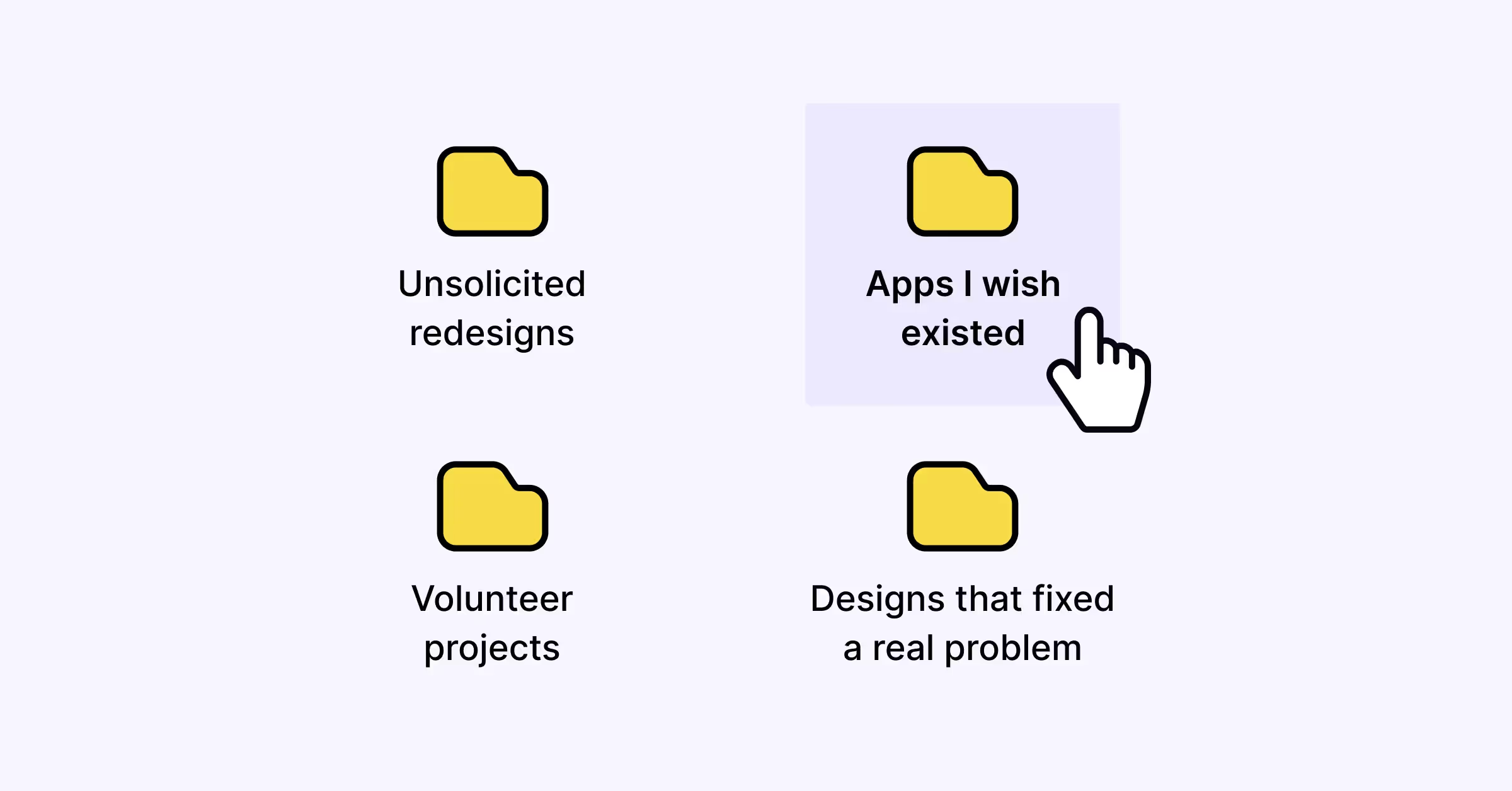
The first step is to decide what to include in your portfolio. If you’re an experienced designer, you’ve likely got lots to show. However, novice designers will have fewer design projects to choose from—sometimes even no professional experience.
An experienced designer could include a variety of different projects. It’s good to showcase range, so a variety of projects is a must. For example, you could include a mobile app you designed, user research templates you created, prototypes for a website you designed, and more.
Novice designers, however, may not have such a wealth of options to choose from. Here are some of the projects a less-experienced designer can include to demonstrate design skills.
Projects for Beginner UX Designers
1. Unsolicited redesigns
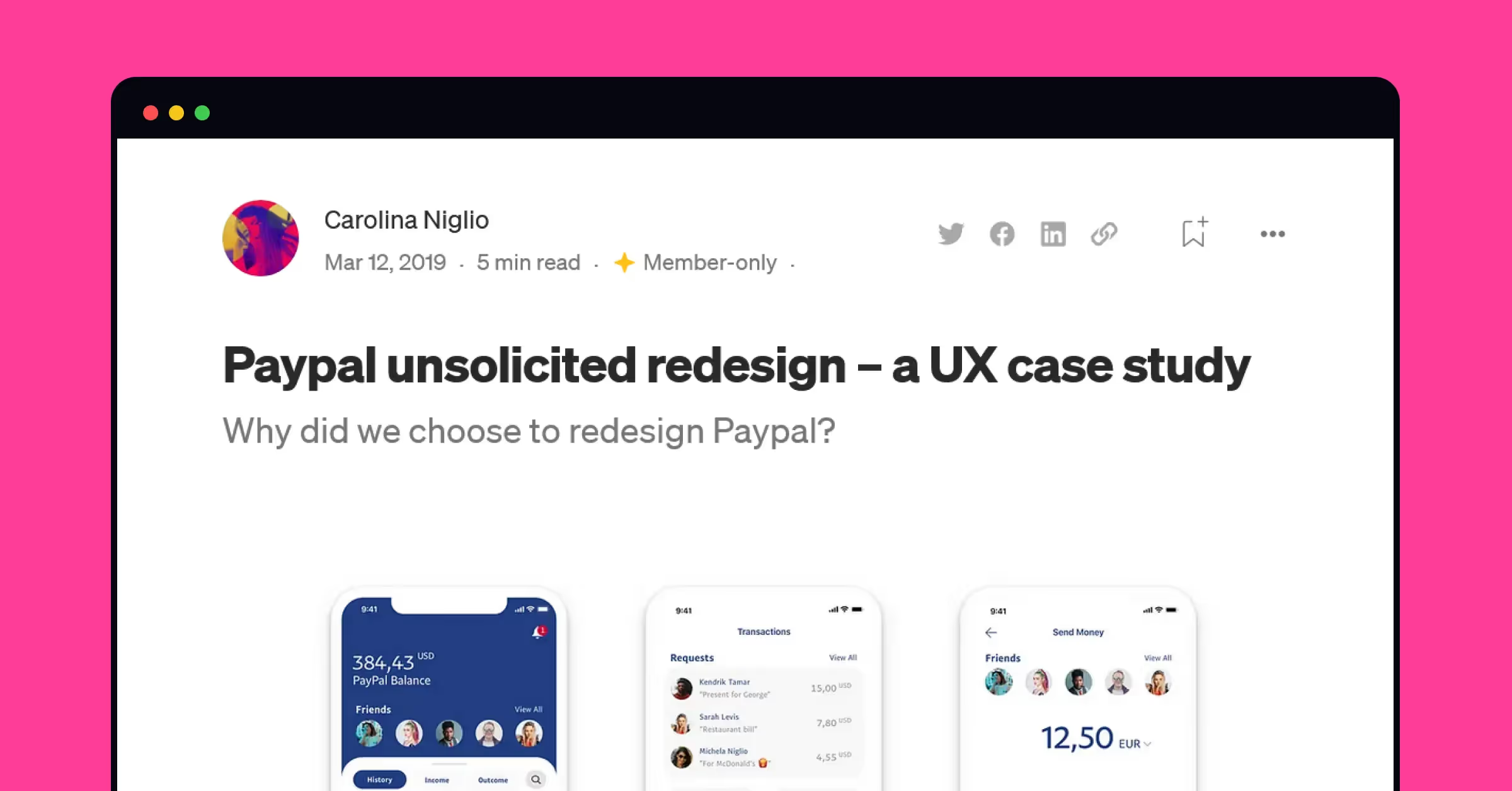
An unsolicited redesign involves voluntarily redesigning and addressing an existing product’s UX problem without being requested or paid to do so. The company doesn’t supervise or use your design as you aren’t working on their behalf—it’s a purely creative task.
Need some inspiration? Check out this unsolicited PayPal redesign that recreates the dashboard, tab bar, and transactions screen for seamless user interaction.
An unsolicited redesign begins with identifying a UX issue you encountered while using an app or website. Next, define the project scope by translating user needs into specific design and functionality requirements.
Follow the entire UX design process after you decide what features you want to build. Once you complete the project, create a portfolio case study that compares before and after flows and illustrates how you have improved the original design.
2. Apps you’ve designed or wish existed
You can also create a fictitious UX project to conceptualize and design a product from scratch. It’s a lot like unsolicited redesign but the difference is that you aren’t working on an existing product—you’re building your own design.
The point of these projects is to demonstrate your ability to take a project from ideation to realization, considering key UX concepts and best practices throughout the process. You want to document the research process, the wireframes and prototypes created, the user testing you conducted, and the final result—plus everything in between.
3. Volunteer projects
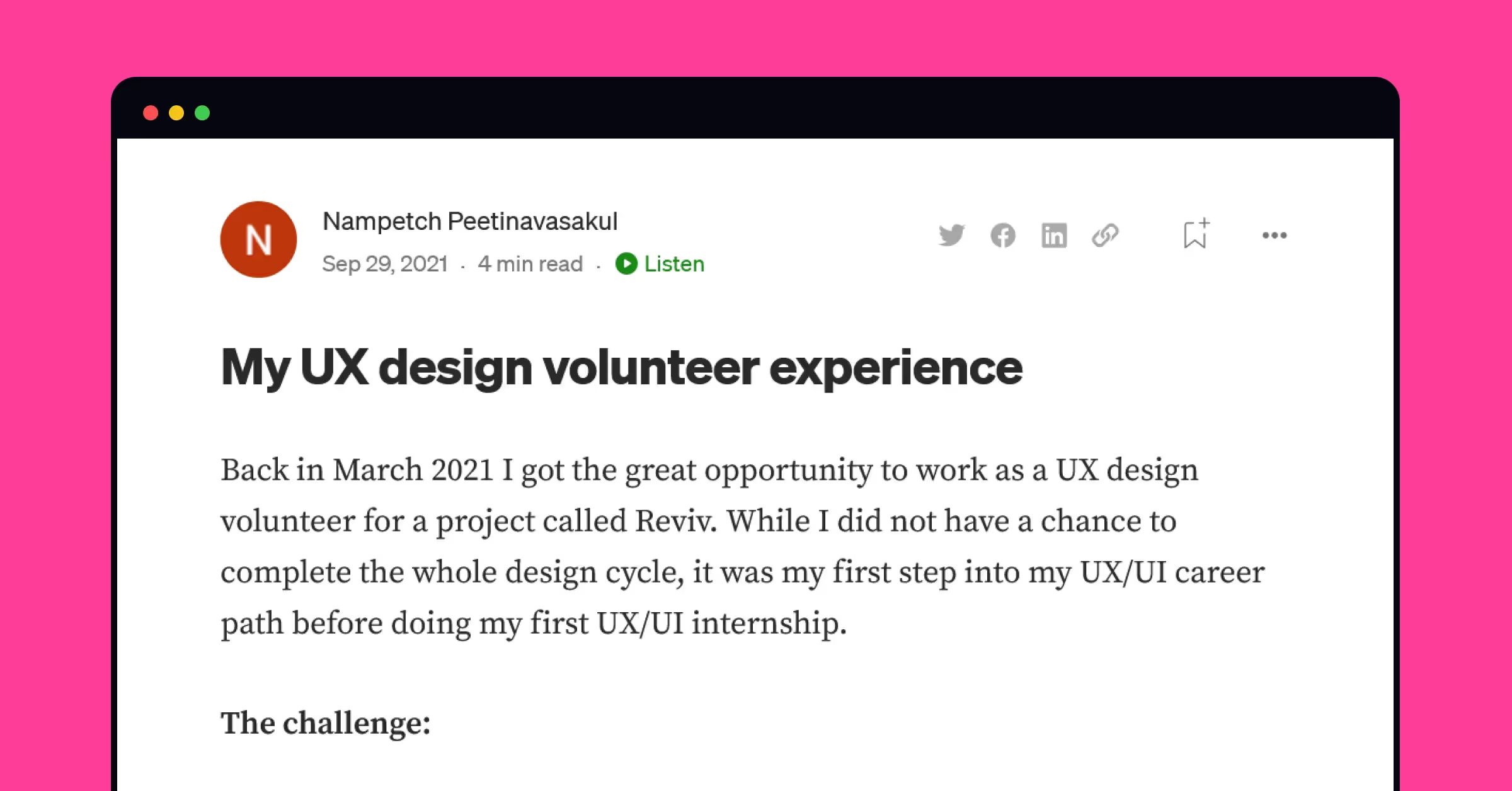
Many organizations across the globe lack funds to hire UX designers. Volunteering for these companies can be great for building your design portfolio. There are many UX volunteering opportunities available on portals like Catchafire, UX RESCUE, and VolunteerMatch.
You can also start by sending proposals to local nonprofits that interest you. Email them to introduce yourself and talk about how you can help with UX design. Once you work on a volunteering gig, you should have plenty of material to create a case study.
Check out how Nampetch Peetinavasakul interviewed users and created a user flow during her UX volunteering experience.
Designs that fixed a real problem
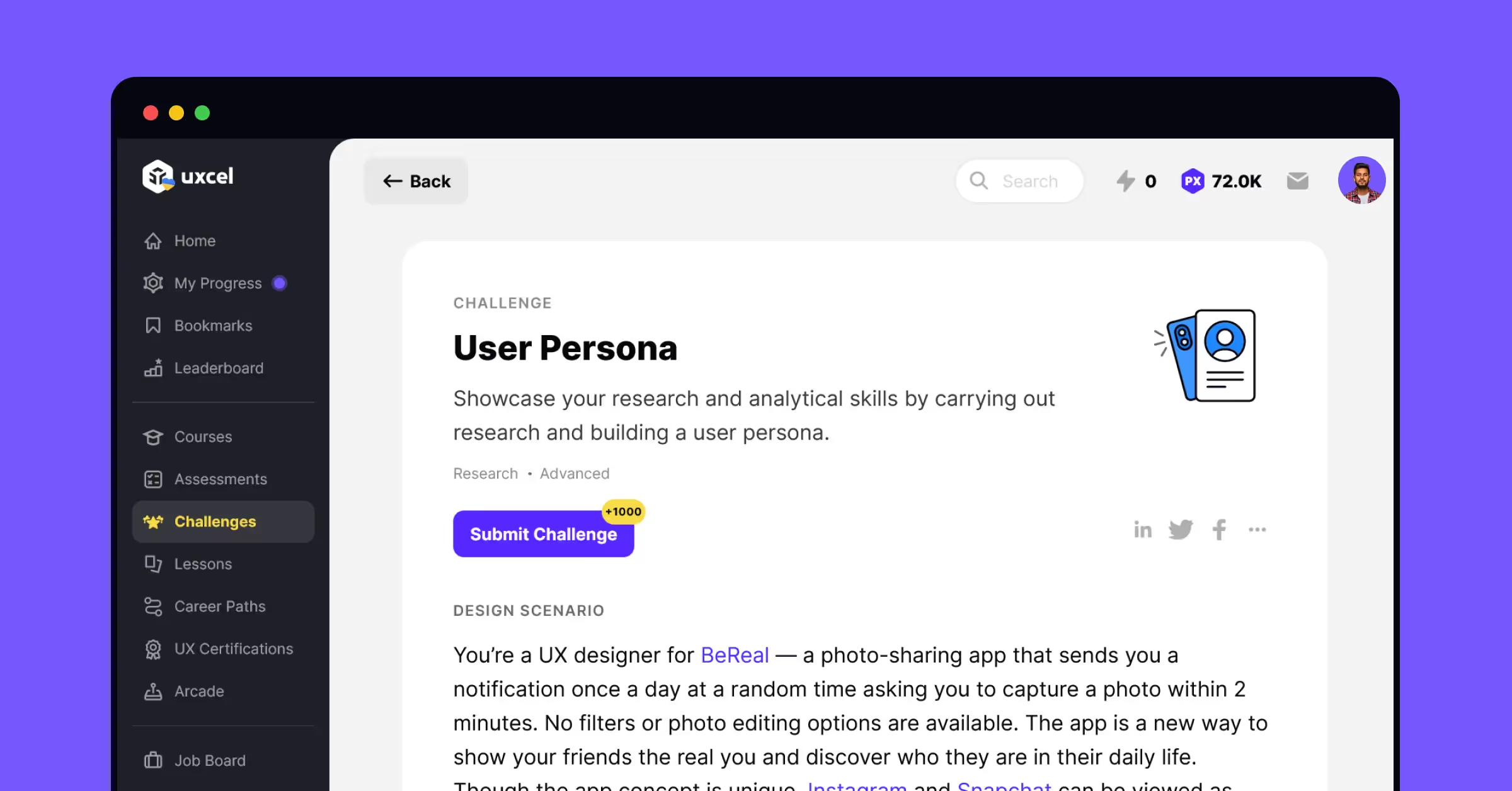
If you’re a beginner designer with some real-life UX design experience—great! Include some of the designs you’ve worked on.
This doesn’t have to be professional UX design experience, it could be a project you’ve completed as part of a UX design course. These courses often include projects for the exact purpose of filling out your portfolio.
Uxcel’s UX challenges are fictitious scenarios based on common real-life UX design tasks. For example, here’s the brief for developing user personas for BeReal:
You’ve got a design scenario, design task, and useful resources to help you get the job done. You can submit the project for professional feedback, and to find out whether you’ve successfully completed the challenge or whether you need to make some improvements before calling it job done.
How to Narrow Down Your List of Projects
Choosing the right projects for your UX portfolio can be challenging. Consider modifying your portfolio based on the role you’re applying for.
Keep these best practices in mind while narrowing down design projects.
- Focus on quality over quantity: recruiters prefer to see well-thought-out projects and process images that show your UX skills.
- Keep projects diverse: show that you’re capable of working on projects that may need different approaches for the desired results.
- Consider project complexity and relevancy: don’t stuff your design portfolio full of simple UX designs. Aim to show off your best, most challenging work. If you’re prepping your portfolio for a specific job or project, make sure the designs included are relevant to the job/project requirements.
Now, it’s time to see how to create case studies for all the projects you choose.
Step 2: Start Creating a Case Study For Each Project
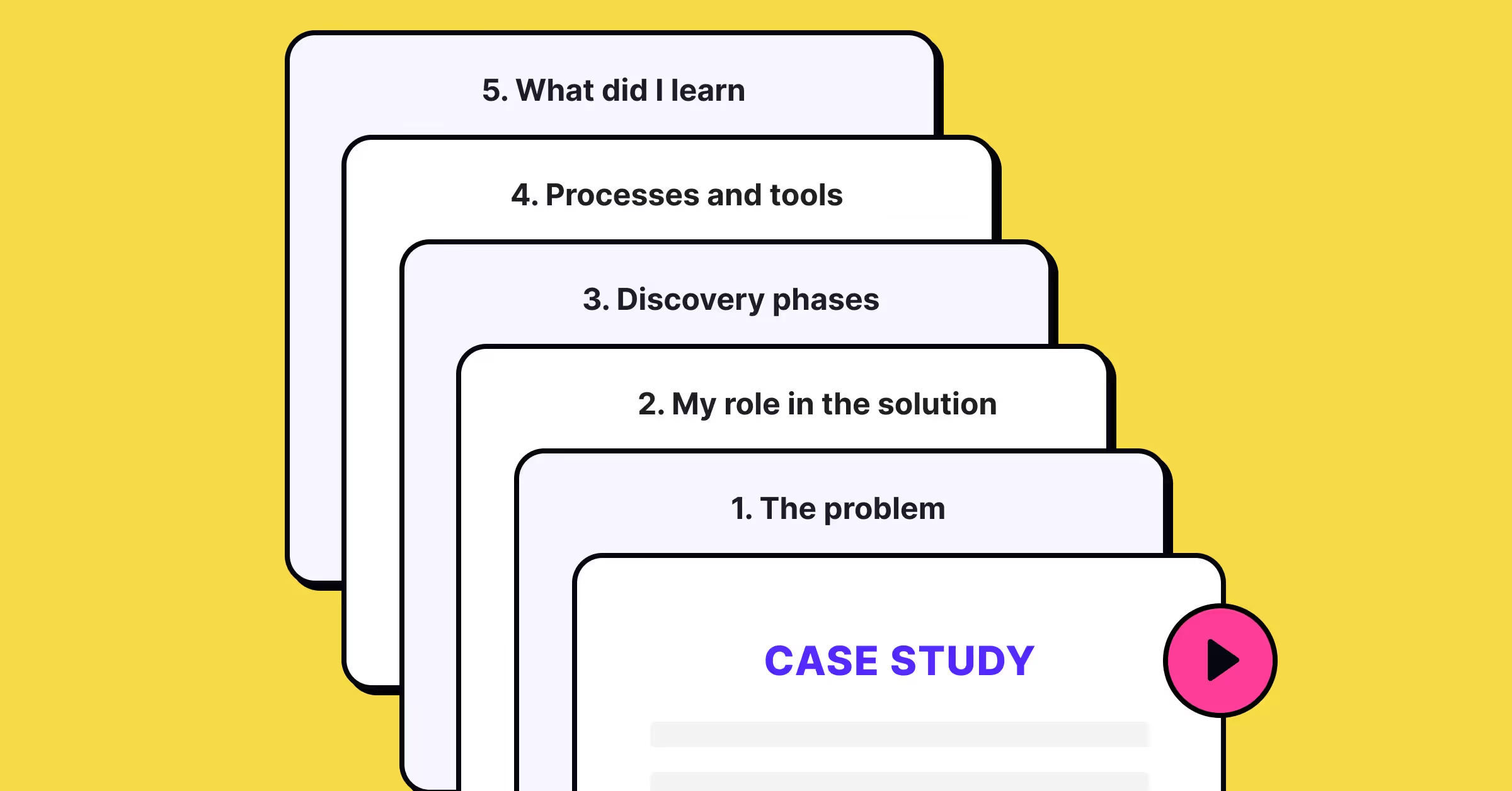
While you've set the stage with projects, you need to add context to each one you add to your portfolio. A well-written UX case study shows your process of understanding a challenge and devising a UX design solution that meets user needs. Here’s how to create one.
1. The problem
The problem section is where you lay out why a project exists and the problem it solves. Give readers information on the problem your design solves.
2. Your role in solving the problem
This section tells the recruiter whether you worked as a solo UX designer or were part of a team of designers. If it was a team effort, explain what part of the process you owned.
3. Discovery phases
The discovery phase section is all about showing how you learned more about user problems. For example, did you do primary user research? Did you create customer journey maps or mental models to understand users better?
Your goal for this section is to clearly show the process you followed to find users’ motivations and challenges.
4. Process and tools you used to solve the problem
A key part of the case study is when you share the process you underwent to build a solution. Did you create prototypes, lo-hi wireframes, or sketches to solve the problem? Did you use any UX design tools—like Figma or Sketch—throughout the process?
A strong UX portfolio uses storytelling to move on from one part of the process to the next. Go into detail about how you created the user flow and then the wireframe, for instance. Also, consider explaining the insights you had for creating each feature.
This section is a project run-through that concludes with the final outcome of your project. Did it increase user satisfaction? Did it help increase activation? Include the data that shows your project was a success.
5. What did you learn from the project
Finally, take some time to share key learnings from the project. It may be a new concept or methodology—like prototype testing—or developing your design process to find new ways to create viable solutions.
This demonstrates your commitment to improving your process, and highlights your ability to learn from experience.
Want to validate your skills as a UX designer? Take Uxcel’s UX certifications to gain industry credibility and highlight your skills. You can prepare with UX design training, skill assessments, and more.
Step 3: Select a format to display your portfolio
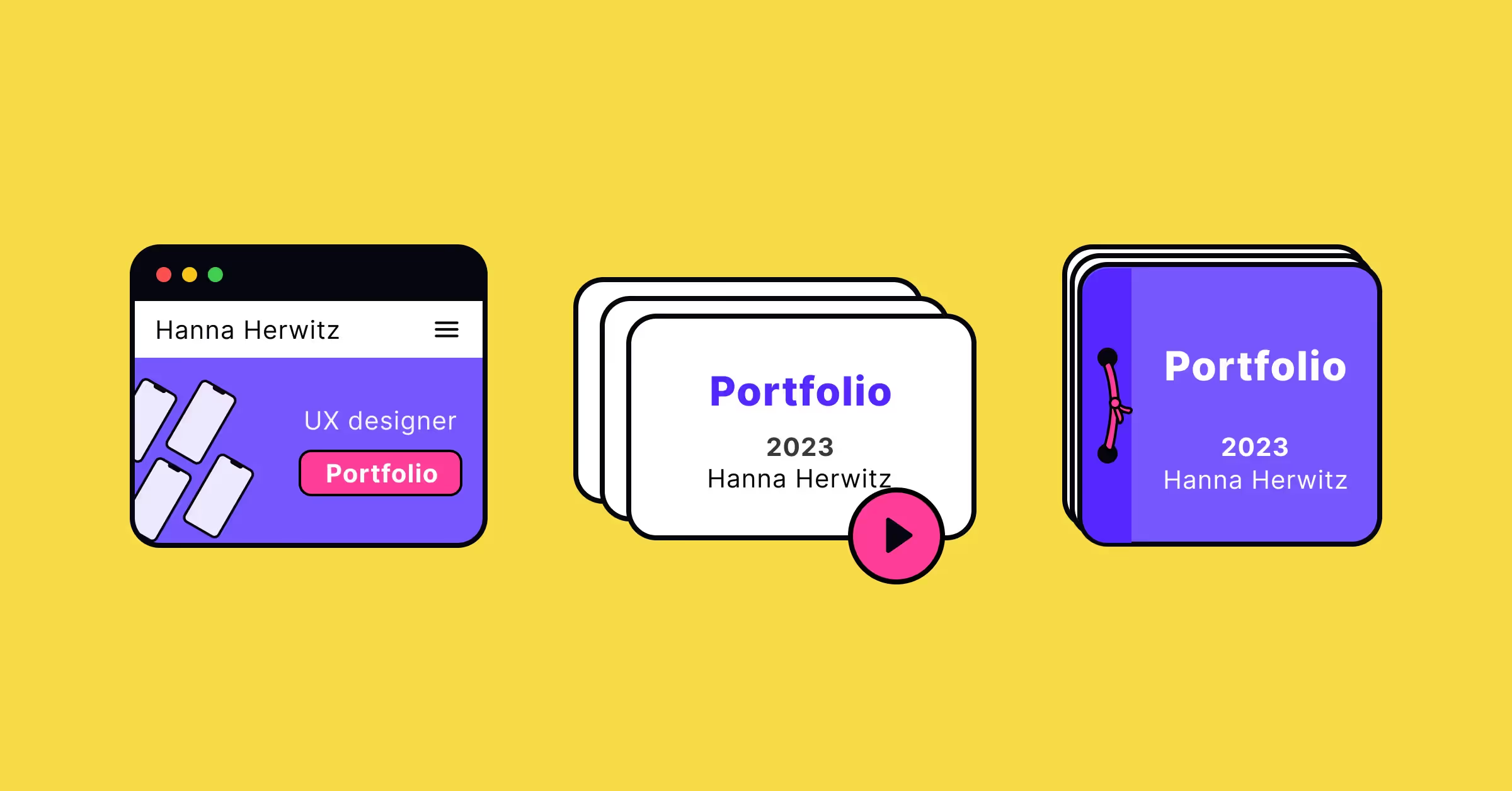
The next step is to find the desired format for your UX portfolio. You have three options to choose from while creating a design portfolio.
1. UX portfolio website
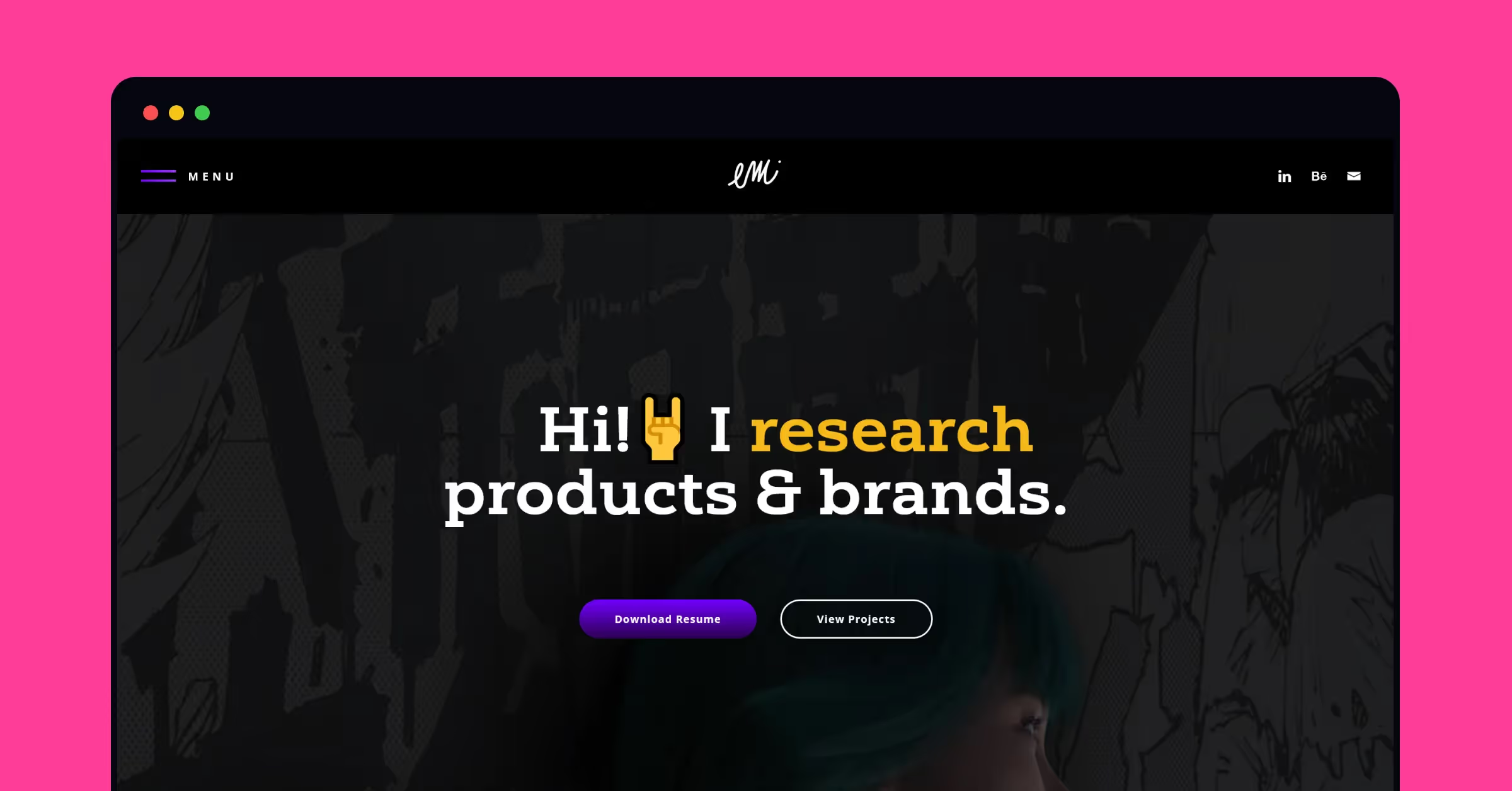
A web-based digital portfolio is a great choice for showcasing your UX work. The most common setup is to add a variety of clickable projects, each of which links to a page detailing the different aspects. Consider using a user-friendly template that makes it effortless for users to navigate the website.
Check out how this web-based portfolio includes a menu to navigate the site, social profiles, and the option to download the designer's resume and view projects.
Looking to enhance your online portfolio with a skill-based profile? Create your designer profile with Uxcel for free and get matched with jobs that suit your skillset and preferences.
2. PDFs and slide decks
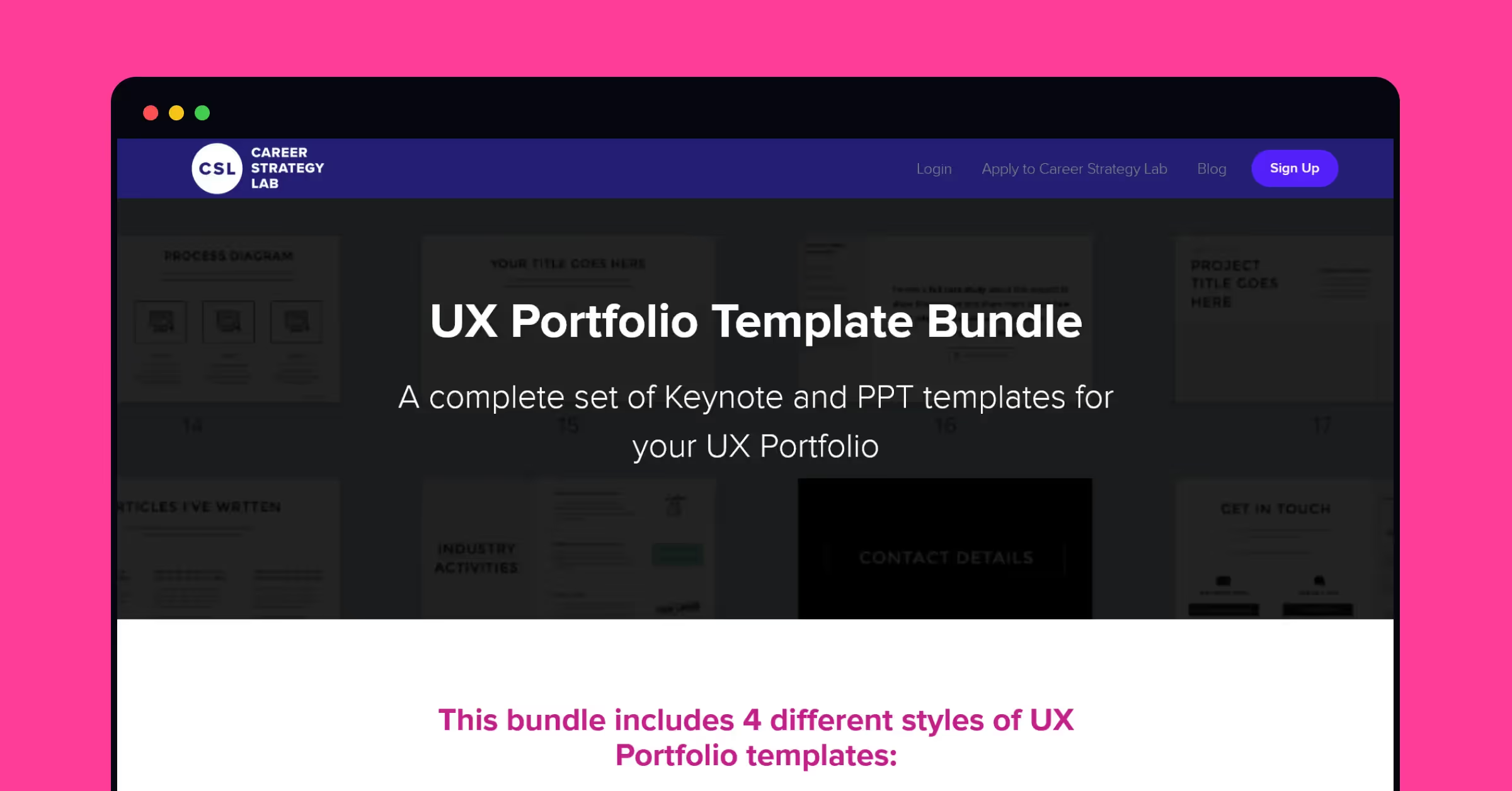
You can also create a digital UX portfolio with a slide deck or PDF. Dedicate a couple of slides to each project so you have the space to lay out the details. Also, consider creating a master slide deck—that’ll make it easy for you to hide or show projects depending on the job requirements.
This slide deck shows the UX research process, case studies, sample work, and more. It can be shared via email or hosted online, and can also be downloaded quickly and easily.
3. Physical portfolio
You can also create a physical portfolio that highlights your design experience You’ll likely create the portfolio online to be printed off and shared in interviews. Consider also keeping your web-based portfolio so recruiters can see your work before the interview.
Step 4: Creating a cohesive structure
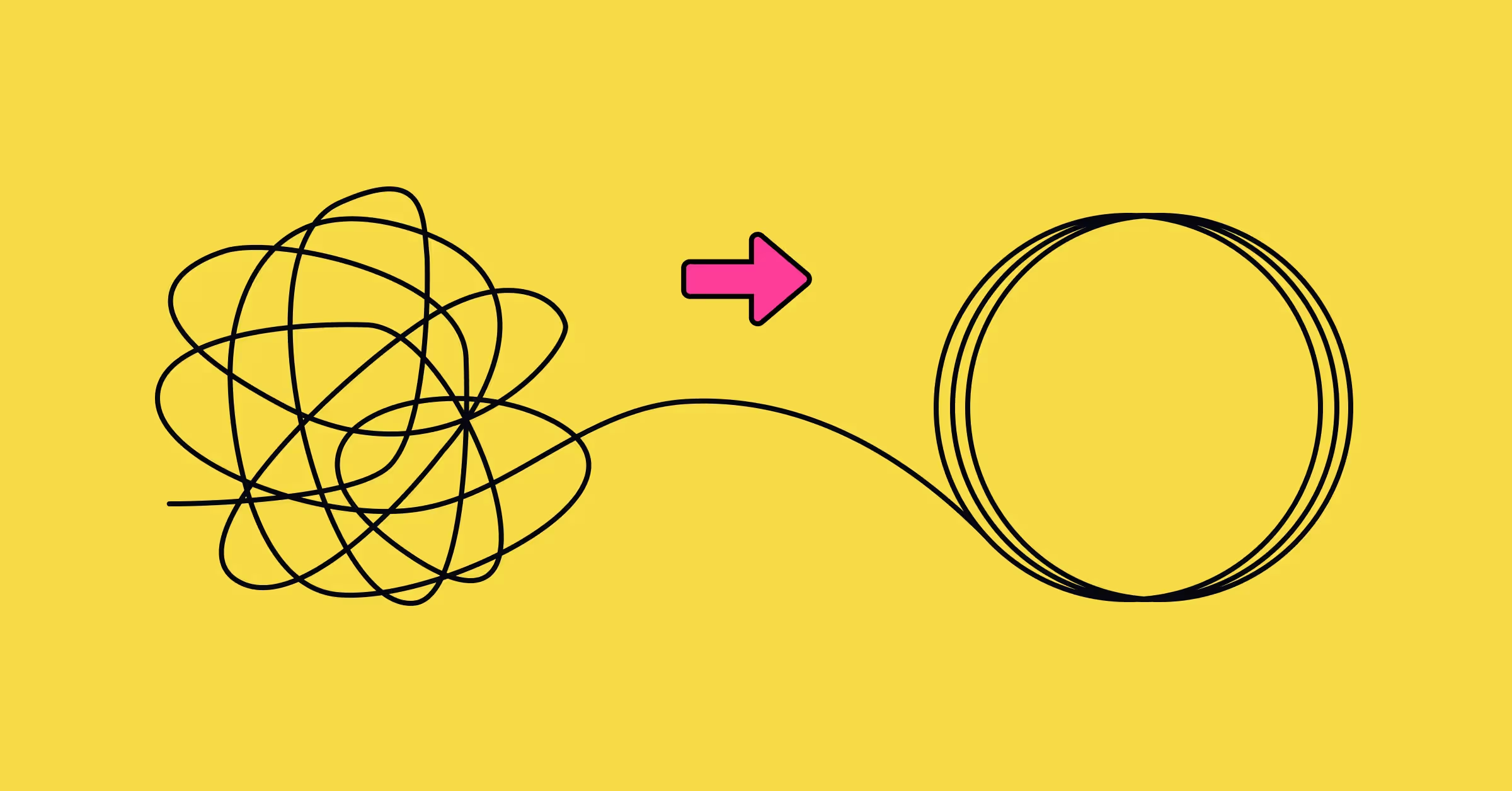
Your UX portfolio should have a cohesive structure that ties together all of the elements. You want potential clients and employers to be able to easily navigate your portfolio, and a logical approach to structuring it is the key. For example,
- Do you have a title page that clearly introduces each section?
- Does every project set the context before diving deep into the details?
- Does the design process include process images?
- Are you showcasing the final results?
You also want to ensure that your branding remains consistent throughout. A cohesive, intuitive, and personalized portfolio is a must for UX designers—it proves from the get-go that you know what you’re doing.
Step 5: Getting feedback and finalizing your design
Finally, once you create your portfolio, don’t forget to send it to your UX and UI designer friends and peers for feedback. Make sure you double-check your portfolio for spelling mistakes, grammar errors, cohesiveness, and content.
Once you’ve received and actioned feedback and your portfolio is looking top-notch, you’re ready to share it with prospective employers and clients. Here’s an example of a great, finished online portfolio. It's clear, to-the-point, and includes ample case studies and previous designs—check it out!
Want more? Check out these top UX portfolio examples.
Potential blockers & how to overcome them
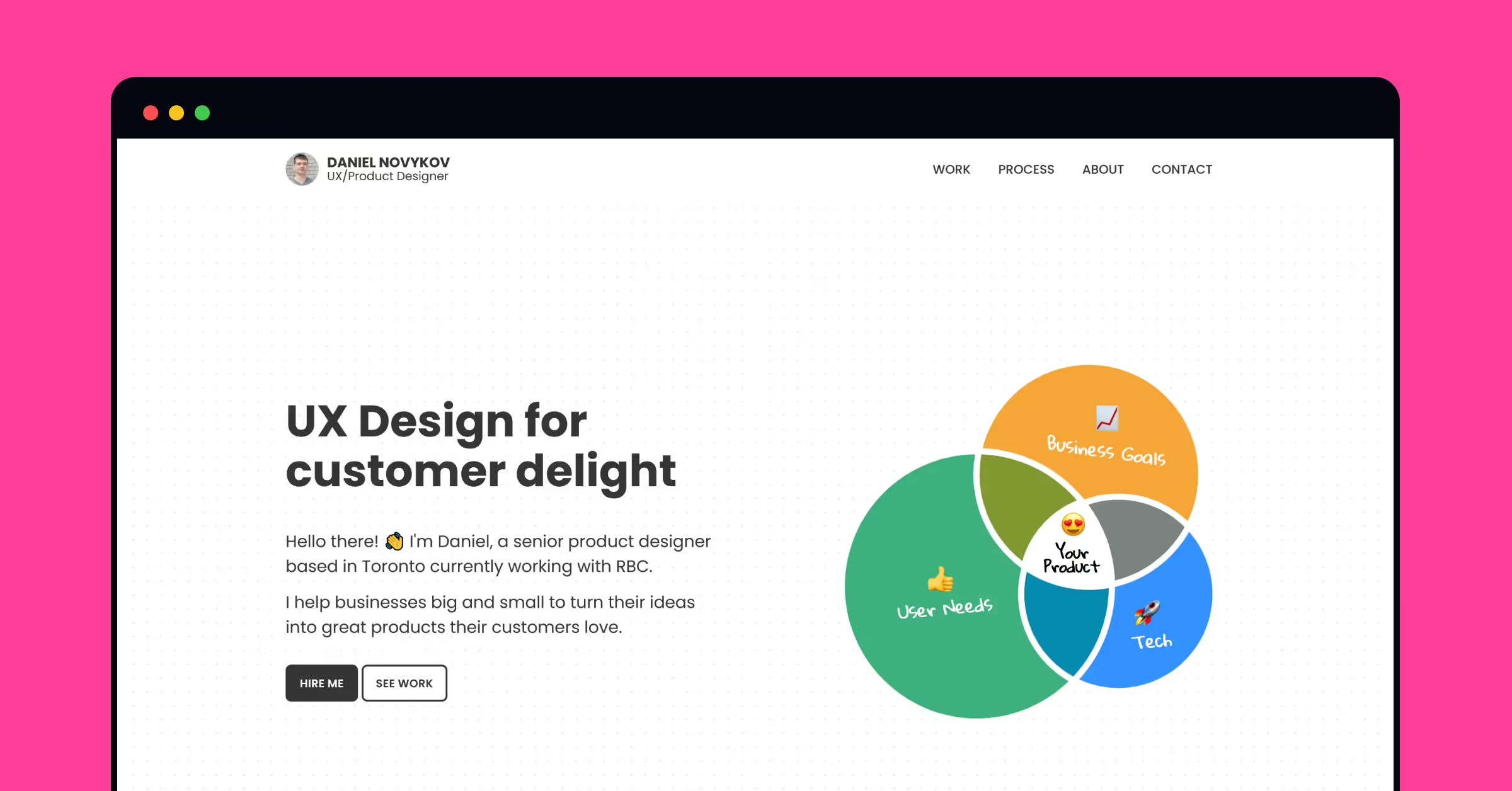
Creating a UX design portfolio isn’t always plain sailing. You might lack skills or experience, or maybe you’re bound by an NDA on certain projects. These issues aren’t insurmountable, here’s what we suggest.
Lacking the skills to create a professional portfolio
Are your skills not quite where they need to be to create a professional, high-quality UX portfolio? Then it might be time to hit the books—or, better yet, the wide variety of online learning tools available to you.
Uxcel’s online UX design courses help you take your visual design skills and knowledge to the next level. The interactive, gamified courses, lessons, and challenges focus on improving specific UX skills and knowledge with real-world problems, UX games, and more.
{CTA}
Dealing with NDAs when building a portfolio
There may be products or designs that you’ve created that you’re unable to include because of a non-disclosure agreement. Of course, this needs to be respected—but, in most cases, it doesn’t mean you can’t include them at all.
Information redaction is a great way to showcase portfolio projects that contain sensitive information. Simply cross out anything that could connect back to your client. You can also protect their identity by recreating designs in different color scheme styles or brand colors.
You’re a student
Students looking for a UX design role shouldn’t be deterred by a lack of design experience to include in a portfolio. Getting your first job can be challenging, regardless of the industry you’re in.
Consider applying for an internship where you can work on a problem alongside senior UX designers. That way you’ll have at least one project to show, and industry experience to go along with it.
You can also consider Uxcel’s UX challenges for creating case studies to include in your portfolio. The fictitious scenarios based on real-life UX challenges and issues enable you to develop a solution and receive professional feedback. You can then build a case study on the design process to add to your portfolio.
Use your portfolio to find your next UX role
Needless to say, portfolio creation isn’t a one-off task. As a UX designer, you should always keep your portfolio up-to-date. Crafting a portfolio helps you showcase skills and get a step closer to your dream UX job.
If your portfolio is ready and you’re looking to apply for open positions, check out the top ten UX design boards to find open positions. You’ll find some great options for sourcing UX work, such as Uxcel’s job board which connects UX designers with open positions at Home Depot, Lululemon, Walgreens, and more.
Sign up to Uxcel today to improve your skills, create real-world designs, and find your ideal UX role.




